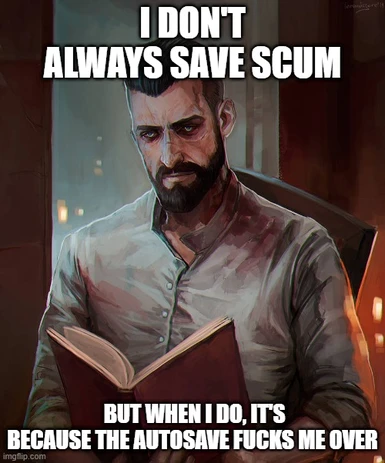About this mod
Just a tutorial for how to save your games in file explorer so you can save scum (I would argue it isn't save scumming when some of the dialogue choices lead to drastically different outcomes than you expected.
- Permissions and credits
For steam users, and I'm presuming other users as well as it isn't a steam game folder but rather a C: drive folder:
1) Navigate to SaveGames folder within the AVGame folder.
-This can be found by going to your C drive (or whatever drive you have your save files going to. Should be C drive for the vast majority of you.
-Next, open... users > "your username" > App Data (this may be a hidden folder; to unhide it, click the "view" tab at the top of the screen, go to the bottom, and click "show", then check "hidden items". It should now be visible and greyed out but accessible) > Local > AVGame > Saved > SaveGames
-Boom. You have access to your save game files. There is a file called GameSave_Slot#.sav and one called GameSave_Slot#_Backup.sav, with # being the slot you selected when you started your game. Control + select these two items and copy them,
-Somewhere memorable like the desktop or my documents or wherever you'll be able to find it, create a folder of backup saves. You simply copy your saves from the save game folder (don't cut them!) and place them in the backups folder. You can do this before, after, or while playing the game. It's basically a way to save your game and not be stuck with the in-game autosave feature.
If you have any questions let me know. It's a pretty simple process that I've taken advantage when a major decision has gone completely opposite of the narrative I'm hoping to tell (looking at you Nurse Crane)