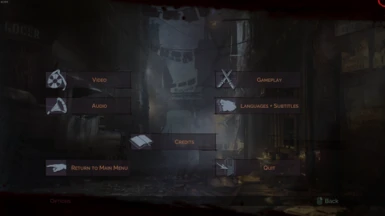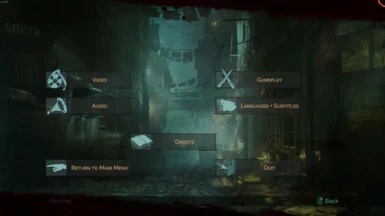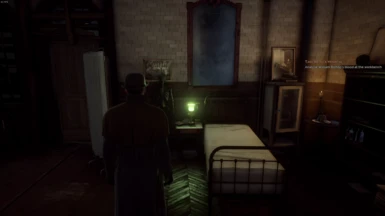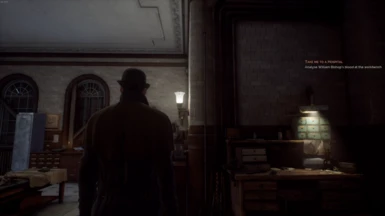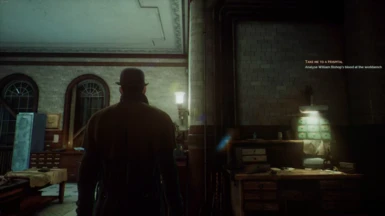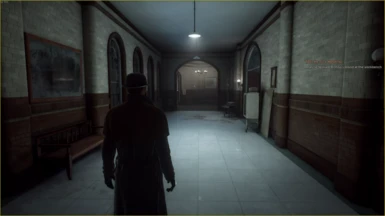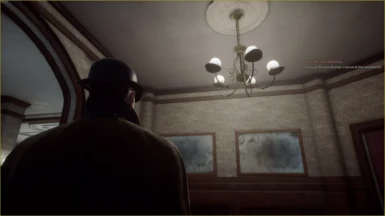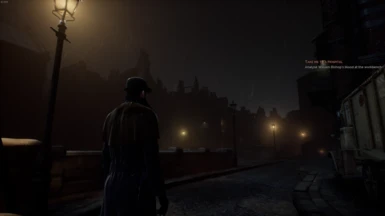About this mod
A ghostly ReShade for your worst London nightmares. Prepare to bite.
- Requirements
- Permissions and credits
- Changelogs
- Donations
Installation :
Download Vampyr ( obvious )
Download reshade : https://reshade.me/
Install reshade by launching the installer / pick the .exe location of the game ( in binaries : Vampyr\AVGame\Binaries\Win64 ) / choose Direct3D 10/11/12 and install everytings
Or install the ones i use :
________________________________________________________
-AmbientLight [AmbientLight.fx]
________________________________________________________
-VHS_RA [VHS_RA.fx]
________________________________________________________
-Clarity [Clarity.fx]
________________________________________________________
-Drunk [Drunk.fx]
________________________________________________________
-Chromaticity [Chromaticity.fx]
________________________________________________________
-MagicBloom [MagicBloom.fx]
________________________________________________________
BloomAndLensFlares [Bloom.fx]
________________________________________________________
-Technicolor2 [Technicolor2.fx]
________________________________________________________
-PPFX Godrays [PPFX_Godrays.fx]
________________________________________________________
-Vibrance [Vibrance.fx]
________________________________________________________
-FilmGrain2 [FilmGrain2.fx]
________________________________________________________
-Curves [Curves.fx]
________________________________________________________
-CShade_Bloom [cBloom.fx]
________________________________________________________
________________________________________________________________________________________________________________________________________________
Launch Vampyr to see if it works !
--[ If it doesn't work change both dxgi.dll and dxgi.log to d3d9.dll or d3d10.dll or d3d11.dll ( same for .log ) /
If you can't see the .dll then : https://www.techbout.com/show-see-file-extensions-windows-10-computer-25106/ ]--
When it works, press [Home] while in game to open the control panel ( [Home] may be an arrow pointing to the up-left on your keyboard )
________________________________________________________________________________________________________________________________________________
Then Download my mod : { Vampyr ColourfullPreset }, extract it, and copy/paste "ColourfullPreset.ini" in Vampyr\AVGame\Binaries\Win64
Then change -while in game- your preset from DefaultPreset.ini to ColourfullPreset.ini
TaDa! you can know play a non-monochrome game, with some cool effects :p. [ tips : you can still adjust settings if it's too flashy for you ;) ]
A video Before / After - It's a hell of a game changer :
[WIP]