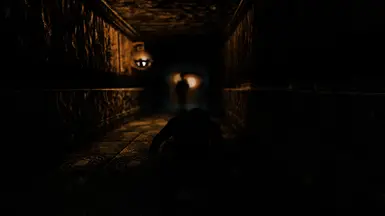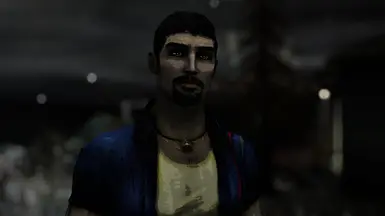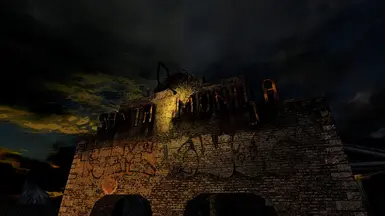This whole thing becomes PhotoMode while using ReShade. It allows you to play with lenses/backgrounds/environment. I'm gonna add the best effect names to the ReadMe file. Some of them you can see on screenshots. But I suggest trying all of them for yourself!
FEEL FREE TO SHARE YOUR SCREENSHOTS HERE :)
Also, check my Comics/Cel Shaded Preset to reimagine the appearance of the game!
How to install:
1) Unarchive files (replacing the originals) to the:
Vampire The Masquerade - Bloodlines\Unofficial_Patch\cfg - for Unofficial Patch version or
Vampire The Masquerade - Bloodlines\Vampire\cfg - for standard version
2) Now you can disable HUD with "y" and enable it with "u" keys.
3) Press NUM keys 1-9 to get the desired angle. Use "+" and "-" to Zoom IN or Zoom OUT.
This is where the fun begins:
How to install ReShade (in case you didn't)
1) Download ReShade from - https://reshade.me/
2) While installing ReShade, choose the .exe file of the game (vampire.exe). Also, be sure to enable all the packages while installing, just in case you will have a desire to have some fun with ReShade in the future.
3) Start the game and press "Home" button, read or skip the manual. Have fun enabling effects and getting the desired views!
!Nota bene!
When you have set up all the effects, I suggest making screenshots with ReShade pressing PrtScr key. Cause the game react to the mouse movement and will spoil the shot after disabling ReShade with Home button.