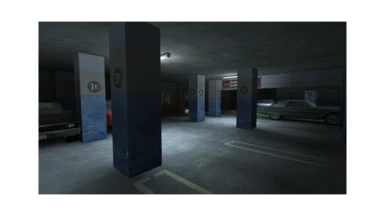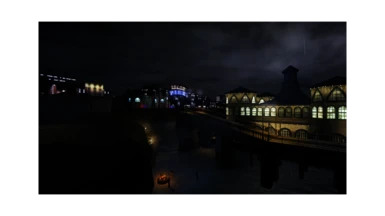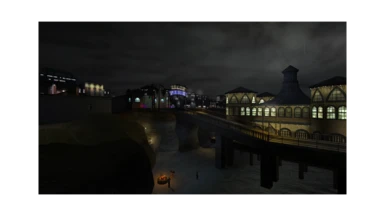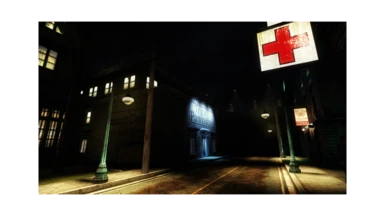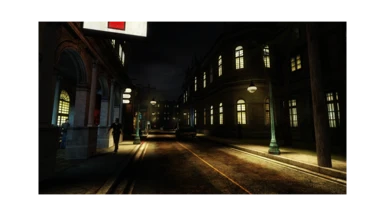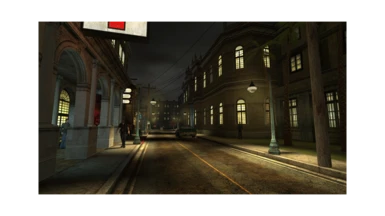This is a Reshade 4.7 preset for VtMB.
The game takes place at night(obviously), but to me it's overly bright, always has been.
I bought the game on when it was on 3 cd's way back when, but over time I managed to lose the play disc.
Recently I bought the game again in a GOG sale, played for a bit, then made this preset.
Darker, more contrast, slightly sharper, it adds an atmosphere previously lacking.
Installation:
Download this file.
Locate the directory where Vampire.exe is, and extract this file there.
It may be either in your Steam folder, or like mine, in the Gog Galaxy folder. Or wherever you installed it to.
You MUST do this before installing Reshade itself.
Then go to Reshade , and download it.
Run the Reshade installer, browse for Vampire.exe and select it.
Next select DX9.
Select yes to download some shaders.
Finally select edit settings.
At the top under Presets, look for MuhReshadePreset.ini and select that, then tick the Skip tutorial box, and you're done.
In-Game:
Reshade should load at the menu screen(not as usual as soon as the game starts), you should see a little pop-up at the top left.
You can access Reshade by pressing the home screen. I suggest doing so, then clicking the second tab and assign an effects toggle key, so that
you can turn the preset off and on easily, in case you get to a very dark area and can't see anything.