The method for installing this mod was chosen to be as flexible as possible. Anyone wishing to examine the installer code can easily do so with a simple text editor and the code inside hopefully is simple enough to follow for most people.
A person familiar with batch coding can see exactly what the installer is doing before they make a decision to run it. Even a person with zero knowledge of batch programming should be able to grasp the flow of what it is doing just by reading the text it outputs. If a person wants to add or change anything about the installer, they can also easily do that.
However, there may be reasons why a person would not want to use the installer cmd file at all, or maybe the file simply is not working on their computer. This article is for those people.
If your intended install location is in restricted access folders, C:\Program Files (x86)\... for example, everything will have to be done with administrative access.
My suggestion, make a temporary directory somewhere and extract the files into that directory then get a feel for how they are organized and named. If there are patches or hotfixes, extract those, in order, into the temporary directory writing over the base file already there. If the main file version is higher than any patches or hotfixes DO NOT apply those as they are already included in the main file.
- Locate your intended install directory, the Vampire.exe file will be there. If it is not, the directory is not correct.
- Copy all the files from inside the temporary directory into your install directory.
- Create a shortcut to the Vampire.exe file somewhere convenient and edit (RMB->Properties) the Target: field and add: -game Undisciplined_Caitiff to the end. Add -game Undisciplined_Caitiff outside the quote marks delimiting the Vampire.exe program location.
- Or if using a game launcher, Steam game launcher for example, you can add the -game Undisciplined_Caitiff parameter to the game launcher profile as an alternative to making a shortcut.
If you want to use loose files instead of using the pack000.vpk file, then obtains some program to unpack VPK files. I suggest using the VTMB SDK, and in particular the Crowbar extract function. If you have some recent Unofficial Patch and extracted the Patch_Extras you already have the SDK. If not, you can download the VTMB SDK directly from this thread on Planet Vampire or reinstall the UP with the Patch_Extras (somewhere safe not where you are playing).
When you have a program to extract the VPK files, extract the entire contents of pack000.vpk into the Undisciplined_Caitiff directory. If you already have a shortcut for the mod then you are ready to play, if not then make the shortcut now. Once the loose files are in place, the pack000.vpk file can be deleted.

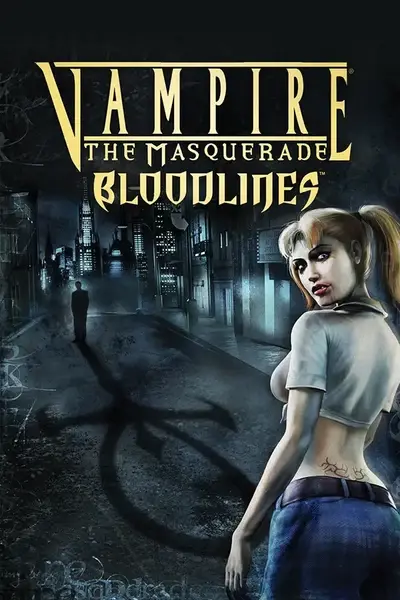








0 comments