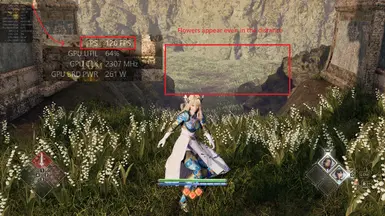About this mod
This mod is an UE4SS script that edits some cvars for this game, as developers disabled the use of the usual Engine.ini. So you can set your preferred FPS, it enhanced the SSR, adds a bit of sharpening and it increases the draw distance to remove the awful grass pop-in the games has.
- Requirements
- Permissions and credits
- Changelogs
- Donations
Graphically, Valkyrie Elysium has some huge problems. The biggest of those is the awful 60FPS limit (WHY THE BEEEEP devs do that?????????). Other problems are already solved by some excellent plug'n'play mods, like @BaalSilverwing 's Outline removal and especially Film grain removal (I really cannot understand why devs add film grain to videogames), but others like pop-in aren't easily solved. It can be done, like the FPS limit, by unlocking the console with Otis_Inf's UuU and manually type some commands (like those for the draw distance and this for FPS) every time the game is started.
As I'm pretty selectively lazy, I wanted to solve that, and make it automatic.
One of my favorite pages is PCGamingWiki's UE4 one, which has the most useful cvars (UE4 variables) that could be tweaked if there was an engine,ini to edit... which Valkyrie's devs disabled (again, why????????????). I followed the paragraph about permanent cvar edits by using UE4SS-RE's UE4SS, banged my head on the wall with how to use the example file in the wiki page and finally got my sweet, sweet automatic cvars edits at the game startup!
Speaking about doing that... my brain is absolutely NOT wired for coding/typing code, so I don't really know if everything that there is on my file is needed, like doing the same commands twice, once at startup and once every x time, but doing like this it's working. I initially just tried putting the commands to edit cvars at the top, but it didn't work.
That means that, with this file and the following instructions, you can make the game accept any UE4 cvars! Just type ExecCmd("cvar_name SPACE value") under the last ExecCmd of both parts.
I suggest the SSR and draw distance parts of the mod only if you have a good GPU (I have a 9800X3D+7900XT rig). As you can see from the images, stock the game uses around 90-120 watts from my GPU, and modded it's around 220-260w, depending on the particular moment.
Instructions:
0.5) Download and install both outline and film grain removal mods (not needed but extremely highly recommended);
1) Download the latest UE4SS v3.0.1; EDIT: If the 3.0.1 makes the game crash, use the 3.0.0, as tested by @Craftworld
2) Unzip everything just downloaded into [path to game]\VALKYRIE_ELYSIUM\Binaries\Win64;
3) Download my mod;
4) Unzip everything into the same folder as step 2;
5) (optional) Open [path to game]\VALKYRIE_ELYSIUM\Binaries\Win64\Mods\basictweaks\Scripts\main.lua and edit the cvars.
My mod is currently set up for limiting the game to 120fps, as I can't see any meaningful difference over 120FPS (my wallet/bank account are extremely grateful for that!).
Quick explanation of the cvars:
t.MaxFPS 120 limits the FPS to a certain value
r.MaxAnisotropy 16 forces 16x anisotropic filtering even if you lower the textures
The 3 SSR ones enhances the screen space reflections on some surfaces (personal preference if it's needed or not, I like the effect)
The last 4 enhance the draw distance, to avoid the awful pop-in.
If your game is still stuck to 60fps, just restart it until it unlocks. Sometimes I have to start it 3 times to unlock, but most of the times it's unlocked since the first startup.