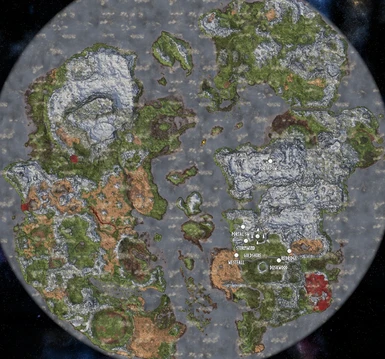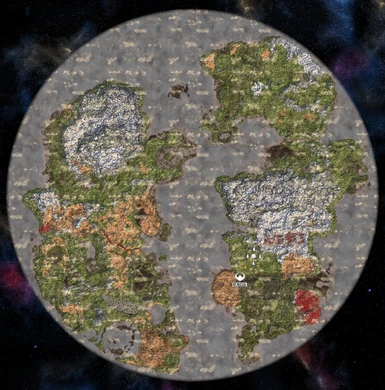About this mod
World of Azeroth from Warcraft, re-created using Better Continents mod.
- Requirements
- Permissions and credits
The world feels massive, and the mountains climb tall.
However it came out feeling even larger than the original, so I've made a slightly scaled down version to be closer to how it feels running from location to location in WoW and fits both continents nicely within the map.
The new versions has a much better terrain much closer to what you will recognize, and has been tweaked to be able to have even higher mountains.
The new scaled down version will show in game as AzerothS

The scaled down version was made to better capture the scale of wow and make the zones feel equal in distance to how it's perceived in WoW. This also makes hills a bit steeper, and in general a bit easier to recognize. With that I'm able to fit the entire two continents of Kalimdor and Eastern Kingdoms.
I've cleared the woods from the natural paths around the start area and to Stormwind on both and the rest is up to the players to extend.
The black forest near Goldshire in the scaled down version seems to have been cut down, but feel free to plant new trees as you see fit!
I've added some islands between the continents for you to explore by sea. These islands are however completely original and not meant to resemble any existing continents. All other continents are simply too large to fit between.
I hope you will enjoy and have fun.
Make sure you have downloaded the latest version of BetterContinents as that is required to be able to play this map as intended.
Feel free to submit images of your builds!
Installation
To install this you should:
- Backup your worlds and characters
- Ensure you have the latest version of Better Continents installed (including its dependencies)
- Download this world save
- Unzip it into your worlds directory, which is located at C:\Users\<user name>\AppData\LocalLow\IronGate\Valheim\worlds
- Run the game and you should see Azeroth listed in the worlds list, enjoy!
- Backup your worlds and characters
- Ensure you have the latest version of Better Continents installed (including its dependencies)
- Download this world save
- Unzip it anywhere you want
- Stop your server
- Make sure you have "enabled mods" on your server. How you do this will depend on your server provider. Their documentation should explain it. If you have full FTP access then you might need to upload BepInEx and configure it to be used by the server (see BepInEx Valheim documentation).
- Upload the world files to your server. Either manually, through their website or through FTP depending on how you run the server.
- Upload the Better Continents dll from the mod to the server. Into the BepInEx\plugins directory as with the client.
- Set the server to use this world, should be specified by the server provider.
- Start your server and it should launch with Azeroth.
- All clients MUST have the same version of Better Continents as the server, (BetterContinents.dll) that is the only requirement. None of the Better Continents config settings have any affect on already created worlds, so don't worry about them. On connection to the server the world settings are sent to the client, and the version is verified (since 0.4.3).
- You can still connect to servers that don't use the mod at all, or that are running a world that doesn't use it, the version check is skipped entirely in these cases.