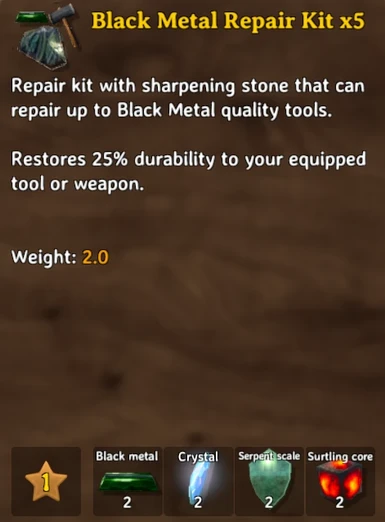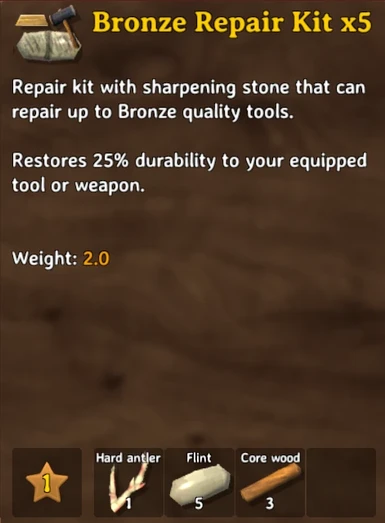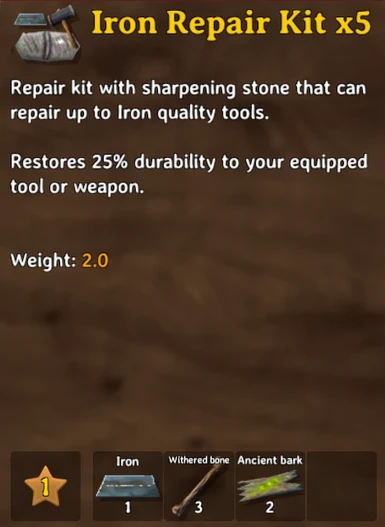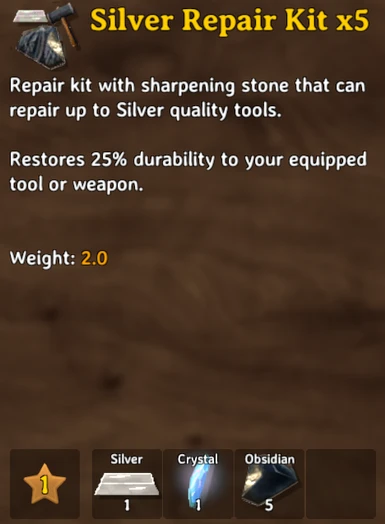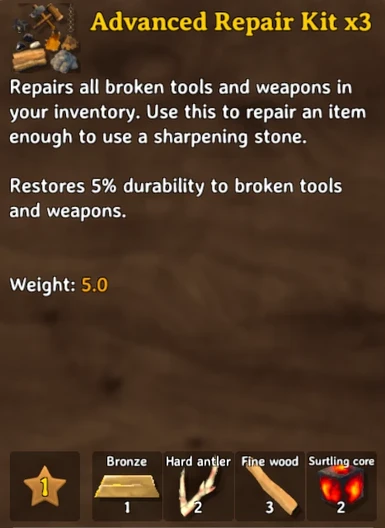About this mod
This mod adds consumable repair kits that repair your equipped weapon or tool.
- Requirements
- Permissions and credits
- Changelogs
- Donations
This mod adds repair kits that repairs your equipped tool or weapon by 25% per repair kit. The repair kit is consumed on use.
It also adds an "Advanced Repair Kit" that repairs completely broken tools and weapons by a small amount, allowing you to reequip your item to use a standard repair kit on it.
--
I came to the point in the game where I was carrying multiple pickaxes on me when I went on longer mining trips or having to keep destroying and rebuilding portals just to teleport myself back to base, repair, and come back over and over again. I figured that repair kits could help with this issue.
One thing though, I didn't want to completely remove the need to go back to base to repair so I didn't want repair kits to be extremely easy to make. I also didn't want them to be too much of a hassle to make, because then it's easier to just build multiple pickaxes which is what I was avoiding in the first place.
I'm still fine-tuning the recipes and they'll change as I update the mod, however the recipes are entirely customizable using the recipes.json file that you can find in your Valheim\BepInEx\Plugins\Whetstone folder.
By default, the tiered repair kits repair 25% durability and the Advanced Repair Kit repairs 5% durability to all broken weapons and tools in your bag. These percentages can be customized in the config file.
Added recipes
Bronze Repair Kit (x4): 1 Hard antler, 5 Flint, 5 Core Wood
Can repair up to Bronze-Tier weapons and tools.
Iron Repair Kit (x4): 1 Iron, 3 Withered bone, 3 Ancient Bark
Can repair up to Iron tier and below.
Silver Repair Kit (x4):
1 Silver, 1 Crystal, 10 Obsidian
Can repair up to Silver tier and below.
Black Metal Repair Kit (x4):
2 Black Metal, 2 Crystal, 2 Serpent Scale, 3 Surtling Core
Can repair up to Black Metal tier and below.
Advanced Repair Kit (x3):
1 Bronze, 2 Hard Antler, 3 Fine Wood, 2 Surtling Core
Repairs all broken weapons and tools in your inventory, allowing you to equip it and repair it with a standard repair kit.[
Frequently Asked Questions
How do I repair my items? You repair items by first equipping the item and then using (right-clicking) one of the repair kits.
My item is broken! Why isn’t the repair kit working? To repair a fully broken item, you have to use the Advanced Repair Kit. This kit repairs all broken tools and weapons in your inventory by a tiny amount. After you use that, you can equip your broken item and use a standard repair kit.
Why can’t I repair my shield or armor? The repair kits are only meant for weapons and tools. Armor has a lot more durability, so I felt it wasn’t needed. I might add the option in the future.
The recipes are too hard/easy/not to my liking You can customize all the recipes in the mod to your liking. See below for further instructions.
The repair kits repair too little/too much You can change how much repair kits repair in the config file. It’s percentage based and uses a decimal, so if you wanted to say, make it repair 35% of an item’s total durability, you’d put 0.35 in the config file.
Extra Information
Eventually I’d like to add a “repair” tab to your personal crafting window (when you press tab) which will allow you to individually repair items using repair kits. However, since I’m only a hobbyist coder I couldn’t figure out how to do that. That’s why it only repairs your currently equipped weapon/tool rather than manually selecting what to repair through a GUI. That said, I did extensive testing and it works well. If you do find any bugs, please let me know.
Adding Custom Recipes
To change the crafting recipes of the repair kits, do the following:
1. Go to theValheim\BepInEx\plugins\Whetstone folder
2. Make a copy of recipes.json and rename it to custom_recipes.json
3. Open up custom_recipes.json in a text editor (such as notepad) and you'll see each recipe has requirements with items and amounts. Change the items to what you want and the amount to how many you want the recipe to require.
4. Go to Valheim\BepInEx\config and open the SSyl.Whetstone.cfg file. Set CustomJsonRecipes to true.
***IMPORTANT***: The custom_recipes.json file has to be correctly formatted or the mod will not load the recipes correctly. Each item must use their internal ID. You can find a list with all the proper names here.
Installation
Vortex Installation:
- Download and enable JotunnLib (it’s a separate download from this mod).
- Download and enable Whetstone and you’re good to go!
Manual Installation:
- Install BepInEx.
- Download JotunnLib and place the JotunnLib.dll inside the Valheim\BepInEx\plugins folder.
- Download Whetstone and place the Whetstone folder (move the entire folder, not just the files) inside the plugins folder. If you did it correctly, there should be a folder inside of Valheim\BepInEx\plugins called Whetstone and inside that folder should three files. One file called Whetstone.dll, one file called whetstone.assets, and a recipes.json file.
Requirements:
Sources
- Source: https://github.com/SSyl/Whetstone
- NexusMods: https://www.nexusmods.com/valheim/mods/651