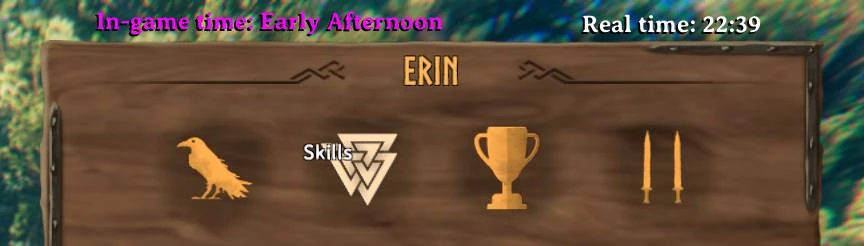About this mod
Adds a simple configurable clock widget to the screen showing the real world time of day or a fuzzy representation like "Late Afternoon".
- Permissions and credits
- Changelogs
- Donations
Rather than expand the existing clock mod to show both times, making a new mod allows you to position the clocks on different parts of the screen, and have completely different formats, etc. for each. The code is almost identical to the latest Clock mod.
Config
You can set:
- the clock's position on the screen either in pixels or percent (it defaults to top-middle).
- the font name to use (see below)
- the font size of the clock text
- the color and transparency of the clock text
- a hotkey to toggle the clock display and an optional modifier key (e.g. "left shift")
- the time format (either something like HH:mm:ss or set to fuzzy to use specified time strings)
- the actual displayed string to surround the the time with (including simple html tags)
You can also now drag the clock around the screen with the cursor, yay!
You can also customize the fuzzy strings, which are used to divide the day up into custom intervals.
Clock format follows this syntax:
https://docs.microsoft.com/en-us/dotnet/standard/base-types/custom-date-and-time-format-strings
To change the mod's settings, edit the file BepInEx/config/aedenthorn.RealClockMod.cfg (created after running the game once with this mod) using a text editor.
You can adjust the config values in-game using the Config Manager.
To reload the config from the config file while in the game, open the console (F5) and type realclockmod reset then hit Enter.
Fonts
By default, the mod now uses the game's UI font, AveriaSerifLibre-Bold. If you want to use a different font, here's a list of fonts currently available in the game:
Arial
AveriaSerifLibre-Light
AveriaSerifLibre-Regular
AveriaSerifLibre-Bold
AveriaSerifLibre-Italic
AveriaSerifLibre-BoldItalic
AveriaSansLibre-Light
AveriaSansLibre-Regular
AveriaSansLibre-Bold
AveriaSansLibre-Italic
AveriaSansLibre-LightItalic
AveriaSansLibre-BoldItalic
OpenSans-Light
OpenSans-Regular
OpenSans-LightItalic
OpenSans-Italic
OpenSans-BoldItalic
OpenSans-SemiBold
OpenSans-Bold
OpenSans-ExtraBold
OpenSans-SemiBoldItalic
OpenSans-ExtraBoldItalic
Norse
Norsebold
prstart
prstartk
rune
Just change ClockFontName to one of these.
If you want to use a font installed on your OS (this is untested), set ClockUseOSFont to true and provide the name of your font file, e.g. Arial.ttf. Let me know if it doesn't work. To dump a list of OS fonts to the debug log, type realclockmod osfonts into the console (F5).
Technical
To install this mod, the easiest way is to just use Vortex, the Nexus Mods mod manager. It should take care of all dependencies.
To install manually, place the dll file in the BepInEx/plugins folder. You will need BepInEx.
Code is at https://github.com/aedenthorn/ValheimMods.
If you want to complain or ask for help or help me test my mods, you can visit my Discord server.
Click here for a list of all my mods for Valheim.