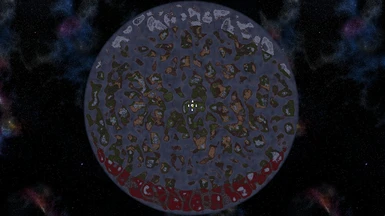About this mod
Map Sync mod lets you share your whole exploration history/map data with your friends via pressing F10 while standing close to other players.
Contains a different version for both BepInEx mod loader and InSlimVML.
- Permissions and credits
-Added Map Pin sharing function, to see how to use it and configure it, please check Usage and Configuration section below.
If anyone has lost map data due to old (1.1 version) containing a bug which makes your map data disappear, when you have an invalid path as the valheim mod location, please see comments section for tips and possible solutions to get it back. I am very sorry for the problems.
(invalid path: too long path or containing special characters which are not allowed in path)
Important:
This mod is client side only, do not install it on the servers. Every player has to install it who wants to receive or send map data.
Requirement:
You need a mod loader:
A) Install InSlimVML mod loader.
https://github.com/PJninja/InSlimVML
B) Install BepInEx mod loader
https://valheim.thunderstore.io/package/download/denikson/BepInExPack_Valheim/5.4.601/ (tested with this, but should work with your version too)
Install:
1) Download the proper ZIP depending on your mod loader.
2) Depending on your mod loader either:
A) Extract content to ***YourValheimFolder***/InSlimVML/Mods/
B) Extract content to ***YourValheimFolder***/BepInEx/plugins/
3) Enjoy (:
Usage:
Default keys:
Map send: F10
Resolution Data Send: REMOVED
Map Pin Data send: F11
Mod toggle on/off : F9
These can be overriden, see Configuration section below.
You have to stand close to each other with your friend(s) and press F10 (all of you) then you will have your exploration data shared with each other.
Pressing F10 shares your data with players standing close and merges your data into their map.
!!If you press F10, but your friend does not, your friend will have your data merged into his map, but you will not have his!!
After F10, your map instantly refreshes and you can see the "new" combined map.
Pin Data syncing:
Sending Map Pin Data with F11 works with the same mechanism like the original map sync.
There are a lot of pin types in the game (your bed's location, shouts, pings , etc.. ) which are not to be shared across players.
This mod shares the 5 type of pins you can create by hand and the boss pins.
There is a heuristics in place in order to minimize duplication of pins. If you and your friend had both created and icon with "Home" title at your house, and these 2 pins are very close, then it will be flagged as a duplication, and you wont see your friend's pin, only yours.
PIN IS ONLY FLAGGED AS DUPLICATE, IF PIN'S ICON IS THE SAME TYPE, THEIR NAMES ARE EQUAL AND THEIR DISTANCE IS LOWER THAN THE LIMIT.
You can configure the distance limit for duplication flagging (Default is 25). See more in Configuration.
Configuration:
You can now configure which hotkeys to use for the mod.
!For the configuration file to be generated you have to join a game first with the mod loaded!
The configuration file will be generated in the folder where you copied the mod's .dll file. (...Valheim_root/Inslimvml/mods/ , or ...Valheim_root/Bepinex/plugins/)
You can customize the following:
-Mod is enabled on startup: True/False
-Send map data key
-Enable/Disable the mod key
-Send Pin data Key
-Pin Flag Duplicate Distance: 25 (pins with same name+type which are closer than this are flagged as duplicate).
YOU HAVE TO DELETE YOUR OLD CONFIGURATION FILE TO GENERATE A NEW WITH NEW SETTINGS.
I generally recommend using the F5-F11 section for the keys, but you can set anything the game recognizes.
Configuration values for the Key settings can be found in the Properties table of this page: https://docs.unity3d.com/ScriptReference/KeyCode.html
Values in the left column shall be used (e.g. Backspace, Delete, F1,F2,....)
If you make a mistake delete it and then a new one will be generated when entering a game.
If you have questions or you need help you can find me here:
https://discord.gg/mS8sqqTpU9