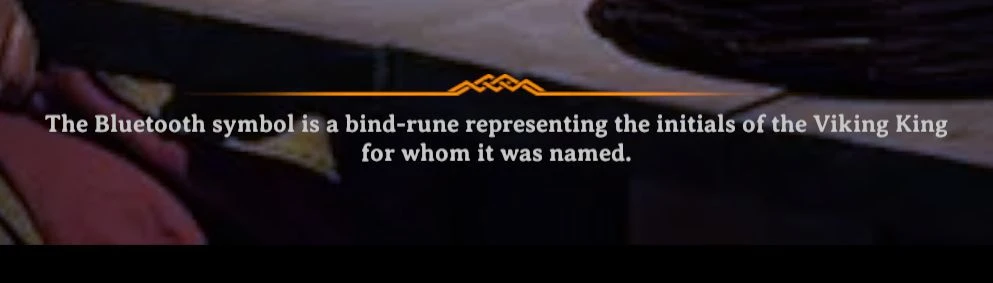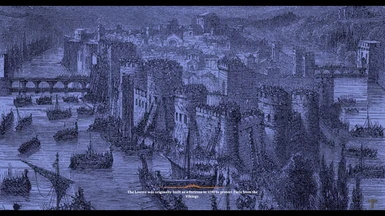About this mod
Lets you replace the black screen and the tip screen with custom png files and optionally your own list of tips.
- Requirements
- Permissions and credits
- Changelogs
- Donations
The mod will choose one image at random for the Loading... part, and optionally another for the screen with the tips.
You can optionally add a tips.txt file with one tip per line if you want to replace the tips with your own list. Tips can be shown on both parts of the loading screen.
You can also customize the vignette, color mask, etc. in the config file.
The mod comes with an empty tips.txt file and three png files from Wikipedia vaguely related to Vikings.
The tips in the screenshots come from https://www.kickassfacts.com/viking-facts/ I make no guarantee about the veracity of the Viking facts on that site.
Config
A config file BepInEx/config/aedenthorn.CustomLoadingScreens.cfg is created after running the game once with this mod).
You can adjust the config values by editing this file using a text editor or in-game using the Config Manager.
To reload the config from the config file, type loadingscreens reset into the game's console (F5).
Technical
To install this mod, the easiest way is to just use Vortex, the Nexus Mods mod manager. It should take care of all dependencies.
To install manually, place the dll file in the BepInEx/plugins folder. You will need BepInEx.
Code is at https://github.com/aedenthorn/ValheimMods.
If you want to complain or ask for help or help me test my mods, you can visit my Discord server.
Click here for a list of all my mods for Valheim.