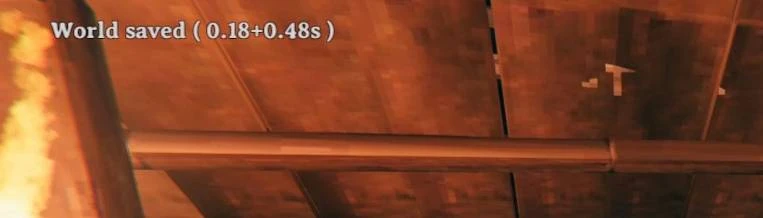
Save World And Character Command
-
Endorsements
-
Unique DLs--
-
Total DLs--
-
Total views--
-
Version1.3.0
About this mod
Add a command to save at any time.
任意のタイミングでセーブを行うコマンドを追加します。
- Requirements
- Permissions and credits
- Changelogs
Add commands and hotkeys to save world data and character data at any given time.
Creates a backup file when you save the file.
This leaves up to the three most recent by default, but can be changed from the settings.
Backups are also created when you autosave or save at the end of the game.
Command
- Chat commands
/save- Save the data. - Hotkeys
p - Save the data.
Configuration
The configuration file is "BepInEx/config/rin_jugatla.SaveCommand.cfg", which will be created automatically when you start the game after installing the mod.
- Enabled
true: MOD enabledfalse: MOD disabled - NexusID
ID for automatic update notification, no need to change. - SaveHotKey
Hotkey to save the game (default: p) - SaveIntervalMinutes
Minimum save interval (minutes).If less than 3 minutes is set, 3 minutes will be forced to be applied. - MaxPlayerSaveBackupCount
Maximum number of player backup files to keep.Default: 3 - SaveDirectory
Default: Desktop/ValheimSavedata/characters
Save data storage location
- C:\Users\%USERNAME%\AppData\LocalLow\IronGate\Valheim
概要
任意のタイミングでワールドデータとキャラクタデータを保存するコマンド、ホットキーを追加します。
セーブした際にバックアップファイルを作成します。
これはデフォルトで最新の3つまで残しますが、設定から変更可能です。
バックアップの作成は、オートセーブやゲームの終了時のセーブでも行われます。
コマンド
- チャットコマンド
/save- セーブします - ホットキー
p - セーブします
設定
設定ファイルは「BepInEx/config/rin_jugatla.SaveCommand.cfg」です。MOD導入後ゲームを起動すると自動作成されます。
- Enabled
true: MOD有効化false: MOD無効化 - NexusID
自動アップデート通知のためのIDで変更は不要です。 - SaveHotKey
セーブを行うホットキー(デフォルト: p) - SaveIntervalMinutes
最低セーブ間隔(分)3分未満が設定された場合には3分が強制的に適用されます。 - MaxPlayerSaveBackupCount
プレイヤーセーブバックアップ保持数デフォルト: 3 - SaveDirectory
デフォルト: Desktop/ValheimSavedata/characters
セーブデータ場所
- C:\Users\%USERNAME%\AppData\LocalLow\IronGate\Valheim









