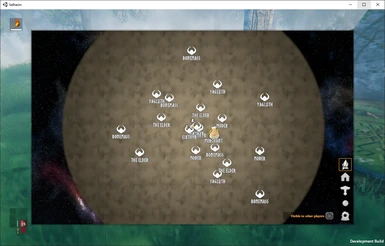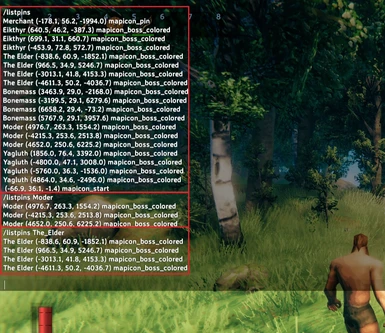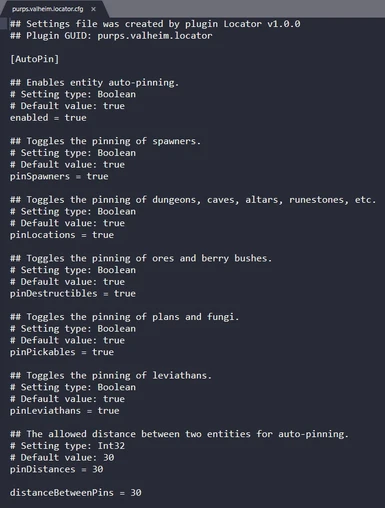About this mod
Automatic pin creation, Pin filtering, Highly configurable, Various commands, and much more!
- Requirements
- Permissions and credits
- Changelogs
- Donations
Client side mod
Automatically pins various locations and entities during your explration in the world of Valheim
* As of now, you must look at the entity for it to get pinned. The idea is that unless you've actually discovered it yourself, it won't get pinned.
* I'm currently working on an "active radar" system and a radial auto-pinning system.
- Mineable rocks (copper, tin, etc.)
- Plants & Fungi (mushrooms, dandelions, thistles, berries, etc.)
- Locations (dungeons / crypts, caves, runestones, boss altars, merchant, etc.)
- Spawners
- Leviathans (Krakens)
Allows you to filter your Minimap pins using keywords.
Highly configurable. You can basically configure the plugin to pin any item / location that would be considered important.
Can be done via console / chat (runtime) or the plugin’s configuration file (requires restart).
See [How To Use] section for more inforamation about configuration.
Provides various QoL commands to make your game progression quicker.
- /locatemerchant => Pins the closest Merchant on the minimap.
- /locatebosses => Pins every boss
[Default Pins]
Here is what the Plugin automatically Pins by default
Locations / Structures
- Dungeons (Burial Champers, Sunken Crypts, etc.)
- Caves
- Grave (swamp structure, not death graves)
- Dragon Eggs
- Runestones
Ores
- Copper
- Tin
- Obsidian
- Silver
- Flametal (Meteorites)
Berries
- Blueberry Bush
- Raspberry Bush
- Cloudberry Bush
Fungi
- Mushrooms
Herbs / Plants
- Thistle
- Carrot
- Dandelion
- Turnip
- Flax
- Barley
Bosses / NPCs
- Eikthyr
- The Elder
- Bonemass
- Moder
- Yagluth
- Merchant
Spawners
- All
[Commands]
/locator-commands
Pins
- /filterpins [string[]: keywords] => Filters your minimap pins using the provided names.
- /listpins [string[]: names] => Lists all your pins in the Console.
- /clearpins => Clears all your pins. Careful!
Locate entities
- /locatemerchant => Pins the BlackForest Merchant on your Minimap.
- /locatebosses => Pins all boss altars on your Minimap.
AutoPin (Can be configured in configuration file.)
- /debug => Prints useful information to configure your own pinnable item types.
- /pinEnabled => Toggles entity auto-pinning.
- /pinDistance [float: value] => The allowed distance between two entities for auto-pinning.
- /pinRayDistance [float: value] => How close to the entity the player must be for it to be auto-pinned.
- /pinDestructibles => Toggles the pinning of big ore veins.
- /pinMineRocks => Toggles the pinning of mineable rocks.
- /pinLocations => Toggles the pinning of dungeons, caves, altars, runestones, etc.
- /pinPickables => Toggles the pinning of plants and fungi.
- /pinSpawners => Toggles the pinning of spawners.
- /pinLeviathans => Toggles the pinning of leviathans.
- /pinDistances => The allowed distance between two entities for auto-pinning.
Other
- /listlocations [string: name] => Lists ALL World locations in the Console that contains the provided name. Does not work on servers.
[Planned Features]
- New pin icons (need to do some research for this, new to modding).
- Add drop-down to minimap screen (m) to allow pin filtering.
- Allow pin creation at current x,y,z using key-binds.
- Active radar (auto-pin nearby entities and remove them once they're out of range)
- Radial auto-pinning (active radar but stay persistent)
- Extract DLL from zip file into GameDirectory\Bepinex\plugins
- Start the game
[How To Use]
[General]
Open the Console (F5) or chat (Enter) and type in the desired commands.
The rest should be taken care of by the plugin :)
You can view the list by typing in /locator-commands.
The information below is if you want to configure the mod to pin other items than what's provided by default. It's all done through the configuration file but you need to understand how to get the information needed!
This is not mandatory!
Configuration
The configuration file found under BepInEx\config\purps.valheim.locator.cfg is pretty self explanatory for all categories other than the [Inclusions] section. You will have to enter properly formatted text for the plugin to load it. See [Format] section for more details.
[Inclusions] parameters
You will notice different configuration parameters under the [Inclusions] section.
These are the item types in Valheim. Right now, the plugin tracks the following categories:
Destructible
Any item in Valheim that can be destroyed.
i.e. trees, ore veins, etc.
Oddly enough, most relevant ore veins that you will discover in the world will be under this type.
A lot of other types can fall under this category. i.e. BerryBushes are both Pickable and Destructible.
MineRock
Mineable ore veins. Haven’t figure out what’s useful in here other than Flametal (Meteorites).
Most relevant ore related items are under the Destructible type.
Location
Various locations in Valheim,
i.e. boss altars, runestones, crypts, caves, etc.
Pickable
Items that you can pickup in the enviroment while exploring,
i.e. berries, barely, flax, thistle, etc.
SpawnArea
Enemy / item spawners
Vegvisir
These are the boss runestones.
Leviathan
The floating “islands” you find in the Ocean.
Often referred to as Krakens.
Format
{item_id, pin_name, shouldPin}
[string: item_id]
the name identifier that is used by Valheim.
You can enter partial names i.e. “Crypt” will pin “Crypt1”, “Crypt2”, “Crypt3” etc.
[string: pin_name]
The name that you want to show up on the minimap for that specific pin.
[bool: shouldTag]
True or false defining whether this should get tagged or not.
Useful if you use partial names and you want to exclude a specific item_id.
Examples
pickableInclusions = {Pickable_Barley,Barley,true}{Pickable_Thistle,Thistle,true}
This will ONLY pin Barley and Thistle on your minimap for the Pickable type.
pickableInclusions = {Pickable,Plant,true}{Pickable_Thistle, ,false}
This will pin EVERY pickable items (Bareley, Dandelion, Mushroom, Carrot, etc.) but NOT Thistles.
Default [Inclusions] parameters
Since they would clutter the parameter comments, I’ve excluded the default values for these from appearing in the config file.
Here they are for reference:
destructibleInclusions
{silvervein,Silver,true}{rock3_silver,Silver,true}{MineRock_Tin,Tin,true}{rock4_copper,Copper,true}{MineRock_Obsidian,Obsidian,true}
mineRockInclusions
{MineRock_Meteorite,Meteorite,true}
locationInclusions
{DrakeLorestone,Runestone,true}{TrollCave,Troll,true}{Crypt,Crypt,true}{SunkenCrypt,Crypt,true}{Grave,Grave,true}{DrakeNest,Egg,true}{Runestone,Runestone,true}{Eikthyrnir,Eikthyr,true}{GDKing,The Elder,true}{Bonemass,Bonemass,true}{Dragonqueen,Moder,true}{GoblinKing,Yagluth,true}
pickableInclusions
{BlueberryBush,BlueBerry,true}{CloudberryBush,Cloudberry,true}{RaspberryBush,Raspberry,true}{Pickable_Barley,Barley,true}{Pickable_Flax,Flax,true}{Pickable_Thistle,Thistle,true}{Pickable_Mushroom,Mushroom,true}{Pickable_SeedCarrot,Carrot,true}{Pickable_Dandelion,Dandelion,true}{Pickable_SeedTurnip,Turnip,true}
spawnerInclusions
{Spawner,Spawner,true}
vegvisirInclusions
{Vegvisir,Vegvisir,true}
leviathanInclusions
{Leviathan,Leviathan,true}
How To Find ItemIDs And Type
- While in-game, enable the Plugin’s debug mode by entering the console (F5) command /debug. You should now see debug text at the top right of your screen when location at most items. Try it our with bushes or mushrooms!
- Use the information provided to configure the plugin to your liking.