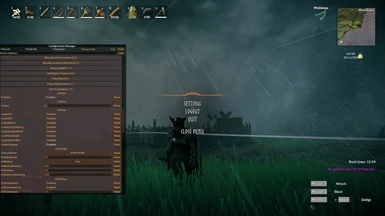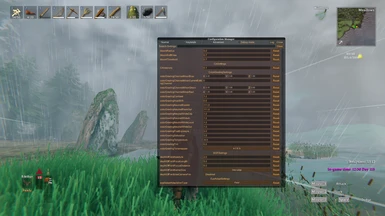About this mod
Gives you advanced control over the game's post processing effects, including Anti-Aliasing, Ambient Occlusion, Bloom, Color Grading, Depth of Field, Eye Adaptation, Motion Blur, Vignette, Chromatic Aberration, and Screen Space Reflection.
- Permissions and credits
- Changelogs
- Donations
- Anti-Aliasing
- Ambient Occlusion
- Bloom
- Color Grading
- Depth of Field
- Eye Adaptation
- Motion Blur
- Vignette
- Chromatic Aberration
- Screen Space Reflection
Use the Config Manager mod to edit these values and see the results in real time.
Each of the above has a toggle for its settings as a whole and by default they are all disabled, so you need to enable each section individually.
There is a hotkey (default NumPad 0) to toggle the mod.
Note that a lot of these settings are advanced and should not be changed unless you know what you are doing.
Config
A config file BepInEx/config/aedenthorn.PostProcessing.cfg is created after running the game once with this mod.
You can adjust the config values by editing this file using a text editor or in-game using the Config Manager.
Technical
To install this mod, the easiest way is to just use Vortex, the Nexus Mods mod manager. It should take care of all dependencies.
To install manually, place the dll file in the BepInEx/plugins folder. You will need BepInEx.
Code is at https://github.com/aedenthorn/ValheimMods.
If you want to complain or ask for help or help me test my mods, you can visit my Discord server.
Click here for a list of all my mods for Valheim.