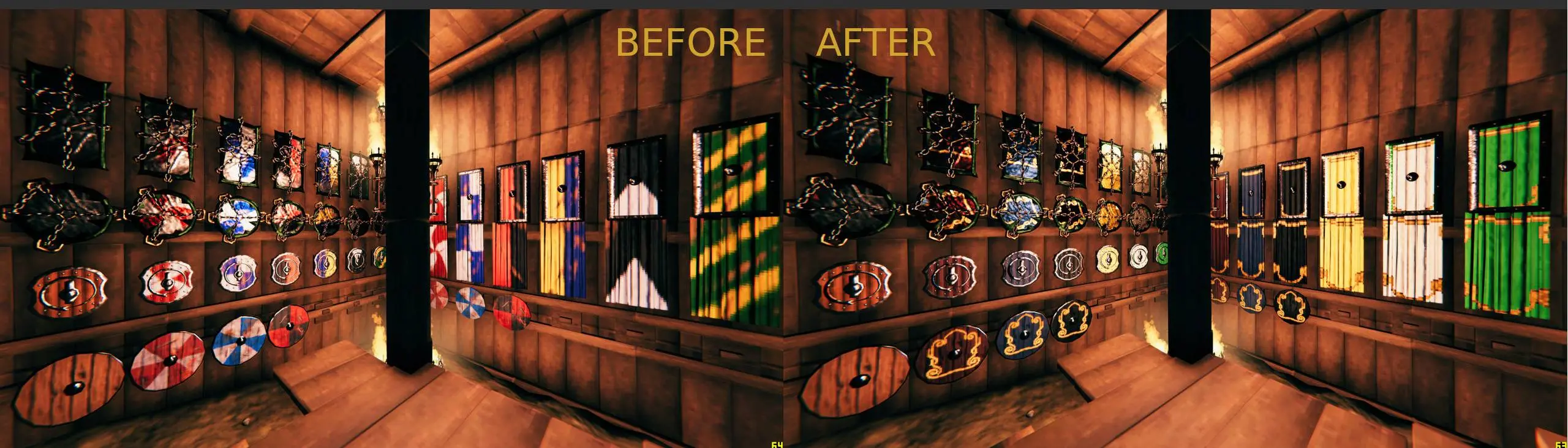About this mod
Unified colors and patterns across all shields, banners, and linen capes, optional solid colors, default has vanilla gold trim.
- Requirements
- Permissions and credits
- Changelogs
- Donations
I love answering questions, truly! So please ask away in the comments if you've got any issues or you just don't know how to shave properly and need a few hints...
Bob is here to help clear up that Fog!
Introduction:
I really didn't like that when I tried to roll play a clan with my friends or online the shields and the banner and the capes all didn't match nicely like I wanted them to. I thought "wouldn't it be neat if I could unify the colors so we could all embrace hatred together?"
From the maker of Huer Armuer.....
UNIFIED CLAN COLORS
Description:
-Replaces color pattern across all banners
-Unified colors and patterns across ALL shields by replacing ALL shield type's color textures
-Linen capes now have the same color scheme as the shields and banners, optional solid colors, default has vanilla gold trim.
-Replaces linen cape base shape and bump map, now you can see the clasps
Compatibility Notes:
-No mod conflicts that I know of yet.
-Issues are sure to arise if you have any other mods installed that edit the same files. There are two types of naming conventions that custom textures accepts and if I am using a different one that another mod author there wont be an overwrite leading to duplicate textures and nobody wants that! If you don't know what you're doing then I suggest sticking with one texture set per type. Although I am also happy to explain the process for combining if anyone is interested post in the comments and ill get back to you.
Installation:
It's gonna have to be manual because that's how I do things right now... but it's easy trust me!
1) Install and/or update Valheim.
2) Download and/or update BepInEx.
3) Download and/or update CustomTextures.
4) If you are updating then you will want to delete your "/Valheim/BepInEx/plugins/CustomTextures" folder or atleast the contents within it that are armor or body related.
5) Download this mod, then extract it. When it asks to overwrite, say okay to all
Something Still Isn't Right?
-If you want to fix a texture problem for sure and in the most destructive way possible you can always delete your CustomTextures folder inside "Valheim/BepInEx/plugins/" and then redownload my mod and place the "BepInEx" folder inside your Valheim directory. (usually in your steam folder something like "SteamLibrary/steamapps/common/Valheim/")
-If you want to fix a texture problem more surgically, search your "SteamLibrary/steamapps/common/Valheim/BepInEx/plugins/CustomTextures" folder for the name of whatever texture you aren't seeing the same as the pictures. Copy both and back them up in a temporary folder and then delete one and then the other each one at a time to determine which is the one that's changing things to be different from the pictures and delete that one.
-I am also more than happy to help troubleshoot in the comments or pm me.