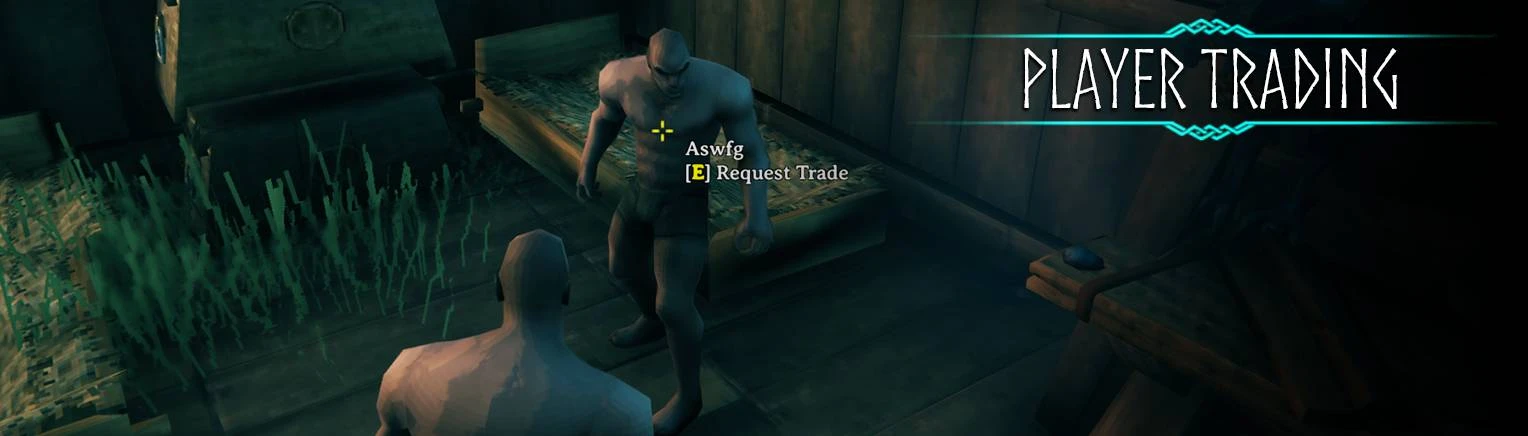About this mod
Tired of throwing your items to other players? This mod implements real trading between players.
- Requirements
- Permissions and credits
- Changelogs

Tired of throwing your items to other players? This mod implements real trading between players. In order to start a new trade instance, you must first interact with the target player to send them a trade request. If the other player accepts your trade request (by also interacting with you), the instance will start.
During a trade instance, two windows will be visible, the first window will hold the items you wish to offer, the second will be a preview of the items you will receive. Once a player is happy with the trade they can choose to Accept the trade, both players must have accepted before the trade can be finalized. Any changes to the trade will automatically reset both player's Accept state in order to prevent malicious behaviour.

- Quick and easy trading between players.
- Client-side only! No server installations needed.
- Works with custom items
- Configure the mod UI by pressing F11 (key is configurable)
- Use it anywhere! As long as the player you're trading also has the mod installed.
- Full and continued gamepad support.
- Familiar keybinds will continue to work! (Splitting stacks, Quick-Select etc).

You must have BepinEx installed before attempting to install this mod.
Move the .dll file into your Valheim\BepInEx\plugins folder.
In order to configure the trade UI window placement, press F11 (default key) and drag the windows/buttons to their desired location.
If you want to translate this mod into another language, I've provided an additional config file (also found in BepInEx/Config) for string localization named PlayerTradingStrings.txt. This file is provided in a JSON format and each entry is defined as "Key" : "Value". To configure this file simply change the Value of each entry. Be careful not to change the Key string otherwise the mod may break.
Note: You will need to run the mod at least once for the config files to appear in your BepinEx/Config folder.

I appreciate any feedback that you might have. If you encounter a bug please report it whenever you can so that I can fix it in the following update.
If you discover a mod incompatibility then I will attempt to make it compatible. Thanks!