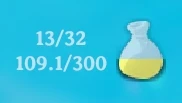About this mod
Shows configurable inventory info and / or weight indicator on the HUD.
- Permissions and credits
- Changelogs
- Donations
Inventory Info
The inventory info display shows up to four numbers regarding items in the player inventory:
- The current number of items
- The max number of items
- Current weight of all items
- Maximum carry weight
By default, the mod shows the above as:
[1]/[2]
[3]/[4]
You can customize:
- text font
- text color
- text size
- text offset
- text alignment
- text string (see the config file for info) If this is blank, the inventory info will not be shown.
Weight Indicator
The weight indicator uses a png file (two files are supplied as examples, a bag and a weight). The indicator will show one color in full (default half-transparent white) and another color (default pale-yellow) for the fraction of the inventory that is full, starting from the bottom of the indicator.
You can customize:
- indicator png file
- indicator scale
- indicator base color
- indicator fill color
- indicator offset.
You can drag the entire display around the screen using the mouse by holding down the modifier key (default left alt) and dragging with left mouse button on the weight indicator.
You can also reposition the display by editing the config file.
Config
A config file BepInEx/config/aedenthorn.InventoryHUD.cfg is created after running the game once with this mod).
You can adjust the config values by editing this file using a text editor or in-game using the Config Manager.
To reload the config from the config file, type inventoryhud reset into the game's console (F5).
Technical
To install this mod, place the archive contents in the BepInEx/plugins folder. You will need BepInEx.
Code is at https://github.com/aedenthorn/ValheimMods.
If you want to complain or ask for help or help me test my mods, you can visit my Discord server.
Click here for a list of all my mods for Valheim.