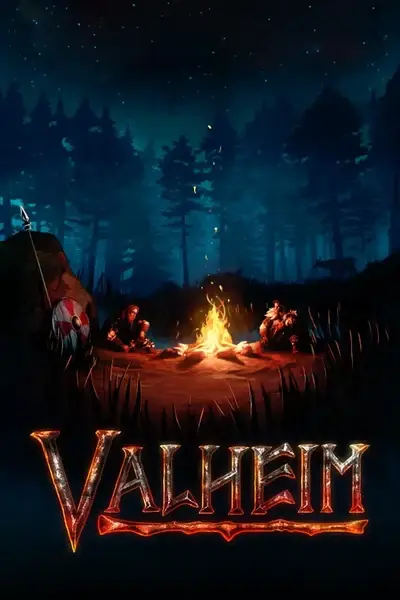LuxZg Pin Pack is optional (but recommended) companion download for AMPED mod.
This Pin Pack contains new icons (PNG files) and pin & label definitions (JSON files) for most objects detected by respective AMPED version.
To use the Pin Pack you need to download AMPED mod.
Current version:
AMPED v1.3.5 (in mod downloads) or 1.3.6 (pre-release on GitHub) + LuxZg Pin Pack v1.3.6 (in optional download)
Older versions:
AMPED v1.3.4 + LuxZg Pin Pack v1.0 or 1.1
(versions before 1.0 were embedded as part of AMPED v1.3.3)
As AMPED development continues, new Pin Pack will be published for new mod releases as needed.
To install AMPED please follow "Installation" section in mod description.
After installing AMPED, head to optional files on download page, and download LuxZg Pin Pack version compatible with your AMPED version, eg. latest mod download with latest pin pack download.
You may also need application to open 7zip files, in case you don't have one already. 7zip is free and highly recommended by most devs and modders, so you may download and install it to your PC.
Once the Pin Pack file is downloaded, extract it to a temporary location, and you will see folder "LuxZg AMPED Pin Pack", and inside it two subfolders (icons & json), together with a link to this web page (readme & changelog).
Older versions also had a file inside "config" folder which was optional, to be used as a suggestion or a starting point for your own configuration. These suggestions are now part of this article.
Folders "icons" and "json" with their content are REQUIRED, and you need to copy whole folder with subfolders to the "BepInEx\plugins" folder, so a full path will look something like this:
...\Valheim\BepInEx\plugins\LuxZg AMPED Pin Pack\icons\<filename>.png
...\Valheim\BepInEx\plugins\LuxZg AMPED Pin Pack\json\amp_luxzg_pins.json
As of Pin Pack v1.3.6 JSON files are split into several "themed" files, one for each category:
- bosses - with 6 bosses
- creatures - with both enemies, friendlies and neutrals
- destructables_ores - with ores (and Ygg root)
- dungeon_locations - with dungeons
- fixes - with fixes and tweaks of pin types 100-199 available in main mod file
- locations_poi - with all points-of-interest such as buildings and waypoints and such
- pickables - with pickables
... and one "old style" file with everything in it : amp_luxzg_pins-all-in-one.json
If you don't want to use some of the categories, just delete whole JSON of that category. If you prefer pins as they are in main mod download, delete fixes JSON. In both cases remember to also delete "all-in-one" file.
If you know you will always use everything - leave the amp_luxzg_pins-all-in-one.json, and you can delete everything else.
To hide individual pins from your map please use mod's own configuration CGF file (amped.mod.auto_map_pins.cfg), or if you want them removed permanently you can delete their section from their respective JSON file (amp_luxzg_pins-*.json).
There is no need to remove any of the PNG files, but if you want to use "fixed" icons for some of my pins, you need to either delete same named files inside original mod's icons folder, or overwrite them with my own. To overwrite, copy my PNG files from:
...\Valheim\BepInEx\plugins\LuxZg AMPED Pin Pack\icons\<filename>.png
into
...\Valheim\BepInEx\plugins\AMP_Enhanced\pin-icons
Configuration suggestions:
These are configuration options straight from my own configuration file : amped.mod.auto_map_pins.cfg
pinOverlapDistance = 18
pinRangeExpRadiusMatching = false
pinRange = 40
hideAllLabels = false
hidePinLabels = Berries,Blueberries,Cloudberries,Thistle,Carrot,Turnip,Jotun Puff,Mage Cap,Road Post,Infested Tree,Statues,Ruins,Runestone,Stone Tower,Log Cabin,Swamp Hut,Swamp Tower,Wood House,Stone Circle,Well,Dolmen,Viaduct,Shipwreck,Mushroom,Giant Armor,Grave,Giant Sword,Giant Helmet,Stonehenge,Evil Statue,Dragon Egg,Dragon Egg Nest,Carrot Seeds,Turnip Seeds,Barley,Flax,Lox,Dandelion,Blob,Oozer,Growth,Boar,Deathsquito,Deer,Draugr,Fuling,Greydwarf,Hare,Neck,Seeker,Skeleton,Tick,Wolf,Fuling shaman,Greydwarf brute,Greydwarf shaman,Leech,Greyling,Obsidian,Tin,Iron,Copper
hidePinTypes = Dandelion,Obsidian,Tin,Seeker brood,Bat,Ulv,Ghost
savePinTypes = Crypt,Troll Cave,Sunken Crypt,Frost Cave,Infested Mine,Copper,Silver,Surtling,Serpent,Leviathan,Tar Pit,Fuling Camp,Road Post,Dvergr Tower,Statues,Ruins,Runestone,Giant Remains,Stone Tower,Log Cabin,Dvergr Excavation,Swamp Hut,Swamp Tower,Giant Armor,Wood House,Stone Circle,Well,Dolmen,Fuling Tower,Harbour,Viaduct,Shipwreck,Farm Village,Grave,Giant Sword,Giant Helmet,Stonehenge,Oak,Evil Statue,Dragon Egg,Dragon Egg Nest,Abomination,Lox,Stone Golem,Wraith,Seeker soldier,Ygg Root,Gjall,Fuling totem,Moder,Bonemass,Queen,Yagluth,Elder,Fenring,Eikthyr,Giant Skull,Troll
minimapSizeMult = 1.25
Also, if you mostly play Mistlands and prefer to only pin what you see, set pinRange = 5 which is the range of demisters (Mistwalker and Wisp). Tweak to your own liking.
Known issues:
Ygg roots won't work in versions 1.3.0-1.3.6 until future new mod release enables them.
Changelog:
1.3.6
Version number will be same as main mod from now on
Updated icons/PNGs:
- Copper, Tin, Obsidian, withered bone (tweaked edges to remove white borders)
Updated pins in JSON:
- Lox (added calf)
- Changed Greydwarf spawner to "Greydwarf Nest", Skeleton spawner label to "Evil bone pile" and Draugr spawner to "Body pile" (as their in-game names)
- Renamed "Giant Remains" for type that includes skill/brain/soft tissue to "Giant Skull"
- Separated pins to several individual JSONs by pin types (such as POI, creatures, dungeons, bosses, etc, see readme above)
Added slight shadow/glow to edges of some icons for increased visibility on map/minimap:
- Dverger (pink)
- Wraith (aquamarine)
- Fenring (yellow)
- Abomination (light brown)
- all wooden houses (slightly yellow)
- Infested (Guck) tree (light green)
- Giant ribs (light grey)
- Giant skeleton with sword (light rusty)
- Mistlands roadpost (light blue and added demister blue orb to it)
- Drake (green/blue tone)
- Leech (light grey)
New pins (38 creatures/bosses and a totem):
- Deer
- Boar
- Neck
- Greyling
- Greydwarf (incl. Brute and Shaman)
- Troll
- Skeletons (incl. archer and Rancid)
- Draugr (incl. archers and elite)
- Blobs and Oozer
- Leech
- Wolf (incl. cubs)
- Drake
- Fenring (from scratch)
- Cultist
- Fullings (incl. Shaman, Berserker, etc)
- Fulling totem
- Deathsquito
- Growth
- Seeker (incl. Soldier/Brute)
- Tick
- Gjall
- Hare
- Dverger (from scratch; incl. mage, support, etc.)
- Eikthyr
- Elder
- Bonemass
- Moder
- Yagluth
- Seeker Queen
- Fuling totem
Tweaked map and minimap sizes:
- too many to list...
Prepared PNGs:
- all fishes
- fires (fire pit, bonfire)
- workbench
- guardian stone
- ships (raft, carve, longship)
- chest
- bed
- cart
- maypole
- beehive / queen bee
- sap collector
- turret
- trap
- portal
- treasure pile
- wisplure
1.1
Fixed object IDs:
Skeleton & Draugr spawner
Updated icons/PNGs:
- Thistle
- Carrot Seeds
- Turnip Seeds
- Jotun Puff
- Mage Cap
- Flametal / Meteorite
New pins:
- Giant Armor (incl. Helmet and Swords)
- Guck / Infested tree
- Well (Mountain and Swamp)
- Shipwreck
- Abomination
- Wraith
- Lox
- Stone Golem
- wild Flax
- wild Barley
Removed config file, and instead I've added text file with my suggestions for configuration.
1.0
First public release
Based on internal v0.2
New pins:
- Stonehenge
- Grave
- Oak (awaiting enablement fix in mod)
- Evil Statue
- Dandelion
- Yggdrasil Root (not working, need mod update)
- Giant remains (incl. ribs and skulls)
- additional icon variety for existing pins (wooden houses, stone towers, ruins, etc)
0.1 & 0.2
Internal versions
Published as part of AMPED 1.3.3
Added pins for:
- wooden houses
- stone towers
- swamp huts
- log cabins
- dvergr towers, excavations, harbor
- infested mines
- assorted points of interest (roadposts, waypoints, viaducts)
LuxZg Pin Pack - readme and changelog
-
Total views4.0k