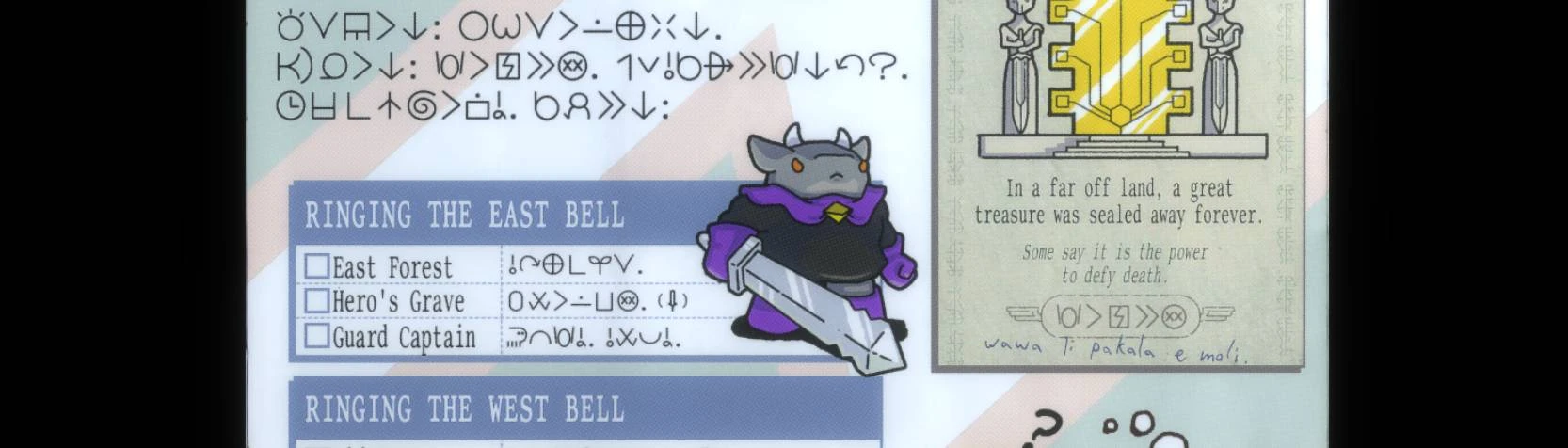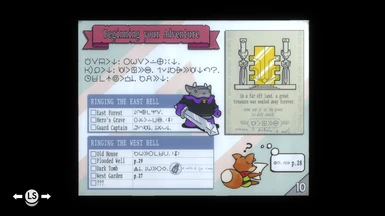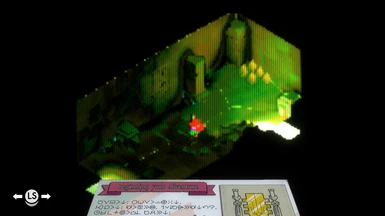File information
Created by
GnomeDePlumeUploaded by
GnomeDePlumeModsVirus scan
About this mod
Changes the language puzzle in Tunic. Changez le casse-tête de langue dans Tunic. TUNICの言語のなぞなぞを変えて.
- Permissions and credits
- Changelogs
This mod changes the language puzzle in Tunic with 3 goals:
- The puzzle is more fun for non-English speakers.
- For those who already solved the puzzle, it provides a more challenging alternative.
- Allows users to learn a minimalistic constructed language with 1000s of speakers in a fun way.
Currently, the mod only updates the language in the in-game manual. Future versions may include UI elements and dialogue if there is sufficient interest.
I did not make up this language. It is a minimalistic constructed language spoken by 1000s of people. I encourage you not to look up information until after solving the puzzle. For completeness sake, the name of the language is Toki Pona.
This mod can be used from the very beginning, part way through a playthrough, or on a second playthrough. It will will work seemlessly with existing save files. It will also work with any other mod that does not also modify the data.unity3d file.
Installation Instructions:
- Download alp_replacement_bundle.zip, and unzip it.
- Find the data.unity3d file in the Tunic_Data folder. If you installed it with Steam, you can right click the game, click Properties, go the the Local Files tab, then select the big "Browse..." button. Optionally, backup that file by renaming it to something else.
- Move the data.unity3d file from alp_replacement_bundle into the Tunic_Data folder from Step 2.
That's it! Boot up the game and any manual pages you have collected should now use the new language.
Français:
Désolé pour mon français mal.
Ce mod change le casse-tête de lanuge dans Tunic. J'ai 3 buts:
- Le casse-tête est plus amusant pour les gens pas anglophone.
- Pour les gens qui sont déjà fini le casse-tête langue orginal et veulent un challenge plus difficile.
- Les gens peux apprendre une langue construite minimaliste avec 1000s de locuteurs.
Maintenant, le mod seulment change la langue dans le manuel dans la jeu. Peux-d'être dans le futur je ajouterai plus de traduits.
Je n'ai pas fait cette langue. C'est une langue construite avec 1000s de locuteurs. S'il vous plaît, ne recherchez pas cette langue avant de jouez mon mod. Mais, si vous devez savoire la nom, c'est Toki Pona.
On peut utiliser ce mod avant de jouer, en plein milieu de jouer, ou après completer la jeu. Il marche avec un fichier de sauvegarde existant. Aussi, il marche avec les autre mod qui ne utilise pas la fichier data.unity3d.
Instructions d'installation:
- Téléchargez le fichier alp_bundle_replacement.zip et le décompressez.
- Cherchez le fichier data.unity3d dans le dossier Tunic_Data. Si vous avez téléchargez TUNIC avec Steam, cliquez avec le bouton droit sur le jeu TUNIC, choisissez Propriétés, choisissez Fichiers Locaux, et cliquez "Parcourir...". Si vous voulez, sauvegardez le fichier data.unity3d original en renommant le fichier.
- Déplacez le fichier data.unity3d de alp_replacement_bundle vers le dossier Tunic_Data de étape 2.
C'est tout! Amusez-vous bien!
日本語
日本語は下手です。すみません。
MODが言語のなぞなぞを変えます。これらは目標です:
- 英語を話せなければ、なぞなぞは簡単です
- 新しい言語を学びます
マニュアルを翻訳しただけです。ユーザインタフェースを翻訳しませんでした。
言語は私の言語ではありません。それは人工言語です。約3000人がそれを話します。
なぞなぞを解いた後にのみ研究してください。その名前はトキポナです。
このMODは既存の保存ファイルで動作します。
インストール手順書:
- alp_bundle_replacement.zipをダウンロードしてください。
- フォルダTunic_Dataを見つけてください。Steam->TUNICを右クリックー>プロパティー>ローカルファイルー>参照...
- data.unity3dはフォルダTunic_Dataに配置してください。
それだけですよ!楽しんでください!