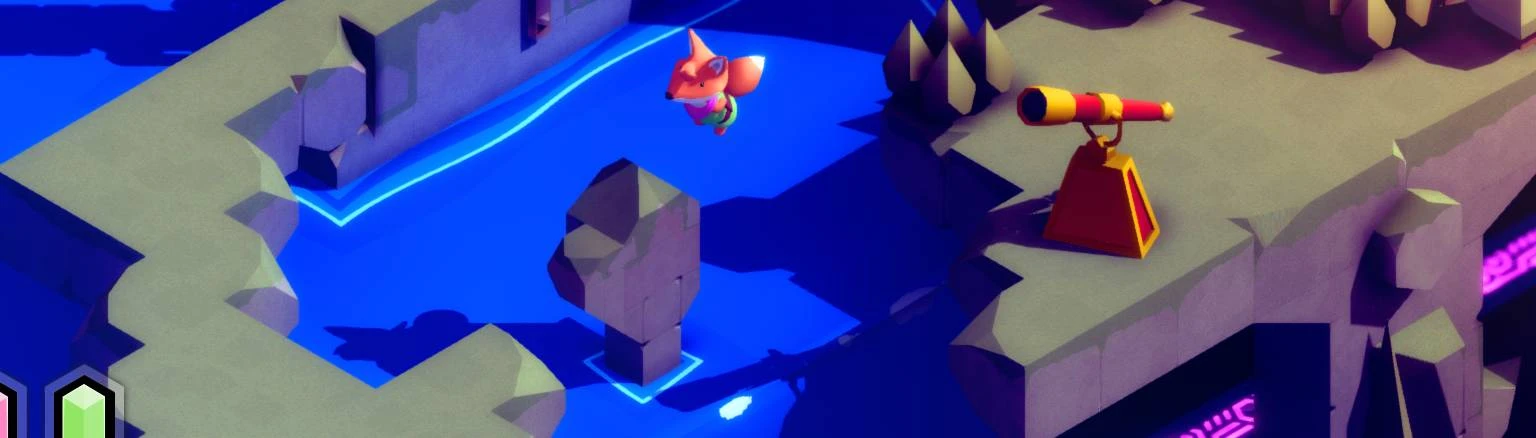About this mod
Allows you to jump (dpad up), breaking progression entirely but letting you do some cool parkour
- Permissions and credits
- Changelogs
- Jumping is bound to 'DPAD UP' (up arrow key on keyboard and rebindable via the in game options menu)
- Extra options are available in the 'extras' menu to turn on 'click to teleport' (Debug) or turn off ledge restrictions
- Not every interaction has been tested so expect strange behaviour (like holding jump as you leave a ladder makes you go zoom :P)
- There is a 'secret' code with no in-game hint available so I'll just say it's Up, Down, Up, Up, Down, Up, Up, Up
- Lots and lots of out of bounds shenanigans and death
Installation
- Must use the latest Windows Steam version of TUNIC
- Go to https://builds.bepinex.dev/projects/bepinex_be and find Artifact #572 and download the "BepInEx Unity (IL2CPP) for Windows (x64) games" build. (The mod is currently NOT compatible with newer BepInEx builds so #572 is recommended. Here is a direct link for the correct download: https://builds.bepinex.dev/projects/bepinex_be/572/BepInEx_UnityIL2CPP_x64_9c2b17f_6.0.0-be.572.zip)

- Extract the zip folder into your game's install directory (For example: C:\Program Files (x86)\Steam\steamapps\common\TUNIC)
- Launch the game and close it. This will finalize the BepInEx installation.
- Download the Jumpy.dll file and copy it into BepInEx/plugins under your game's install directory
- Launch the game again and start a new game!