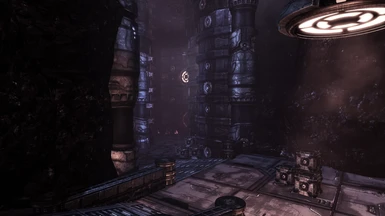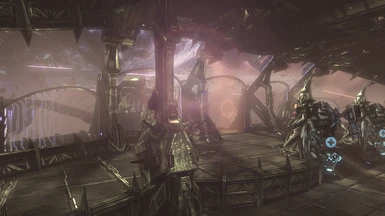About this mod
Survival mode maps available for the opposite faction.
- Permissions and credits
- Changelogs
- The mod adds a version of each escalation map for the opposite faction (you can coop them with people who also have the mod).
- Every map has additional enemy types, new to the survival mode such as protectors, snipers and kamikazes.
- More color variations for the soldier types (car, rocket, shotgun, sniper, tank, jet).
- The PS3 maps have been upgraded with Xbox static meshes.
- The npc and iconic characters are fully voiced (Jazz has foc voicelines).
- Maps now have fusion cannon and ion blaster shops (Insurgency, Division, Oblivion, Lockdown, Abandoned).
Insurgency (BrokenHope)
Division (District)
Abandoned (Forsaken)
Lockdown (Static)
Uproar (Pulse)
NOTES
This mod works on V7 of the DLC mod. It does not cause compatibility problems if you happen to join any MP/ESC match on V7. People who do not have the mod will not be able to join the reversed maps.
This mod only supports English voice localization. If your game is in another language, rename every "int" suffix of LOC files to your language suffix (fra, esn, deu, ita, rus).
It is recommended to remake the lobby after finishing a match, because the characters have to be reloaded.
INSTALLATION
Have V7 DLC mod beforehand. Drop the folders inside the game repository. To uninstall delete "Reversed_Maps" inside DLC folder.
IF YOU HAVE PREVIOUS VERSIONS OF THE MOD INSTALLED, ALWAYS DELETE THEM BEFORE APPLYING CHANGES! ANY GAMEBREAKING BUGS ARE DUE TO THE HOST NOT HAVING THE MOD INSTALLED CORRECTLY (DIRECTORY PATH)