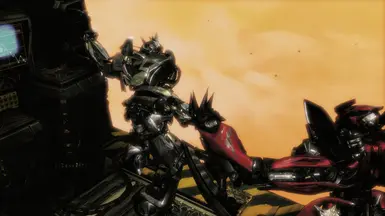File information
Created by
LinkOfLegendsUploaded by
LinkOfLegends86Virus scan
About this mod
Changes characters to look how they did in the Bayverse Movies (This is a work in progress)
- Requirements
- Permissions and credits
- Changelogs
Changes the characters to look how they did in the Bayverse movies. This is a work in progress so some stuff not working properly is to be expected. I'm releasing this mod early so I can get some feedback on bugs. Massive shoutout to ReyayerTheModMaker who showed me how to rig models, Barricade24 who taught me how to convert textures, WKAC who let me use his Jazz and Megatron mod in this mod, Mama I'm A Criminal who taught me the basics of modding this game, and finally Breadn who has helped me with various issues and also owns the modding server in which I was able to meet all these wonderful people
Disclaimer:
Once again this mod is still being worked on so any bugs that you come across are not permanent. So if you find any please leave a comment telling me where it is so that I can go and fix it and please add it to the bug report section. The Jazz and Megatron (RotF) from this mod was not done by me and was made by the awesome WKAC so if you would like just Jazz or Megatron you can find that here
Character Change List:
Bumblebee-> DOTM Bumblebee
Optimus -> DOTM Optimus
Ratchet-> DOTM Ratchet
WFC Megatron-> 2007 Megatron
FoC Megatron-> RotF Megatron
Jetfire-> DOTM Breakaway
Cliffjumper-> DOTM Mirage
Sideswipe-> DOTM Sideswipe
Jazz-> 2007 Jazz
Soundwave-> DOTM Soundwave
Installation:
1. Download TFC Installer
2. Open TFC Installer and select your game folder
("C:\Program Files(x86)\Steam\steamapps\common\Transformers Fall of Cybertron")
3. Extract "Link's Definitive Bayverse" folder to desktop
4. Click "Mod Folder" in TFC installer and select the "Link's Definitive Bayverse" folder
5. Then Click "Update Transformers Fall of Cybertron"
Uninstall:
1. Open TFC Installer
2. Click "Uninstall all"
If you want a visual guide on how to install I made a video that might be able to help you install it
Shoutouts:
ReyayerTheModMaker: Showed me how to rig models for this game
Barricade24: Showed me how to convert the textures
WKAC: Let me use his Jazz mod
Mama I'm A Criminal: Taught me the basics of modding for this game
Breadn: helped me with various issues and also owns the modding server in which I was able to meet all these wonderful people