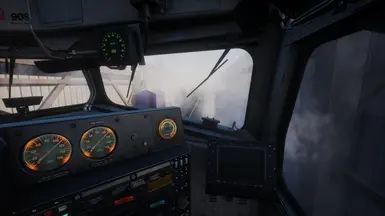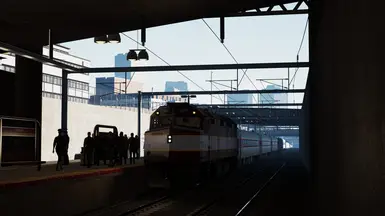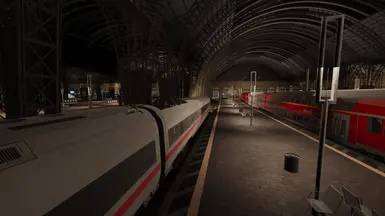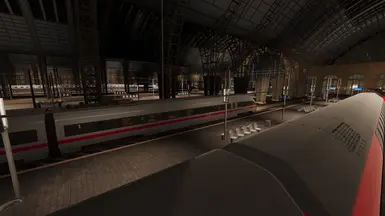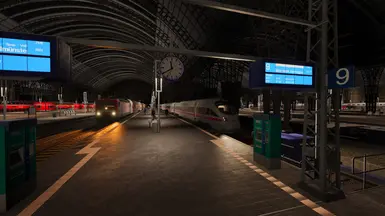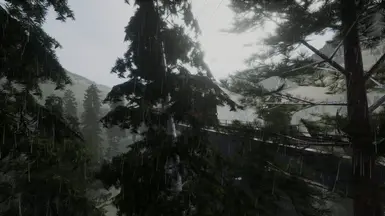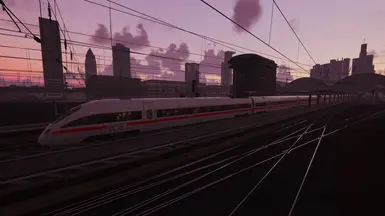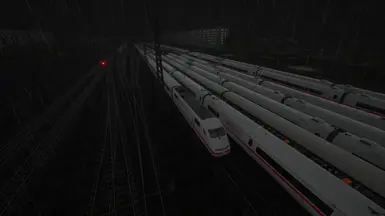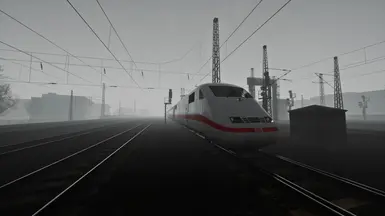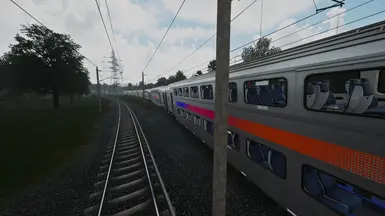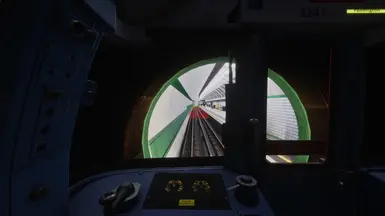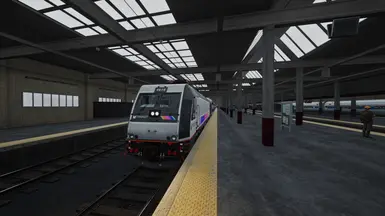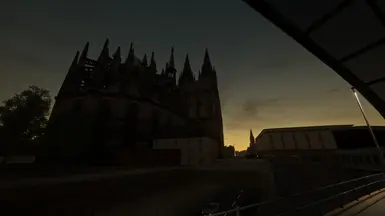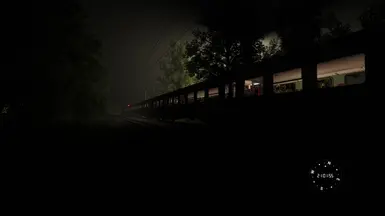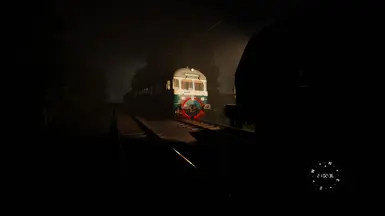This preset is designed for all versions of Train Sim World, from TSW 2 to TSW 5. While the base game doesn't support depth of field or unsharpness in gameplay (only in photo mode), I wasn’t satisfied with that limitation. To address it, I created this simple Reshade preset. It subtly enhances the sharpness of distant objects, adds corrections to lighting, and improves visibility in dark areas without making them appear washed out. Overall, it provides a slight increase in sharpness for a more polished and visually appealing experience.
Enhancements Added by This Reshade:
- Subtle Increase in Sharpness: A slight enhancement to sharpness, making distant objects and details clearer.
- Improved Lighting: Corrects lighting in dark areas, making them more visible without appearing washed out.
- Depth of Field Autofocus: The autofocus for the depth of field is set to auto, dynamically adjusting focus based on your view.
- Enhanced Depth of Field: Adds a mild unsharpness effect in the distance, making the game world feel more immersive and realistic.
- Improved Contrast: Adjustments that help to bring out more depth and richness in the game's colors and shadows.
- On some trains, if you get very close to the cockpit angle, you may notice the entire screen becoming unsharp. However, once you zoom out, the autofocus will quickly adjust and restore sharpness without any further issues.
- If you don't like the blur effect, you can easily deactivate it by opening the reshade menu and unchecking the ‘Magic.DOF’ box.
Installation Instructions:
Download Reshade official (Requires only the official Reshade Software)
install Reshade manualy path to -> SteamLibrary\steamapps\common\Train Sim World 5\WindowsNoEditor\TS2Prototype\Binaries\Win64 -> chose TrainSimWorld.exeCopy and paste my Reshade preset and start the game
(I recommend keybinding the Reshade window to F4 (or any other key) and the effect toggle to F5. This way, you'll have easy access to activate or disable the Reshade preset whenever it's not needed.)*
Q&A in the comments