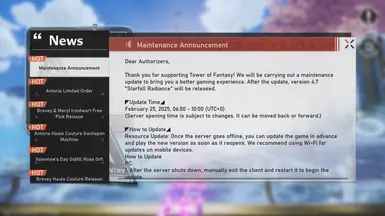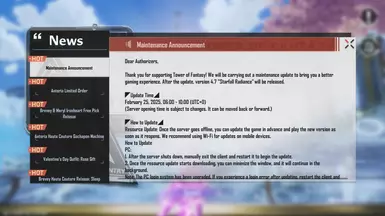1. I remove dialouge UI fix (PWG fixed it)
2. From 5.0 you can't load mods directly from "mods" folder in Paks or from "PatchPaks". Use Symlink (if you know how to do this) of create "Paks" in "AppData\Local\Hotta\Saved_Global" and copy all mods here (probably only works in non-steam version of the game). For better instructions go to Gateoo discord server.
1. Agency FB Font i used in BetterUI
2. IBM Plex Font yoinked from Jokoril mod
3. BAHNSCHRIFT Font yoinked from f0rmagGino mod
+ Main Dialogue UI Fix - fixing text position in dialogue UI. Can cause text going beyond the screen with bigger wall of text. Best using this fix with Agency FB and BAHNSCHRIFT Font.
FROM NOW AFTER GAME UPDATES REMOVED ALL UI FIX AND FONT MODS TO CHECK FIXES THEN INSTALL FONT MOD AGAIN AND FOR GOD'S SAKE DON'T REPORT TEXT PROBLEMS (SIZE/POSITION/OVERLAP) IN OFFICIAL TOF DISCORD WHEN USING FONT MODS. PLS.