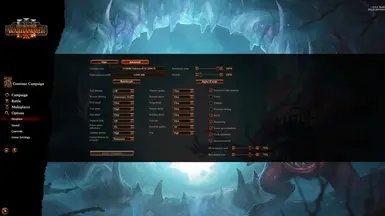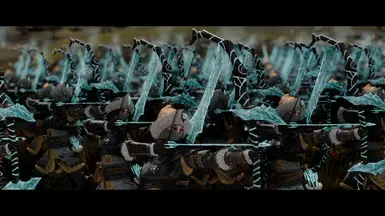About this mod
A Reshade present trying to bring more realistic and bright colors out using Quint RTGI as a base effect.
- Requirements
- Permissions and credits
DOUBLE WARNING: I CAN NOT REDISTRIBUTE THE QUINT RTGI FILES, YOU MUST GET THEM FROM THE CREATOR'S PATREON, I AM NOT THE CREATOR
After many hours using Reshade across multiple titles and improving my gaming photography I’ve decided to share my settings and methods
to the community that have helped and supported me. This Reshade was mostly made with screenshots in mind, I’m sure this would work fine for video with tweaks.
Gameplay wise is janky, it can work if you don’t mind some artifacts and strange lighting over UI elements.
REQUIRED:
RESHADE: https://reshade.me/https://reshade.me/
QUINT RTGI, QUINT REGRADE FROM: https://www.patreon.com/mcflypg/posts
Setup
1. Download and install the latest version of Reshade, checkoff the DirectX10+ box, and enable all effects
2. Download and set up Quint-RTGI and well as Quint-Regrade, please refer to (https://github.com/martymcmodding/ReShade-Guide/wiki) for more
info on getting this effect working right in Reshade, only move on to the next
step once this effect is working.
3. Download my Reshade present
4. Move the Reshade present(s) to your Total War Warhammer 3folder location, this will have Warhammer3.exe in it as well as other Reshade
files.
5. In the game open up the Reshade menu with the HOME button. Then on the drop-down menu which says DefualtPresent select RTV1
Optional:
Use the same settings as mine under advanced video, you can find my settings in the images section.
Hotkeys:
-Left arrow: Enable/Disable
-Down Arrow: Enable border
-Up Arrow: Depth of field effect 1
-Right Arrow: DOFE 2
Use: These are a mix of strong and lesser recommendations for using this present
- Turn off the Reshade during battles, it kind messed with menus visually and lowers fps but your choice
- Switch between dark and light modes depending on the map. Open the Reshade menu with home and similar to setup select in the drop-down 1
is normal/day, N is night/dark
- If any effect is too extreme or little they can be edited to pretty much any degree
- The N key allows you to zoom and use the mouse to control the camera more accurately if you didn’t know
- Change the border settings to fit the mood you are aiming for it can be fully edited in the Reshade menu
- Do not stack the DOF effects, I plan on messing with these values more in the future as in some instances it can make edges very rough
- Some maps have blinding areas/lighting I would disable theReshade as these instances would need individual tweaking
- If using it for video might want to disable SSR it can be a bit much in motion
- You may need to adjust brightness and gamma as monitor brightness can make a difference