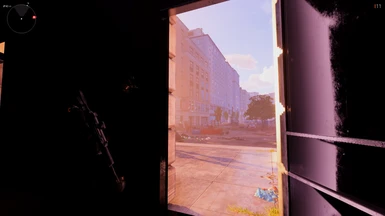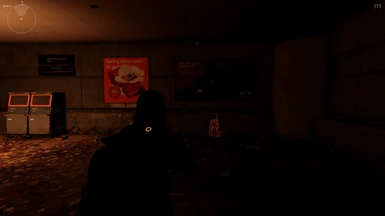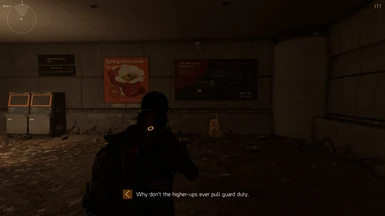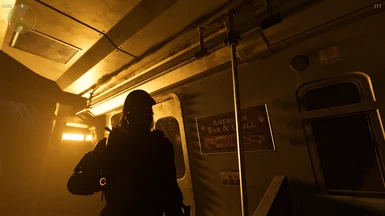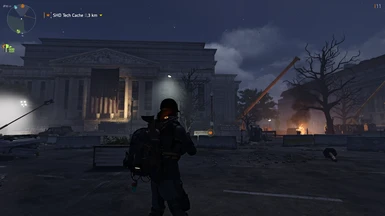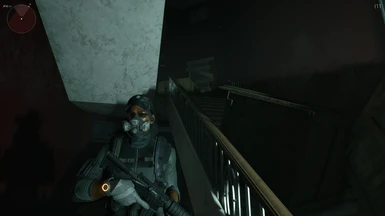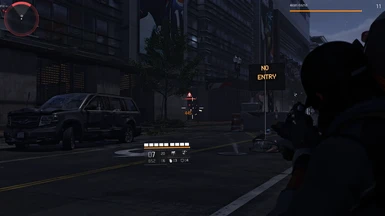I wanted to keep it simple but make it noticeable. PLEASE READ THE DESCRIPTION FIRST.
- You'll obviously need Reshade which can be found here. Download the latest version, which, at the moment I made this is 5.2.1.
- Run Reshade and pick the game. Click on Microsoft DirectX 10/11/12. Hit next and then next. Click on uncheck all and then click on check all. Click on next and let the program download all it needs to download. Might take a few minutes. Click finish and you're done.
- Download my file and extract it using 7zip or any other extraction program.
- Place the ini in your game folder (where the game's exe is located). It'll be different depending on where you installed the launcher and the game. For me it's E:\Ubisoft Connect\Ubisoft Game Launcher\games\Tom Clancy's The Division 2

- Launch the game and open Reshade, again this could be different for everyone, for me it's Shift + F2. The default is Home but you can change it like I did. If you wanna know how to change it just open ReShade.ini, scroll down to [INPUT] and look for KeyOverlay=36,0,0,0. Now change 36,0,0,0 to 113,0,1,0 and now you can open the Reshade overlay with Shift + F2.

- Now that you have the Resahde overlay open hover over the bar at the top, click on it and search for my preset in the drop down menu, click on it and hit reload. There. It's loaded.


- And you're done, good job!
Extra info:
- I didn't have to but some people need to rename the "dxgi.dll" file to "d3d11.dll". Some people who install Reshade and then have constant CTDs are told to do this change. If that does happen to you make the changes and test it out. It should fix the CTDs. However, if I remember correctly this was an issue with past versions of Reshade. In my experience I haven't had this happen. Though do keep in mind Ubisoft has come forward and said the game is having some issues on console and pc with crashes and other issues.
- This is more for precaution but Reshade has trouble with games set to fullscreen. So go to your settings and set it to windowed-fullscreen.
- This might be an issue depending on taste but areas that are normally really dark can get really dark with this preset.
Here's a video sample of the preset: