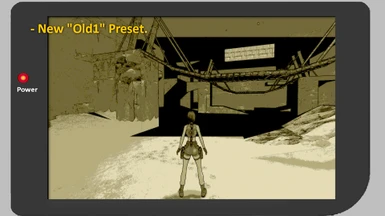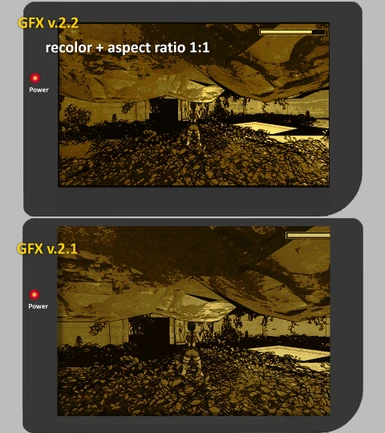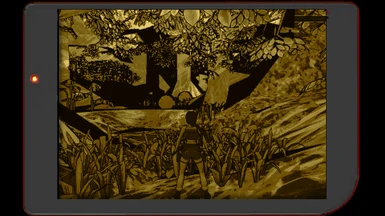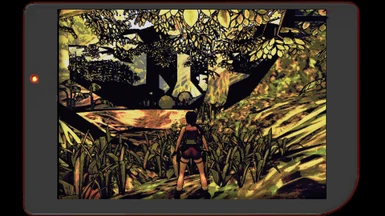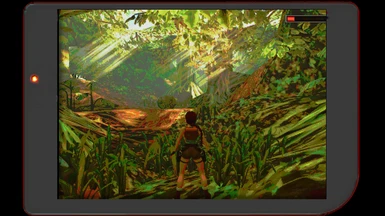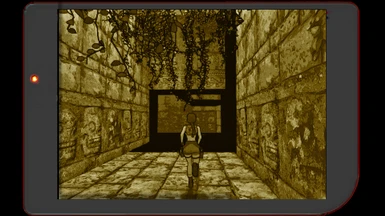About this mod
// The gameboy spilled over into Lara's world.. with Reshade program.
- Permissions and credits
- Changelogs
// Lara returns to the old worn-out gameboy.
What if, in the early 90s, the game didn't come to playstation, but ... let's say gameboy. :)
Even if not for Gameboy, it was successful in porting the Tomb Raider game series on Gameboy. By creating a 3D effect, well...
Promotional:
The information provided here is all fiction!

-----
Project overview:
Condition (2024.04.23.)
- Update: Although I was going to leave it alone, I still added the color version of the gameboy.
- I've changed my mind, posting SFX and MUSIC as previews. Because of authenticity. (2024.04.22.)
- The project would consists of three parts, one of GFX, one of SFX, and one of MUSIC.
- The transformation of sounds and music is planned.
- These can be downloaded separately, because MUSIC has the largest size, followed by SFX.
- SFX and MUSIC are very difficult development for me. (I'm not a developer)
- But, I had an idea, so I wanted to do something with it, so I published it, it could be bad, it could be lucky, the point is that it should be like that. :)
Current development status:
GFX: 100%+
SFX: 5%
MUSIC: 2%
----
--------
ONLY adjusted to 1080p resolution.
Bug:
the Lifebar is sticking out.(Problem solved as of 2.2) 2024.05.08.The border can break both below and above 1080p.(Problem solved as of 2.3) 2024.05.10.- When picking up objects, the effect turns off for a moment.
--------
Thanks:
----
Changelog Project:
2024.05.10.
v 1.5 - GFX v.2.3 - I managed to solve the resolution problem (matching). In principle, 2K 4K is no longer a problem either.
- New "Old1" preset.
- Gameboy display covers the entire game.
- Gameboy display ratio change "F4"
Warning: Delete all previous versions completely.
2024.05.08.
v 1.4 - GFX v.2.2 - two types of borders.
- Each setting has a ratio correction.
- The lifebar and everything else is now visible.
- A slight color change was also made.
2024.05.05.
v 1.3 - GFX v.2.1 - improved border, of which there are two colors.
- FrameLimiter is enabled by default. (It's closer to the real hardware.)
- Now you can choose any color for the border. (You can read the setting below.)
2024.04.23.
v 1.2 - GFX v.2.0 - The color versions have been released.
- + Depth of Field effect.
- FrameLimiter is disabled by default. (Turbo-gameboy)
- Improvement in display detail.
- Selected: Gameboy "fake render" or normal. (In the case of normal, the effect would be as if the console could produce Silicon Graphics technology at the time.) :)
v 1.1 - SFX MUSIC to public (pre-alpha version) (2024.04.22.)
v 1.0 - First Release. - GFX (public) SFX (no public) MUSIC (no public) (2024.04.22.)
-----
How to use it:
- Can be turned on/off by pressing the "F2" button.
- Gameboy display ratio change "F4"
- FrameLimiter on/off press "M" button. (Turbo-Gameboy mod) :)
- PageUp" and"PageDown" buttons can be used to switch between different presents. (select gameboy color stye)
- Depth of Field gameboy effect press button "Numpad 0".
- Gameboy "fake render" on / off press "H" button.
Unique Color selection setting (only Gameboy border):
1. You press the "Home" button.
-- The menu will appear.
2. Enter "ArtisticVignette" in the search bar.
3. Click on the small colored cube below.
4. You choose the desired color.
------
Installation process:
- ONLY GFX pack.
- Download the rar file.
- Unpack everything into the game's main folder. (for example: \SteamLibrary\steamapps\common\TombRaider I-III Remastered)
- Download Reshade to any location.
- Start Reshade Setup.
- Search for the launch file (tomb123.exe) in the game folder with it.
- Always click Next to download the necessary files.
- (
- The selected OpenGL. You can go next.
- Wait for the components to be downloaded for it.
- )
- Run the game.
- ONLY SFX pack. (Pre-Alpha version)
- Backup your main.sfx from Tomb Raider 1 first.
- This is usually located at (for example: \SteamLibrary\steamapps\common\TombRaider I-III Remastered\1\data)
- Overwrite this MAIN.SFX into the data folder of Tomb Raider 1
- ONLY MUSIC pack. (Pre-Alpha version)
- Backup your 5.ogg, 2.ogg, 8.ogg from Tomb Raider 1\TRACKS first.
- Overwrite this files into the TRACKS folder of Tomb Raider 1.