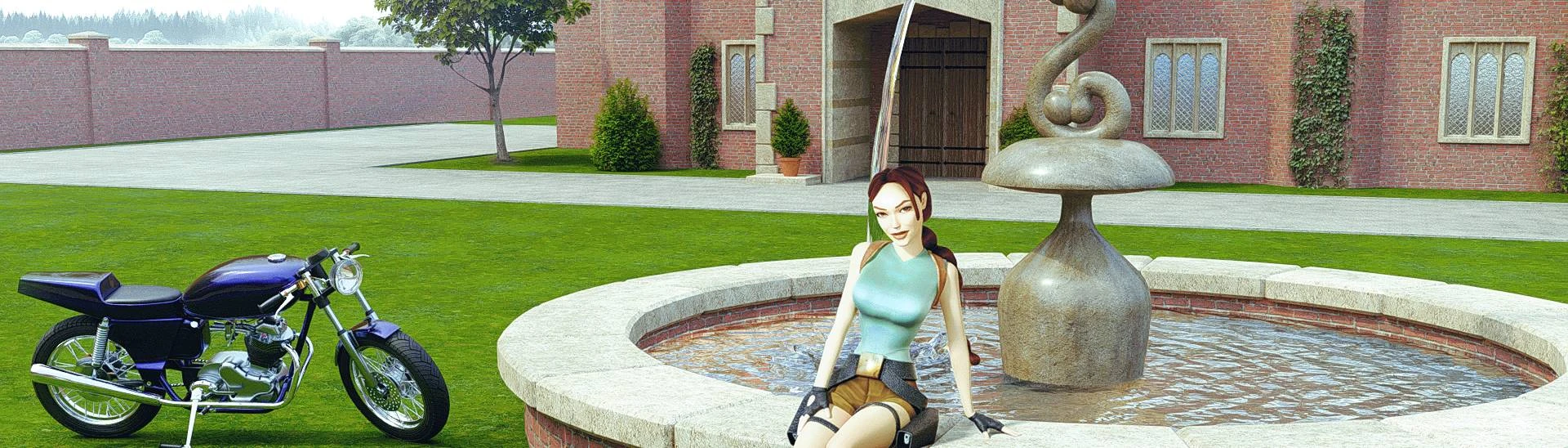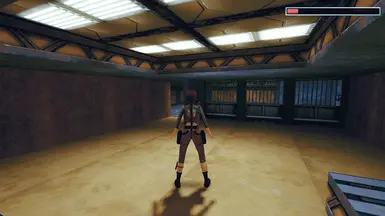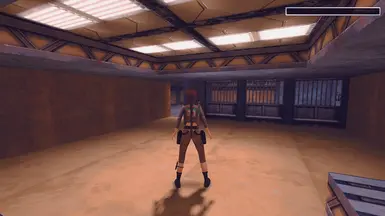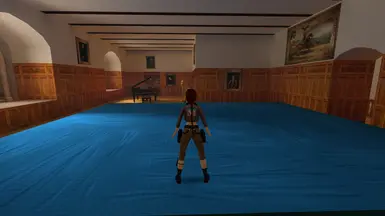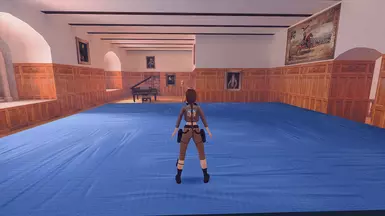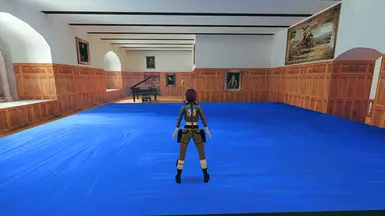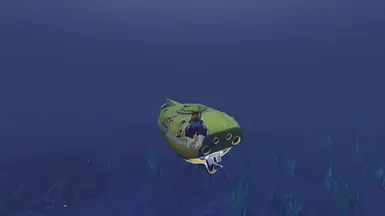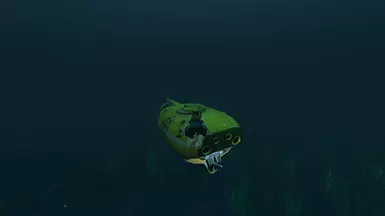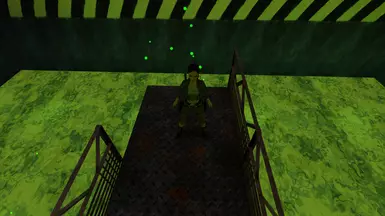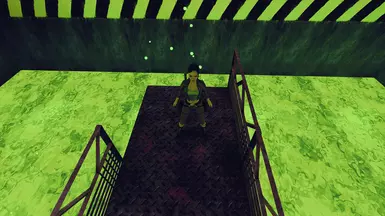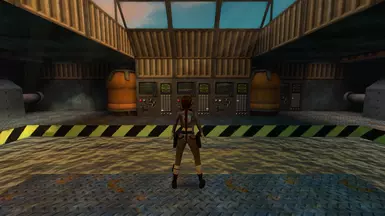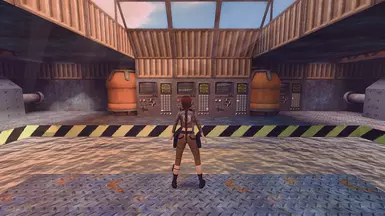About this mod
The real Lara is back but the game is a little dim... too dark sometimes, so I tried to enhanced the ligthing and I think I succeded.
- Requirements
- Permissions and credits
- Download the rar file
- Extract it
- Copy or Cut the ini file
- Go to the game file directory (should be \SteamLibrary\steamapps\common\Tomb Raider I-III Remastered)
- Paste the file
- Then run the reshade setup, Select TombRaider123 from the game/app list, then select OpenGL as the rendering API, and click on browse and
go to the game file directory and select the ini file TombRaiderRemasteredPreset.ini. - Let reshade run and download the files needed for the preset
- Once it finishes, just copy or cut the folder reshade-shaders and paste it on the game file directory and overwrite the lut file with mine
Enjoy my preset :)
I've only tested this preset with Tomb Raider 1, but It must work fine with all 3 games and expansions since they share the same ghrapics.
- If you want to change the brightness open reshade menu using the "Home" button and go to HDR and modify the "Radius 2" to your liking (DO NOT CHANGE ANYTHING ELSE UNLESS YOU KNOW WHAT YOU ARE DOING)
- lower it to 827 or less if you want, but don't over do it

WAIT, if you see the outlines of the characters or objects during a cutscene or in the menu (barely noticable but still there), thats the ambient occlusion (the effect is called: MartysMods_MXAO@MartysMods_MXAO.fx) so disable it if it bothers you, doesn't change the ligthing so you won't see a a noticable change if you do, its a subtle effect.