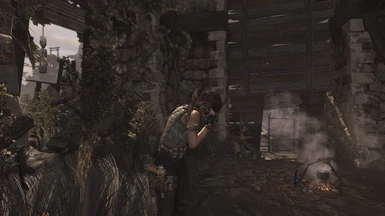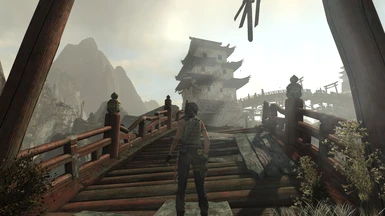About this mod
This is a Reshade preset that adds subtle lighting changes and a playable DOF to the game. See images.
- Requirements
- Permissions and credits
- Changelogs
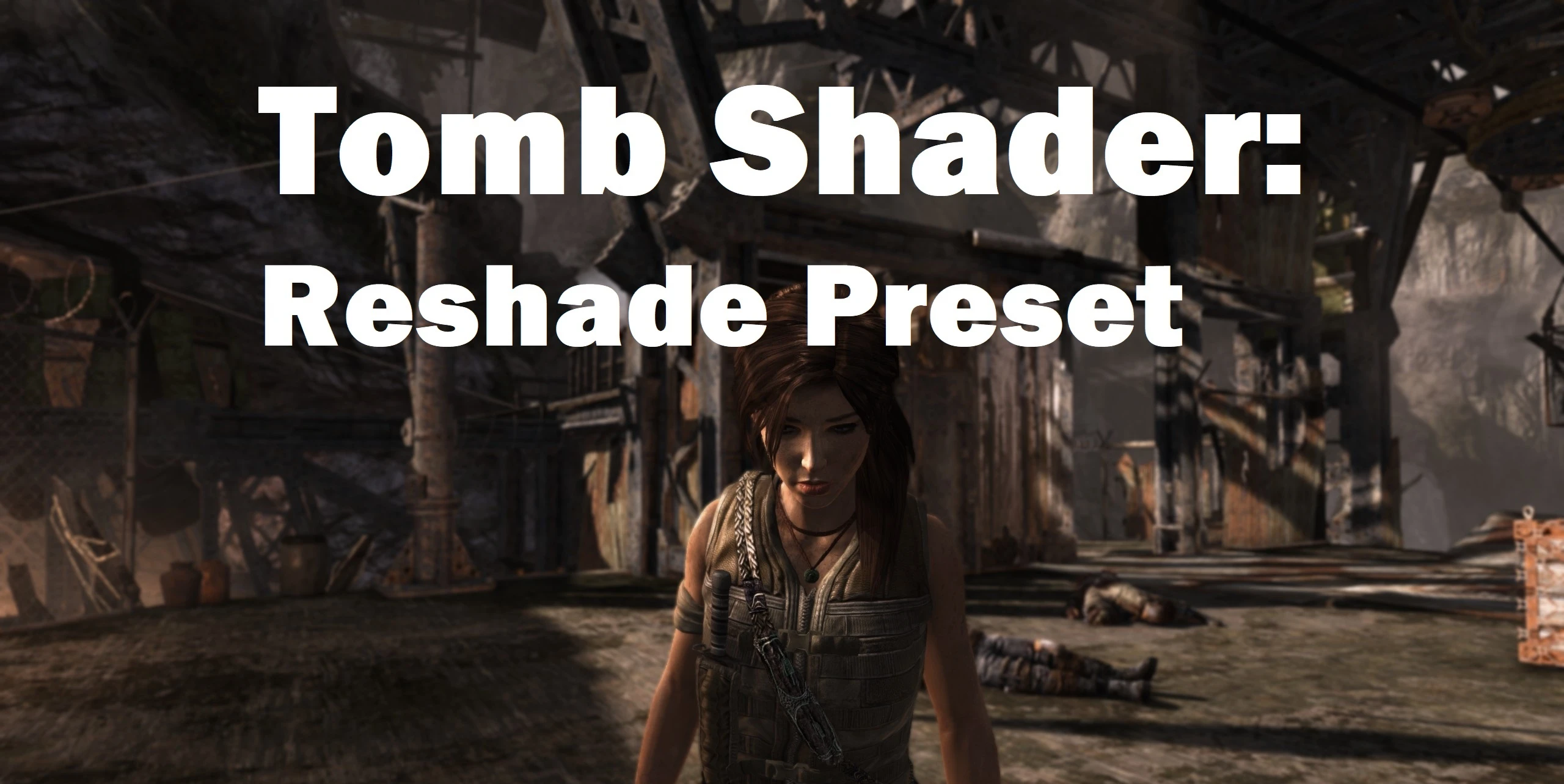
This preset adds subtle lighting changes and a playable DOF to the game. Requires Reshade.
From Reshade this mod specifically uses:
Tonemap.fx
ColorMatrix.fx
CinematicDOF.fx
INSTALLATION: Download Reshade, follow the instructions to install the framework to your game's folder. Instructions for setup:
- Be sure to select Direct3D 10/11/12 when installing.
- Select Standard Effects (selected by default), SweetFX by CeeJay.dk (selected by default), and Legacy Standard Effects (this is at the very bottom, you have to select this one).
- Hit OK, OK again, and OK again. Now for the Legacy effects, leave all the ones selected by default and also add CinematicDOF.fx, DOF.fx and UIDetect.fx
- Now it's ready to go.
This mod download is an ini-file preset. Add the file to your game's main folder where the TombRaider.exe is stored (something like Steam\steamapps\common\Tomb Raider\).
INSTALLATION(cont'd): Also included is a "reshade-shaders" folder with adjusted UI detection files. This makes sure nothing in the UI Menu gets blurred out from the DOF. These files go in reshade-shaders\Shaders\ folder located with your game files mentioned above, and replaces the original file in the Shaders folder. Dragging and dropping the included folder should go to the correct directory. If it doesn't, you can manually place them in the Shaders folder.
When setting up the UI detection, I did so using 2560x1440 resolution. I tried to take areas of the screen that would work for other resolutions. However, effectiveness may vary depending on your monitor resolution. It can be finicky with the transparent UI, specifically the main menu when the game first loads up. You can trigger the detection to not blur out the text by shifting the screen around until the text unblurs. I am working on a way to fix this.
To access the Reshade overlay settings, press the [HOME] key.
When you open the overlay for the first time, at the top of the overlay, the default preset selected is called ReShade.ini. Click on its dropdown menu and select TombShader.ini. The overlay should auto-load the preset. If it doesn't, you can manually reload the preset as mentioned above.
Demo of preset: