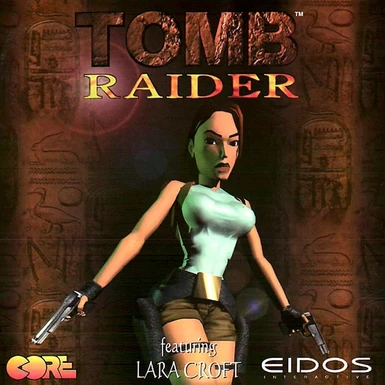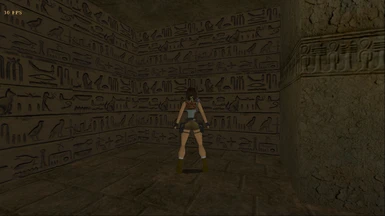Documentation
Readme
View as plain text
Hi Tomb Raider Lovers.
This package is for those that bought Tomb Raider 1 on GOG or Steam.
It uses the patch TombATI to allow playing the Game on modern Windows with borderless window mode.
This means no crashes when alt-tabbing, and no resolution issues that DosBox has.
This package includes the latest TombAti installer, but you can get the original from
http://www.glidos.net/tombati.html
I also include one zip file with complete High Resolution textures, built from the work of
John Capon (most of the textures) and Antonijadis (Lara's Home).
It's a zip file, so you can just unpack it and place the folder with name "Tr1HD" into the Tomb Raider 1 game folder.
TombATI will look for that folder automatically to use High Res textures.
I advise you to jump to site http://www.tombraiderxtra.com/ if you want to try other High Resolution textures.
To play the game, run the file "tombati.exe" in the game root folder.
To play the unfinished business DLC, run the file "tombub.exe" in the root folder.
The other zip file included, is the Autohotkey script.
You'll need to install Autohotkey for it to work:
https://www.autohotkey.com/
Unpack the zip anywhere and run "mouse_tombraider1.ahk".
When you run the script, it'll automatically look for the active window, and will ONLY react upon it, so you can safely Alt+Tab to other windows.
The script has many tweaks to keys. To work properly, you need to change your user defined keys in the game menu.
It is currently designed like this:
Original game keys
---------------------
UP - Run
Down - Back
Left - Turn Left
Right - Turn Right
Del - Step Left
PgDown - Step Right
Shift - Walk
Alt - Jump
Ctrl - Action
Space - Draw Weapon
Pad0 - Look
End - Roll
Esc - Inventory
User keys (You need to change them into this config!!)
---------------------
W - Run
S - Back
A - Turn Left
D - Turn Right
Q - Step Left
E - Step Right
Shift - Walk
C - Jump
X - Action
F - Draw Weapon
Pad0 - Look
Tab - Roll
I - Inventory
How the script works
When the 4th mouse button (for mouses with more than 3 buttons) is pressed, it fakes input of Pad0, and records mouse movement as input to WASD keys.
Left Mouse Button will input X key (action). Right Mouse Button will input C key (Jump).
Middle Mouse BUtton will input F key (Draw weapon).
Mouse movement will only be active when the "Look" key is pressed, as not to mess with precise movements.
If you want to change keyboard configurations, change the file "mouse_tombraider1_hotkeys.txt"
Feel free to post any issues or doubts about the script.
Have fun!