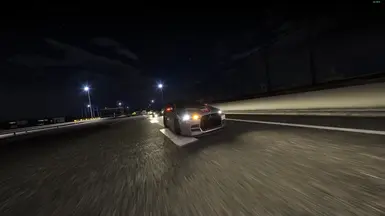About this mod
Makes the camera have a Dynamic FOV instead of the static 90° and 120° while using NOS
- Requirements
- Permissions and credits
- Mirrors
- Get UE4SS Experimental from here: https://github.com/UE4SS-RE/RE-UE4SS/releases/tag/experimental-latest
- Download zDEV-UE4SS_v3.0.1-xxxxxx.zip
- Drag & drop the 'ue4ss' folder into your Tokyo Xtreme Racer folder where the executable located (steamapps\common\TokyoXtremeRacer\TokyoXtremeRacer\Binaries\Win64)
- IF YOU DON'T HAVE OTHER MODS INSTALLED:
- Grab the 'Dynamic FOV Mod.zip' and drag & drop the contents of it into the previously mentioned Win64 folder
- IF YOU HAVE OTHER MODS INSTALLED:
- Grab everything, besides the mods.json and the mods.txt, in those files you manually have to add an entry. The mod recognize itself as 'DynamicFOV', so you have to use that name when adding this mod as an entry there. (JSON can be opened with regular text editor programs like Notepad)
- Launch the game and enjoy the mod
2. Controls:
- Enable Mod: F5
- Disable Mod: F6
3. Configuration:
- If you want to modify the controls or the current settings are not your to your liking, find the main.lua in the Mods folder that belongs to this mod (steamapps\common\TokyoXtremeRacer\TokyoXtremeRacer\Binaries\Win64\Mods\DynamicFov\Scripts)
- Your OS may asks you to assign a program to this file format, you can use Notepad or any text editor tool for that
- There are many configurable fields, each of them have a description to tell you what it does, feel free to use as you like it. It only accept numbers so please don't try assigning text or anything else to it.
4. Known quirks:
- With the introduction of the photo mode, if you enter photo mode and you have the Dynamic FOV Mod enabled, the "Zoom" slider is not working, you have to disable the mod first, then you can use the slider normally. I left it in, in case someone wants to use higher FOV values than the game's restriction, which is 120.
- Your NOS will be disabled when you enable mod, this is to ensure you don't get inverted results when using NOS
- The rival cutscene is using 90° FOV instead of the original one
Credits:
-TheKrzysiek (Mod request, ideas and writing some of the code)
-TXRM community (Guidance in modding)
-UE4SS Team (implementing an essential fix for this mod to work properly)
-FenderBender (Writing some of the code and uploader)