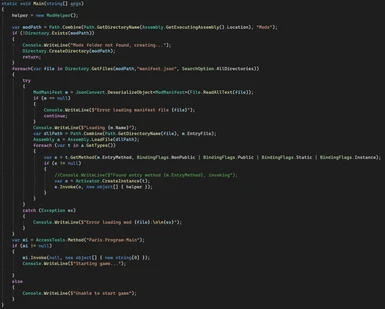About this mod
A simple framework for loading harmony-based mods.
- Requirements
- Permissions and credits
- Changelogs
- Donations
Description
This simple tool lets you run mods that patch the game code using HarmonyLib, allowing for non-destructive changes to the game at startup.
To use this mod, simply unpack the zip file contents into the game folder (beside TMNT.exe) and run TMNTModLoader.exe instead of TMNT.exe.
If you don't trust strange exe files (good for you!), you can check out the source code on GitHub or open the exe file using an app like dnSpy or ILSpy. It's under 70 lines of code at the moment.
Installing Mods
Mods go in folders inside a folder called Mods.
Each mod should have its own sub-folder with a .NET dll file and a manifest.json file. So, something like this:
Creating Mods
Here is an example manifest.json file:
EntryMethod should be a method in one of the dll's classes. The method should take a single ModHelper (or object) argument that doesn't do anything at the moment.
HarmonyLib is packaged with this launcher, so mods can reference the harmony file in the game's main folder.
An example mod is here: https://www.nexusmods.com/tmntshreddersrevenge/mods/61/
Notes
Special thanks to Pardeike for HarmonyLib.
Source code is here:
https://github.com/aedenthorn/TMNTModLoader/tree/master/TMNTModLoader
This simple tool lets you run mods that patch the game code using HarmonyLib, allowing for non-destructive changes to the game at startup.
To use this mod, simply unpack the zip file contents into the game folder (beside TMNT.exe) and run TMNTModLoader.exe instead of TMNT.exe.
If you don't trust strange exe files (good for you!), you can check out the source code on GitHub or open the exe file using an app like dnSpy or ILSpy. It's under 70 lines of code at the moment.
Installing Mods
Mods go in folders inside a folder called Mods.
Each mod should have its own sub-folder with a .NET dll file and a manifest.json file. So, something like this:
TMNT.exe
TMNTModLoader.exe
[Mods]
[CoolMod]
CoolMod.dll
manifest.json
Creating Mods
Here is an example manifest.json file:
{
"Name":"DebugMod",
"Description":"",
"EntryFile":"DebugMod.dll",
"EntryMethod":"Main"
}
EntryMethod should be a method in one of the dll's classes. The method should take a single ModHelper (or object) argument that doesn't do anything at the moment.
HarmonyLib is packaged with this launcher, so mods can reference the harmony file in the game's main folder.
An example mod is here: https://www.nexusmods.com/tmntshreddersrevenge/mods/61/
Notes
Special thanks to Pardeike for HarmonyLib.
Source code is here:
https://github.com/aedenthorn/TMNTModLoader/tree/master/TMNTModLoader