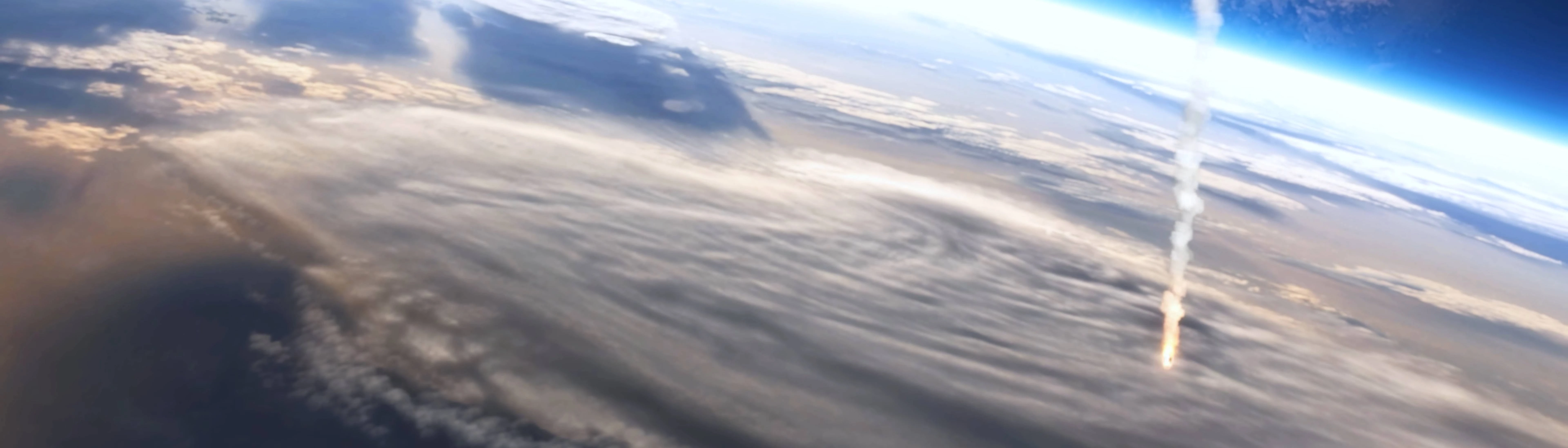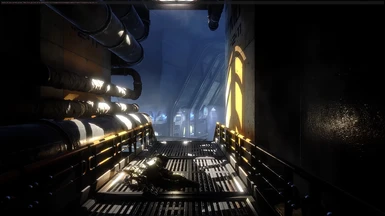About this mod
A reshade with pascal gilchers rtgi. (you need to have pascal's rtgi shader - There is a NON-RTGI version as well for those that dont want RTGI)
- Permissions and credits
Beyond the Hype's BT-7274-Ultra Overhauled Ray Tracing GI and lighting Reshade, with HDR style setting for Non-HDR Monitors and play Titanfall 2 less dull and washed out!
You can find other Reshade Presets and Modlists on my YouTube Channel: youtube/BeyondtheHype
what the reshade looks like in game:
Installation:
there are 2 files
1) with RTGI & solaris
2) without RTGI & solaris - for those who dont want Pascals RTGI Effects. (Keep in mind, this reshade was made for rtgi and solaris from pascal, but i tried my best to match the look and feel of the RTGI preset as much as possible.)
3) RESHADE:
- Install reshade to the game exe "Titanfall2.exe" (Direct3D 10+)
- just drop my preset into the folder where "Titanfall2.exe" is in
- when in game, open reshade menu (Home Key) & select the preset and load it.
- tick "Copy depth buffer before clear operations" in the depth buffer tab section (tab is called "Add-ons" in the latest reshade version 5.02 and is named "D3D11" in version 4.91)--> you might have to tick this box everytime you start the game for some reason for me on v5.02 (reshade 5.02 is not saving my settings when exiting game for some reason, you might not have this problem)
- REVERSED DEPTH BUFFER: no - change this in global settings from "1" to "0" if yours is set to 1 when you first installed reshade.
4) Game Graphics Settings:
- set ANTI-ALIASING setting in the game to: TSAA.
- NB: Set your gamma lighter if the reshade looks darker than the video showcase (each monitors gamma and brightness is different)
My Discord: https://discord.gg/byqSNP5qqS
mods in the video:
pascal gilcher ray tracing: Due to new Nexus Restrictions, i can not link His Patreon, just google "pascal gilcher ray tracing"
reshade: https://reshade.me/
Enjoy!