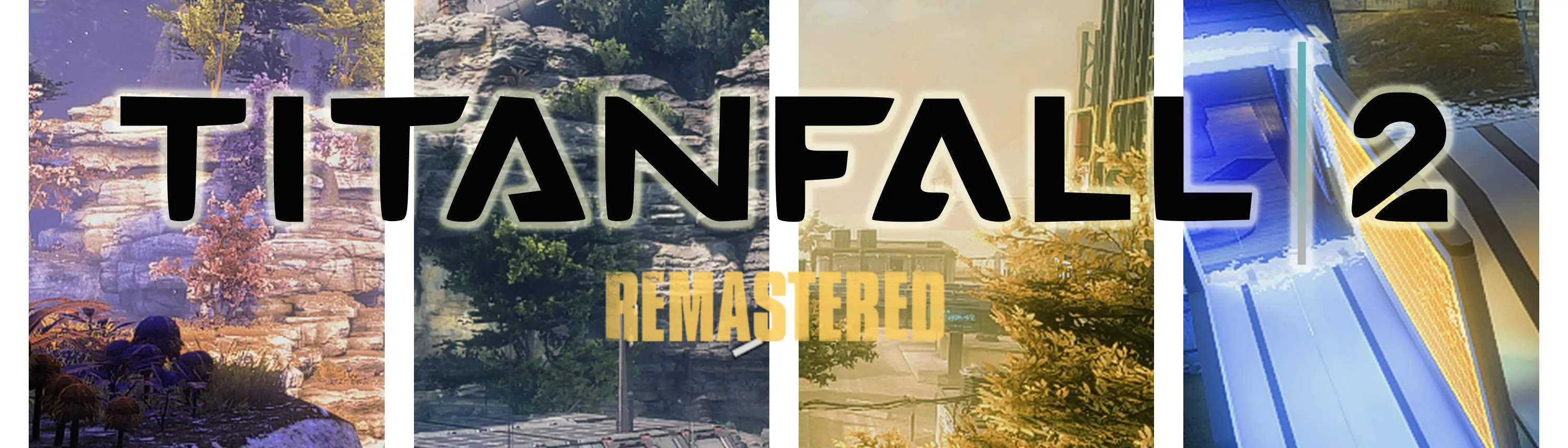
Titanfall 2 Remasterd - Reshade
-
Endorsements
-
Unique DLs--
-
Total DLs--
-
Total views--
-
Version1.2
About this mod
Please not forget to like, if you enjoy what you got!
A ReShade preset for Titanfall 2 - Better look, more popping colors, less washed out, better contrast etc. ... Or short: I just adjust my preset to my own taste. Look on the picture to compare
- Requirements
- Permissions and credits
- Changelogs
Video: (V1.2)
PRESET INCLUDES:
ColorMatrix [ColorMatrix.fx]
Levels [Levels.fx]
LumaSharpen [LumaSharpen.fx]
Technicolor2 [Technicolor2.fx]
Blooming_HDR [BloomingHDR.fx]
Known Issue:
This is because a strong Bloom effect has already been placed on
NOTE:
You need reshade to get this to work. I used the version v4.9.1 (at the moment the newest)
INSTALL TUTORIAL:
- Download ReShade - https://reshade.me
- Click ReShade_Setup_x.x.x
- Click "Manage ReShade Installation" and choose "Titanfall2.exe" (NOT trial !).
+ If Titanfall2 not showed up you can open the game path manually to choose the Titanfall2.exe by your own.
- Choose Direct3D 10/11/12.
- Press "Unselect all" then "Select all" and finish the Installation
+ if you want to install only the necessary presets, above are my used one.
-Go to the installation directory of Titanfal2 to copy and paste my preset "titanfall2-remasterd.ini" ( On the root of the game directory where Titanfall2.exe is also located)
- In game, press the home (pos 1) key to open the reshade menu. In the dropdown menu, select my preset ""titanfall2-remasterd vX.X.ini"
If the game Crash on start:
On the root of the game directory where Titanfall2.exe is located, rename dxgi.dll to d3d11.dll (Not happen to me, but it can occur)
To easy turn on of all PRESET
- Press Home (POS 1) to open the Reshade Menu
- Go to the second tap "settings
- On General (Second line) click in the Textbox next to "Effect toggle Key" and press any key you want
- Click outside of the Textbox (Otherwise the next key that you press will override the key you set)
-Press Home (POS1), have fun.
If you not like what you see / shoutout:
You can also try GreebusBeebus Rshade "Simple ReShade - Titanfall 2"
(I hope it's okey that I let myself be "inspired" a lot by your description )
Closing words
First time I sharing my work, I'm happy about any tip.



















