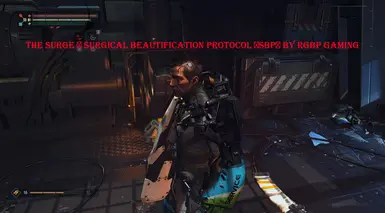About this mod
You ever wondered why such a cool game had a color scheme that looked like a combination of stale piss, baby poop and expired watercolor? Well, well I now have a solution to your problem.
- Requirements
- Permissions and credits
- Donations
Then Do This:
• Go to Nvidia control panel and add Avoxed.exe
Then select the following:
• CUDA GPUs - Select "All"
• Low Latency Mode - Select "Ultra"
• Max Frame Rate - Select "60"
• Monitor Technology - Select "G-SYNC Compatible" (If your monitor supports)
• OpenGL Rendering GPU - Select "Your Dedicated GPU"
• Power Management Mode - Select "Prefer Maximum Performance"
• Preferred Refresh Rate - Select "Highest Available"
• Texture Filtering - Anisotropic Sample Optimization - Select "On"
• Texture Filtering - Negative LOD Bias - Select "Clamp"
• Texture Filtering - Quality - Select "High Quality" - (For RTX GPU Users Only)
• Texture Filtering - Trillinear Optimization - Select "On"
• Threaded Optimization - Select "On"
• Triple Buffering - Select "On"
• Vertical Sync - Select "Fast"
Enjoy and also leave V-sync of in game.
Changes: Mod Version 1.21.1-alpha ➔ Thoroughly tested for 21.1 hours
• Enhanced foliage and terrain
• Enhance textural edges on characters and objects
• Removed excessive fog
• Much better screen space reflections and light refractions
• Deeper blacks and whites
• Much clearer and visible neural link implant and better hair quality
• More detailed roads, acid texture and effects
• Realistic and color accurate plants
• Enhanced quality on rocks and crevices
And most importantly, the overall improvement of textural edges now makes the exosuits look like real exosuits. This graphical upgrade is a must :)
Instructions:
------------------------------------------------------------------------------------------------------------------------------------------------------
➔ Install Instructions:◆MUST READ IF NEW TO THE MODDING SCENE◆
• Download And Install the Latest Version Of ➔RESHADE➔ ◆ https://reshade.me/◆
• Download Compressed .zip Folder In File section "The Surge ◆ Surgical Beautification Protocol ◆SBP◆ By RGBp Gaming"
• Go To Download Directory And Right Click On .zip Folder
• Click Extract "Now The Compressed Folder Is Unzipped And Ready To Be Installed"
• Run ➔RESHADE➔
• Click Browse
• Select TheSurge.exe In Game Directory I.E, C: Or D: Drive
• Click Next
• Select "Microsoft DirectX 10/11/12" (Very Important)
• Click Next
• Browse And Select The ini File In Unzipped Folder "The Surge - Surgical Beautification Protocol -SBP- By RGBp Gaming"
• Click Next And Finish
• If ini file still is not in game directory; Drag to your steam directory ➔ D:\SteamLibrary\steamapps\common\The Surge\bin
• LIKE, SHARE, SUBSCRIBE, ENDORSE AND MOST IMPORTANTLY;
Enjoy :)
------------------------------------------------------------------------------------------------------------------------------------------------------
Mod Version 1.21.1-alpha