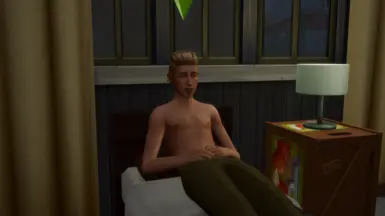About this mod
A gameplay focused and faithful to the original art style reshade preset.
- Requirements
- Permissions and credits
- Faithful to the original art style
- Gameplay focused preset (no effects that would make gameplay unbearable!)
- Colorful, but not oversaturated
Requirements
Reshade is the only hard requirement.
Recommended mods
The following mods are not required, but highly recommended. The game may not look as intended without them:
This preset works also great with K505 Terrain Mod Replacement.
Installation
Short version: install the Reshade framework and then put the preset in game's bin directory (where the TS4_x64.exe is).
Long version:
0. Download and extract the archive. Move the .ini file to the game's bin directory (where the TS4_x64.exe is).
1. Download and run Reshade setup. Press "click here to select a game..." button.

2. Click "Browse...". Find the game directory and select TS4_x64.exe.

3. In the "Working on The Sims 4" window select Direct3D 9 option.

4. Choose the first three packages: Standard effects, SweetFX and qUINT.

5. Make sure that all SweetFX shaders are checked and press OK.

6. Run the game and open Reshade window ('Home' button by default). Here choose skip tutorial unless this is your very first time or you'd like to know more.

7. Click the drop-down list, choose WildAdmiral_Cupcake.ini and press select.

8. Tick the "Performance Mode".

9. Now you can exit this window (press the same button, 'Home' by default). Enjoy the game!
Tip: You can rebind Reshade keys in the settings tab.
Credits
Reshade framework by Crosire
Additional shaders by Marty McFly
ITTL & OTTD by Lotharihoe
K505 Terrain Mod Replacement by K-Hippie Team