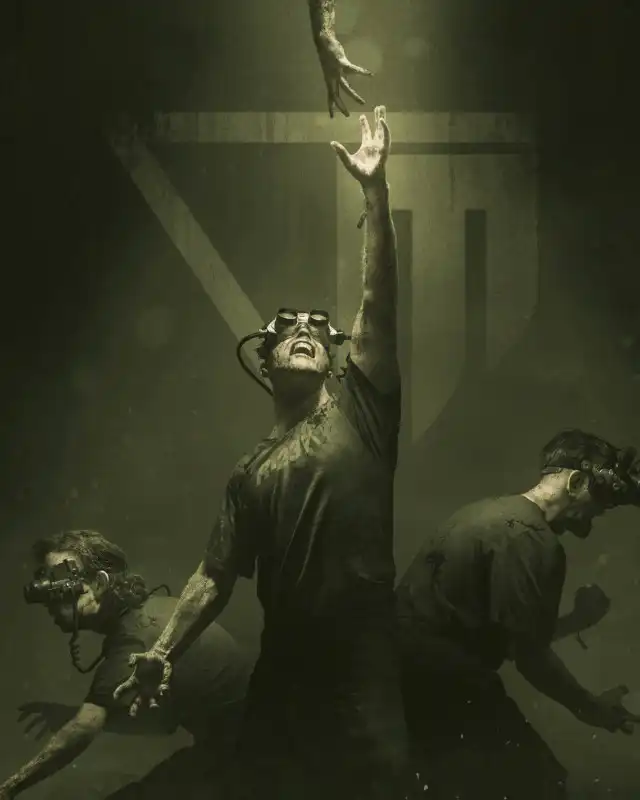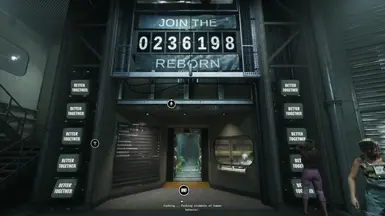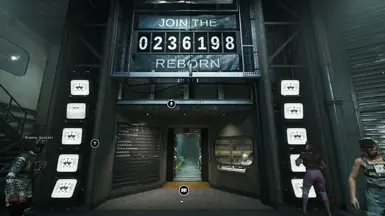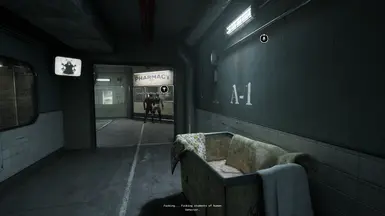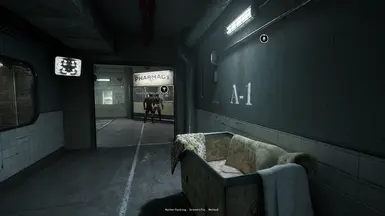About this mod
This is part of the How It Should Look Reshade series I am doing for a bunch of games I play, I saw my Hogwarts Legacy Reshade did well and thought, why not release more. These are non-invasive simple Reshades that aim to increase visual fidelity on monitors that do not support HDR or 4K.
- Permissions and credits
- Donations
This Rehshade is comprised of only TWO effects that Reshade offers as part of their Legacy Pack along with their default selected effects pack. So the performance impact is miniscule, some may say the difference between the before and after images are too insignificant and all I say to those people is try it. When it comes to creating a better image both in this sense and in filmmaking or photography, you want to focus on making as many tiny improvements to the details in the image, thus creating an overall better image that doesn't look amateur.
First things first, download Reshade and install it, make sure it is installed to the correct game directory (can't really help too much here but Google is your best friend here)
For me, the game directory where I have my Reshade stuff installed is here:
C:\Program Files (x86)\Steam\steamapps\common\The Outlast Trials\OPP\Binaries\Win64
If you are unfamiliar with Reshade I recommend downloading the default pack and scrolling to the bottom of the effects pack options and ticking the legacy pack, hit next, and hit next again and again until it says you've successfully installed it!
What To Do After Downloading My .zip File:
Step 1: Open it, and highlight everything in the .zip file
Step 2: Go to the Game Directory that I mentioned above, and just drag everything in the .zip file into here, thats it!
Step 3: Enjoy!
I HEAVILY recommend changing your IN-GAME brightness AFTER you have completed the steps above this ensures the game looks as intended, just use your intuition when it comes to setting the brightness levels, don't worry about changing anything in the Reshade (unless you want to obv lol)