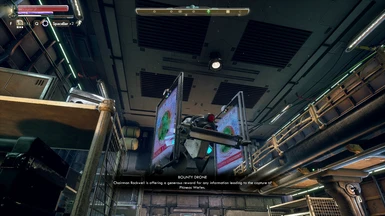About this mod
Adds a teacup canid and adbots who follow you around!
- Requirements
- Permissions and credits
- Donations
- DogFollower - Adds a teacup canid follower!! He cannot be damaged. He only walks, no running, so if you get too far away it'll be a while before he gets back to you. I'll see if I can get him to run also but for now, his little legs only go so fast. He doesn't open doors but will follow you into a new area. So if you shut a door such as the door to the restaurant in Byzantium, he will wait outside. If you load into the movie studio, he will appear next to you when the area loads.
- DogSpawn - Push the 'end' key and spawn a teacup canid. Can spawn as many as you like. Spawned canid does not come with you when you load a new area. But you can always spawn a bunch more.
You can have both DogFollower and DogSpawn at the same time.
- Adbots - Choose from one or more of the following corporations adbots - Rizzo's, C&P, Auntie Cleo, Spacer's Choice, UDL which is a Phineas wanted poster with audio, and the default adbot with Phineas wanted poster and no audio. Adbots say a few slogans and play their corporation's jingle. The bots fly around, do not fight, cannot be killed. They can open doors for some reason. They wander a bit far from the player but you need a break from the ads once in a while anyway. You can try all of them at once but the game seems to not want to spawn more than two at once. Not sure why or if I can change it. They are targets of enemies, so if you have them in a fight some of the enemies seem to attack the bots. This could be good or not, depending on if you'd like a flying sponge. I could also make them damageable, if anyone would want that..
UPDATE
- Chickens - Same behavior as the canid follower :) Two variants - dark (ChickenFoll) or light (ChickenFoll2).
Please comment with any problems! The UML is newly released and I am new to using Unreal like this so any bug reports will be appreciated.
To install this, you MUST also install RussellJ's UnrealModLoader. Follow Russell's video tutorials for how to add support to the game. Basically, download the UML
After you set up UML, try loading the game+UML with no mods to make sure it loads as RussellJ shows in his videos. Press F1 when the game is loaded and you should have a little window pop up with options. If it worked then go ahead and copy my Pak file into the LogicMods folder inside your Paks folder - TheOuterWorlds\Indiana\Content\Paks\LogicMods. It must go in that folder. You must not rename the Pak, it has to be what I named it.