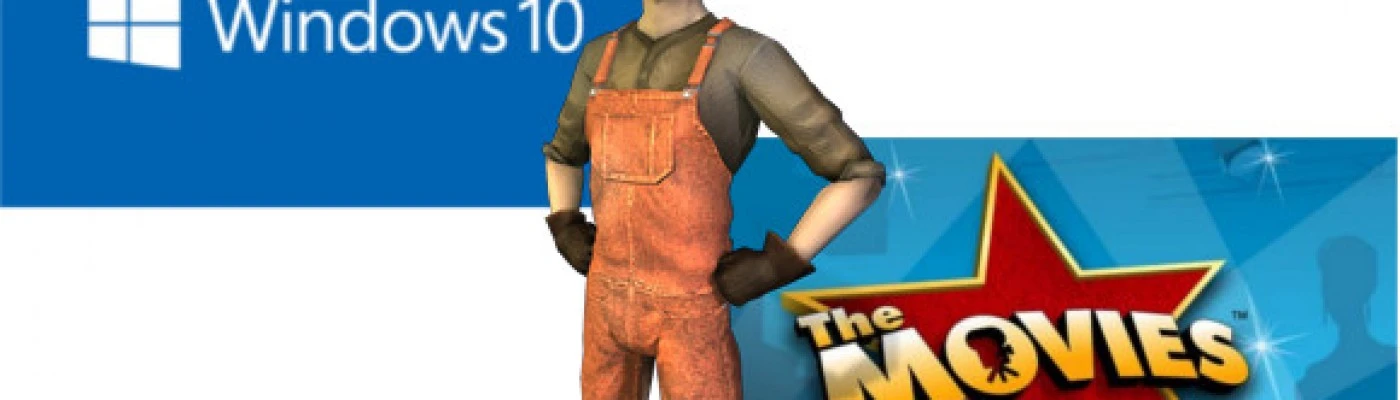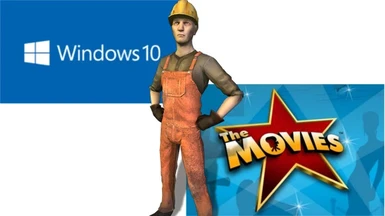About this mod
The Movies still has fans who enjoy the game, yet many struggle in getting it to run on Windows 10. This is due to a couple reasons, and this is simply a compilation of what I've found and used in my own experience to first overcome the issue where it wouldn't start, and then in dealing with the black textures.
- Permissions and credits
- Changelogs
Challenge 1: Getting The Movies to install on Windows 10.
- If the installer isn't even running - go to the CD/DVD, right click on the setup.exe and then choose Run as Administrator. It'll prompt you with an 'Are you sure' type message, to which you'll agree and proceed with installation.
- When asked to install Windows Media Player 9 - be aware that it isn't necessary. The game works fine using the media player that's part of Windows 10.
- When asked if you want to install DirectX 9 - my understanding is that it's an older version, which could mess things up. My recommendation is to not run it, and if necessary, run the latest right from Microsoft which is here: https://www.microsoft.com/en-us/download/details.aspx?id=8109 (what you download there gets unpacked - and you'll need to run the setup.exe within it)
Challenge 2: Getting The Movies to run after you've installed it on Windows 10.
The issue is related to a Windows patch, that basically breaks the DRM used by the CD/DVDs. The executable that gets installed, wants to hit the CD/DVD for validation, and it's not being allowed to do so, resulting in nothing happening - or perhaps a The Movies screen opening, then minimizing, and then the Windows File Troubleshooting guide opening. The fix for this is to use a No CD executable. Yes - a No CD executable is often used with pirated software - yet for numerous other games, it's the means for overcoming a change in Windows that breaks older games that use a certain DRM. Ideally - they'd some day make a digital version that could be downloaded via Steam or GoG, but alas, until then it's the No CD executable fix.
- First - if you've not yet patched your version to The Movies 1.1, I recommend you do so. I just did a Google search for 'Lionhead The Movies 1.1 patch' and choose one of the sites that came up. (I used the File Planet one: https://www.fileplanet.com/159251/150000/fileinfo/The-Movies-Patch-v1.1 )
- After you install it, you can either search for a The Movies 1.1 NoCD patch, or you can go to the site that was posted in one of the Microsoft answers forums, which is here: https://megagames.com/games/movies
- If the prior link looks a little confusing when you visit it (which it might since to some, as it uses a number of abbreviations) - here's the direct link that I used, which is for the English version: https://megagames.com/download/289271/0
- After you download the file - take the Movies.exe file that it has in it, and overwrite the one that is in your install directory.
- Optional: I say optional - as it might not be required. Most folks were saying to try and do various compatibility settings - to include having it Run as Administrator. I did them, and found none of them to work, although did leave it to Run as Administrator - just because I'm used to older games needing that in order to properly use assets within the sub-folders. So - I'd say try it as is first, and if it doesn't work, then proceed with this step - right-click on the new file, click on the Compatibility tab, and then click on Run as Administrator, then click Apply/OK.
Challenge 3: Dealing with black textures when shooting movies.
It looks like three things have helped folks. The last one I'm going to list is the one that worked for me - however, I figured I'd include them all, just in case one of the others helps someone else.
- Reduce video settings within the game. For some folks, who didn't want to mess with installing anything else, they found that by changing their settings on the Game's main menu > Options > Video Options, from High or Best, down to Medium or Low worked for them. I honestly didn't try this one - as I figured it'd be my last ditch attempt. I put it here first, as it's obviously the easiest to try, and doesn't involve installing anything.
- If you did a fresh install - and followed the steps in Challenge 1, then you likely already did this. If you had already installed it - and you're having the black texture issues - my understanding is some folks have simply resolved it by installing the latest DirectX package, instead of the old one that game with the game. It's link is above - in Challenge 1 - step 3. I was in this boat, but alas, it didn't fix it for me.
- In digging around more - I found a YouTube video where someone was showing that using NTCore's 4GB executable to patch the file worked. I tried it - and it worked for me. If you played Fallout 3/New Vegas or TES:Oblivion, you may have used it in the past on your executable for those games. To do it - visit the NTCore 4GB Patch website (http://www.ntcore.com/4gb_patch.php) and use the download link at the bottom of the page. After you download the file - you'll run it, and it'll open a file browsing window, where you'll need to navigate to where your Movies.exe file is, then click on it. The program will make a copy of your existing one as a backup - and then apply itself to the executable. The YouTube video where I saw it (link is below in the Sources), also quickly breezed through doing a manual modification of your game directory to give full access to the user account. I didn't have to do that step - as I already have mine set-up like that when I set the Movies.exe file to Run as Administrator (see Challenge 2 - step 5). If you didn't set it to Run as Administrator - I'd still try it without that setting first - and only set it if it still doesn't work.
So for me, it was the No CD executable fix, and the NTCore 4GB Patch that got the game running for me, and allowed me to get past the black texture bug. If you've read this in hopes of getting yours running, I wish you the best, as it's a very fun game, and I've already enjoyed several of the mods here for it on the Nexus.
Final Note - If it helps you - feel free to endorse or leave a comment saying so - so that others can see if it does help people or not. To endorse it, you'd have to download the zip file (which only has a text file of these same instructions) - which is a Nexus requirement for leaving an endorsement.
Sources that I used in getting it to work for me, in case you'd like to review them yourself.
Where I found out about needing a NoCD solution to get around the failure to start the game after install.
https://answers.microsoft.com/en-us/windows/forum/games_windows_10/the-movies-lionhead-studios-not-running-in-windows/b168b62c-e9bf-49bc-bf96-2831fda047e9
Where I learned about NTCore helping with the black textures.
https://www.youtube.com/watch?v=f9fbviiMOLc
Where I found the DirectX recommendation that some said helps with the black textures.
https://answers.microsoft.com/en-us/windows/forum/games_windows_10/the-movies-2005-lionheadea-game-pitch-black/686eabc7-a44d-49b0-85e8-be43170aa09f