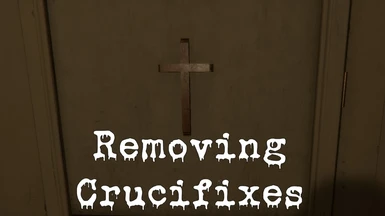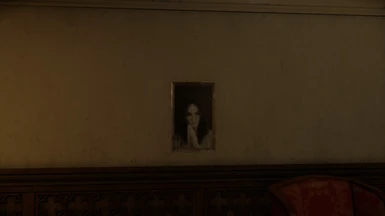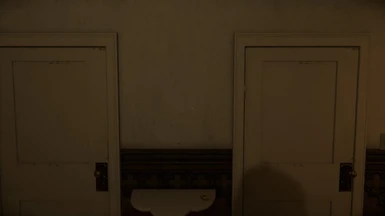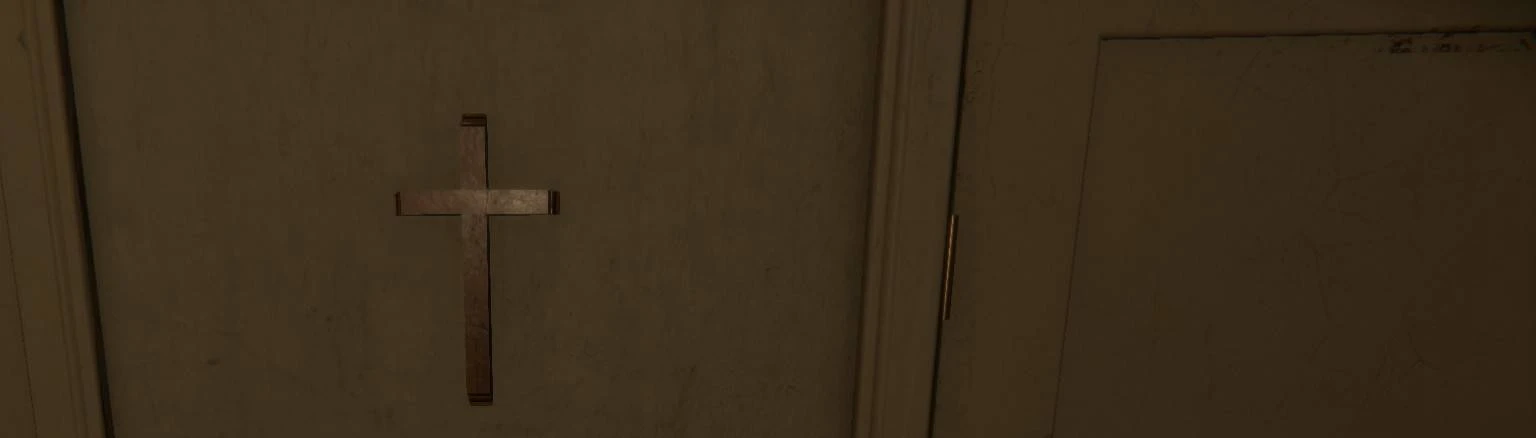
WITH PATCH (under Downloads)
Just download the Remove_Crucifixes.exe and put it in the 'The Mortuary Assistant' game folder.
Doubleclick on it and the file sharedassets0.assets will be patched (the tool will automatically create a backup *.bak0000)
That's it, you can start the game!
If you do not want it anymore:
Go to the folder:
The Mortuary Assistant\The Mortuary Assistant_Data\
Delete sharedassets0.assets
and rename sharedassets0.assets.bak0000 (that's the original file) to sharedassets0.assets
TUTORIAL (without the patch under Downloads)
1. Removing the crucifixes
- Download the tool 'UABE 3.0 beta 1'
If the browser or virus scanner reports malware, you can ignore it.
It's a false positive message.
- Start the tool 'UABE 3.0 beta 1' and open the file sharedassets0.assets from the folder:


- Click on the left on sharedassetso.assets (assets) and on the right you can search for the 2 crucifixes.
(You can find them easily by the Path ID)
cross1 = PathID 263
cross2 = PathID 243

- Click for each on the button 'Remove'

2. Save the game file
If you have removed both crucifixes it's time to save your changes.
- Click under 'File' on 'Apply and Save All' and save the file 'sharedassets0.assets-mod' into the folder:

- Open Explorer, go to the folder
Rename resources.assets into sharedassets0.assets.original
and rename your sharedassets0.assets-mod into sharedassets0.assets
(to have access to the file you have to close the tool 'UABE 3.0 beta 1' first)
Now the game has your modified sharedassets0.assets
Start the game and test it :)
Note:
If you don't want the mod anymore, then delete sharedassets0.assets and rename sharedassets0.assets.original into
resources.assets