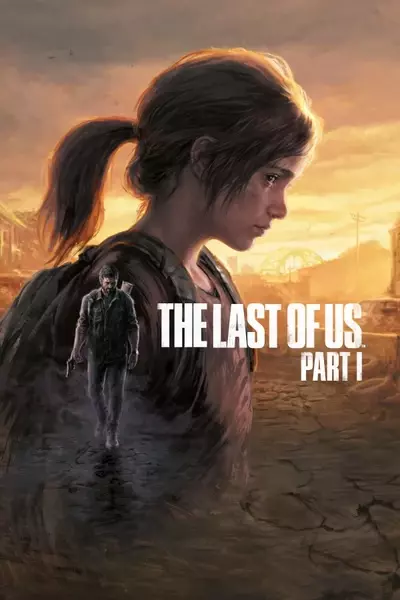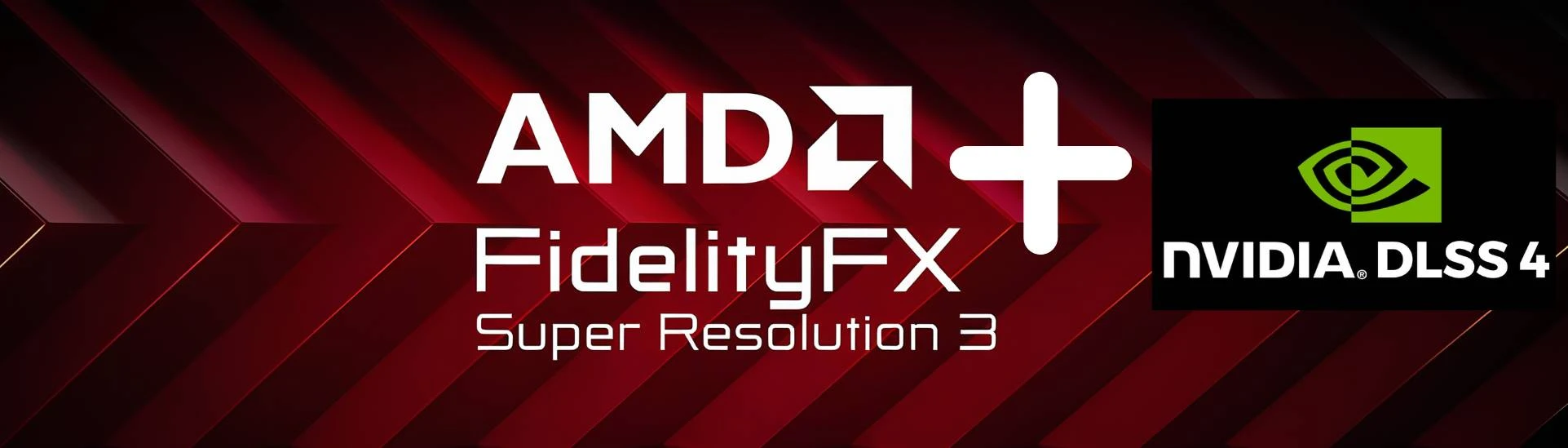About this mod
This mod enables the use of FSR3 Frame Generation with DLSS, which is natively blocked by the game.
- Requirements
- Permissions and credits
- Changelogs
You won't install the files before following carefully these steps:
1st. Open the game, go to settings, and enable "AMD FSR 3.1 Super Resolution".
2nd. Just above, enable the "Frame Generation" option (or something similar in your language).
3rd. Enable V-Sync (optional, improves tearing caused by Frame Generation).
4th. Set a frame limit to avoid overloading the CPU and/or GPU.Setting 120 FPS means the game is rendering 60 frames and producing 120 FPS with Frame Generation.
Increase the value at your own risk.
Lower than 120 FPS you may notice more input lag and shimmering.
5th. Save everything and close the game.
After the steps above:
6th Extract all mod files into "The Last of Us Part I" folder. Open the game and the mod should be already working.
Theres no changes or switching FSR to DLSS after this. If it is not working, then one of the steps above was not done correctly.
Enable DLSS Show Indicator on Screen so you can check if DLSS is being used correctly.
(Enable temporarily or use it as you prefer).
How to uninstall?
Delete all the mod files. If you're unsure which ones they are, check the original file to see which files belong to the mod—you'll be able to identify them easily. After that, run the file integrity check.
You can modify settings at your own risk by changing configs in "OptiScaler.ini" or press INSERT button to open the overlay menu.
⚠️ Never enable the OptiFG option, as FSR 3.1 Frame Generation is already active.
Let me know if you need any adjustments! 🚀
All credits for development goes to:
- Optiscaler
- @PotatoOfDoom for CyberFSR2
- @Artur for DLSS Enabler and helping me implement NVAPI correctly
- @LukeFZ & @Nukem for their great mods and sharing their knowledge
- @FakeMichau for continous support, testing and feature creep
- @QM for continous testing efforts and helping me to reach games
- @TheRazerMD for continous testing and support
- @Cryio, @krispy, @krisshietala, @Lordubuntu, @scz, @Veeqo for their hard work on compatibility matrix
- And the whole DLSS2FSR community for all their suppor