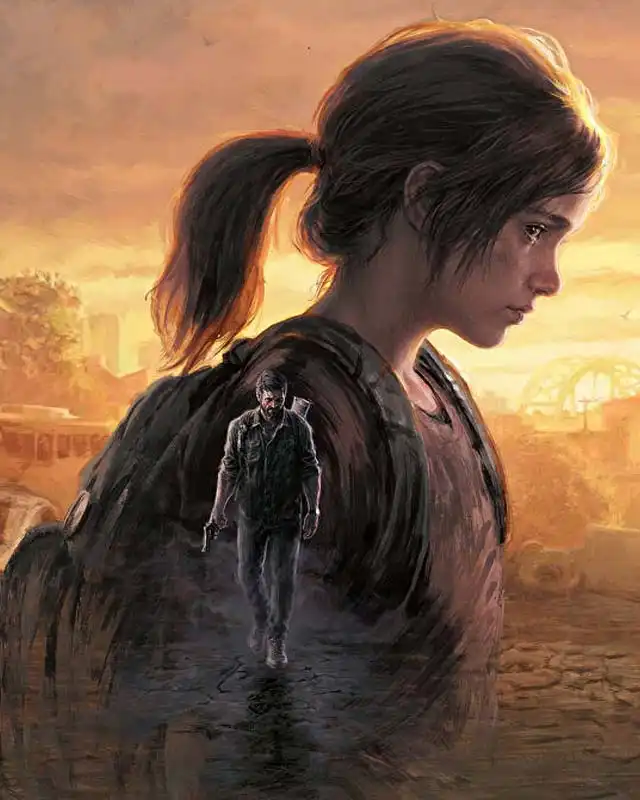Replaces GOT T-SHIRT.
Installation:
- Install Fluffy Mod Manager: Download and install the Fluffy Mod Manager.
- Unzip Mod File: Use a program like WinRAR or 7-Zip to extract the contents of the mod file.
- Move Mod Files: Drag the main folder that was extracted into Fluffy's "Games\TLOU\Mods" directory.
- Enable Mod: Open Fluffy Mod Manager, find the mod you just added, and enable it.