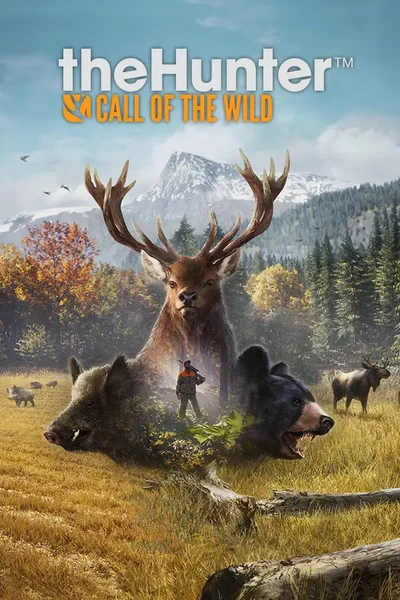SALZWIESEN PARK ( ANIMAL POPULATION FILES )
-
Endorsements
-
Unique DLs--
-
Total DLs--
-
Total views--
-
Version1.0
( " EXCUSE " ). I AM BRINGING OUT THIS SET OF ANIMAL_POPULATION_FILES
This folder contains not 1, not 2, but 10 different " Animal_population_18 " files of the Salzwiesen Park. From the low count to the extreme.
Choose which ever one is best for you !!
Included:
10- Different " Animal_population_18 " files of Salzwiesen Park
( 2% ) Increase of Red Fox Great Ones, Pheasants Great Ones and other animal Diamonds
( 5% ) Increase of Red Fox Great Ones, Pheasants Great Ones and other animal Diamonds
( 11% ) Increase of Red Fox Great Ones, Pheasants Great Ones and other animal Diamonds
( 19% ) Increase of Red Fox Great Ones, Pheasants Great Ones and other animal Diamonds
( 23% ) Increase of Red Fox Great Ones, Pheasants Great Ones and other animal Diamonds
( 31% ) Increase of Red Fox Great Ones, Pheasants Great Ones and other animal Diamonds
( 40% ) Increase of Red Fox Great Ones, Pheasants Great Ones and other animal Diamonds
( 52% ) Increase of Red Fox Great Ones, Pheasants Great Ones and other animal Diamonds
( 64% ) Increase of Red Fox Great Ones, Pheasants Great Ones and other animal Diamonds
( EXTREME AMOUNT ) of Red Fox Great Ones, Pheasants and Diamonds
10- Different Tablatures that will tell you the type and the amount of animals you have in the file.
Installation Instructions:
Step 1 : Click on " This PC "
Step 2 : Look on your C: Drive where you show " Documents "
Step 3: In documents look for the folder called: " Avalanche Studios"
Step 4: Click the folder : COTW
Step 5: Click the folder: Saves
Step 6: Click the folder with the long number: 7xxxxxxxxxxxxx
Step 7: Replace the file that you have in there with this one that you downloaded.
( If you dont have an "animal_population_18 " file in there, just drop this one in there )
Note: You dont need a " dropzone" folder in order for this " animal_population_18 " file to work... Just drop this file in there as instructed above.
Suggestion: When you download this folder/file, save it on another hard drive, this way you wont lose it and you can use it 1,000,000 million times !!
I am doing Multiplayer Games on Steam all the time. Come and Join me !!
Follow me on TWITCH Live Streaming at: DireStalk
YouTube Channel : DireStalk