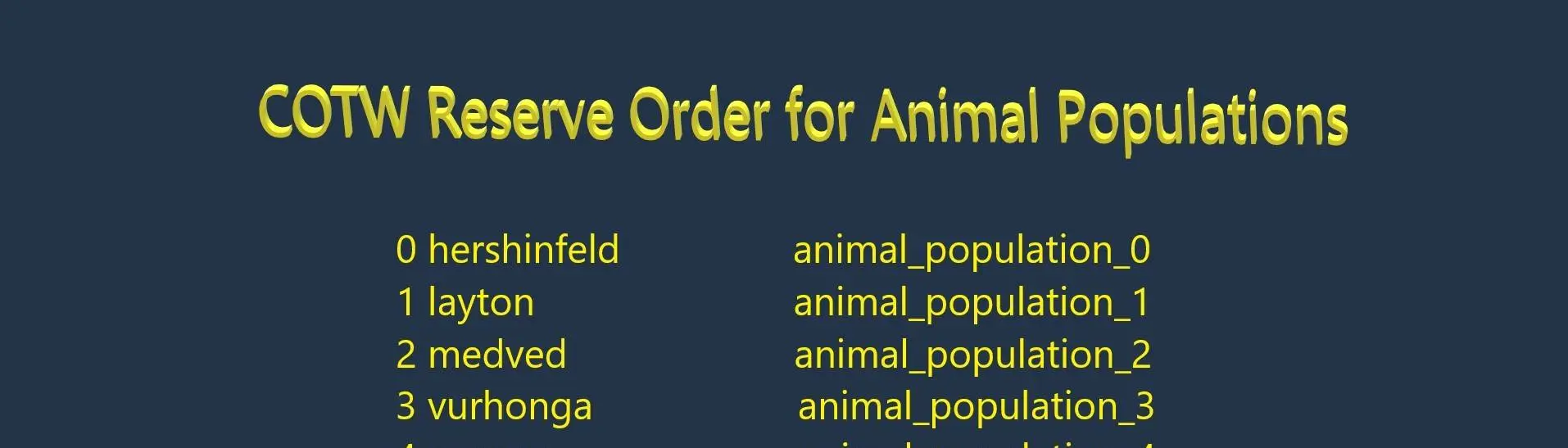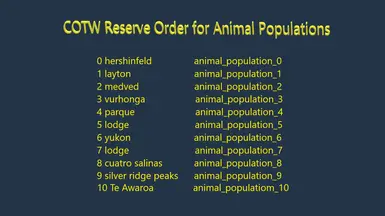In other words when you replace your your current pop files with these your game will have to generate a whole new animal population for your maps and you will have to go to each map for a new population to be created.
You will also have a fresh map as far as hunting pressure goes and will not have any pressure on the maps.
If you do not want to reset all the maps you can choose the one map you want and just replace it. Just choose the animal population for the map you want to reset and copy and paste that one file into saved game folder in C:\Users\your user name\Documents\Avalanche Studios\COTW\Saves\765611********
animal_population_0 is Herschenfeld
animal_population_2 is Medved
animal_population_3 is Vurhonga Savannah
animal_population_4 is Parque Fernando
animal_population_6 is Yukon
animal_population_8 is Cuatro Salinas
animal_population_9 is Silver Ridge Peaks Te Awaroa
animal_population_10 is Te Awaroa
Installation:
--------------------------------------------------------------------------------
***You should backup your game before you add any mods or change any files***
***to your game just in case there is a problem***
..You should create a backup folder for these files and your original files and unzip the mod there.
.. Go to the file explorer
.. Go to THIS PC
.. Go to DOCUMENTS
.. Go to AVALANCHE STUDIOS
..Go to COTW
.. Go to SAVES
..Go to the folder with a big long number
.. Replace the files with the same names as the download
Installation
..download and unzip file then move or copy and paste the file "missions_missiondata_adf" into the following
C:\Users\your user name\Documents\Avalanche Studios\COTW\Saves\765611***********
..You should make a backup of your saved game files before you mess with your saved game files!! You should have an idea of what you are doing before you change any of your files!! If you mess up your game I am not responsible.....
I also have videos on my other mod paige's that you can watch on how to install since it is the same basic install process..
I am not responsible if you mess up your game, you should only do this if you are comfortable changing files..