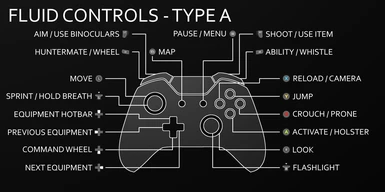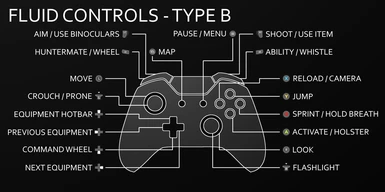About this mod
Makes a few significant changes to the default gamepad layout for less clunky operation. Heavily playtested.
- Permissions and credits
Due to changes in the latest game update, some users may encounter a conflict between the automatic rangefinder on the bow and the jump button. There is no way for me to fix this at the moment as the modding tools need to be updated. I will update the mod as soon as I can, but if you encounter issues you will have to uninstall the mod for now.
Fluid Controls for COTW
My successor to "Control Scheme 2.0", a from-scratch rebuild of the game's default gamepad layout, to bring the bindings more in line with sensible industry standards. These controls are designed to improve the fluidity of your gameplay by a large margin.
Two Options
Both options are similar, type B simply swaps the crouch / sprint buttons for people like myself who really don't like sprinting with L3.
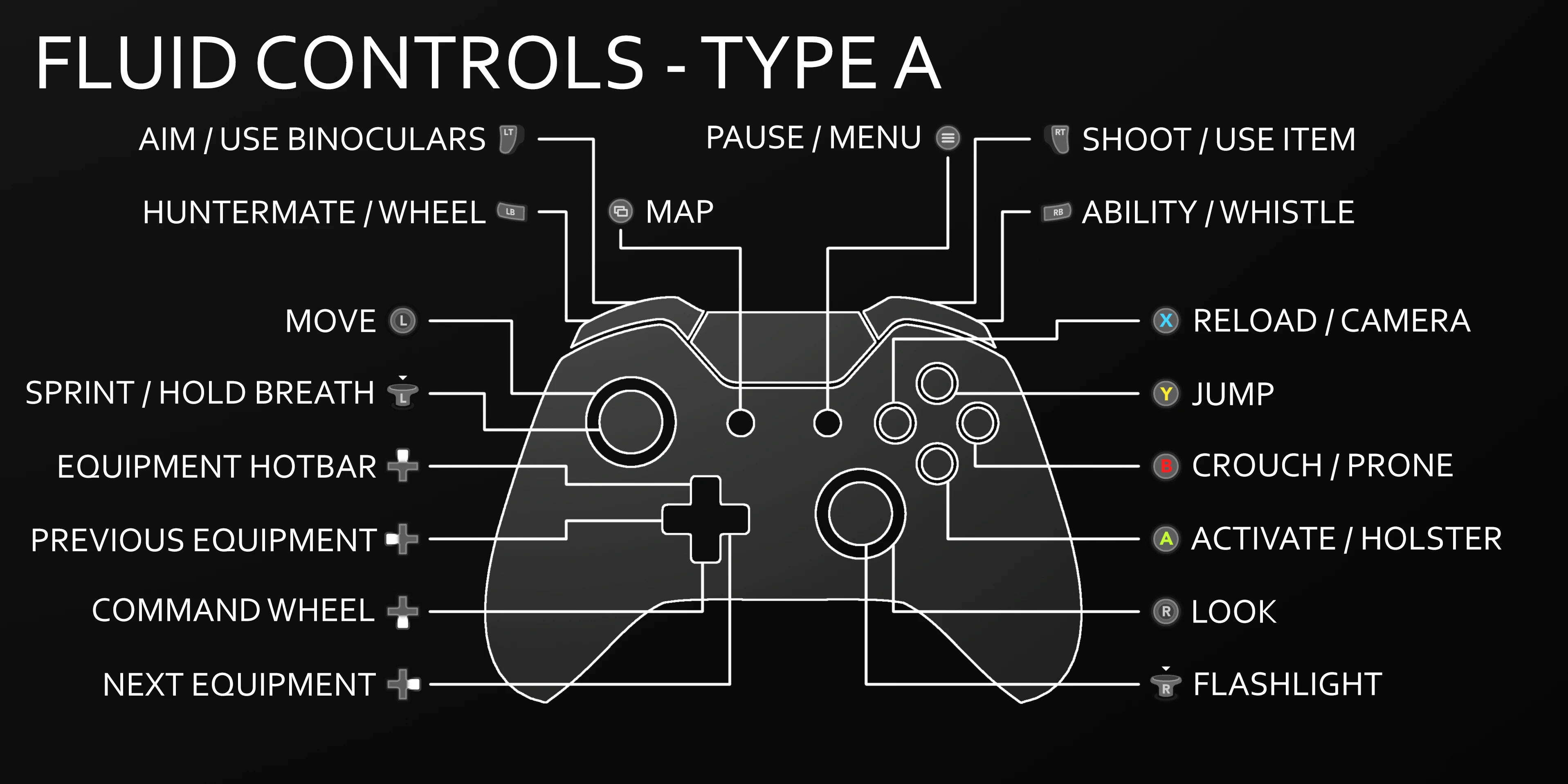
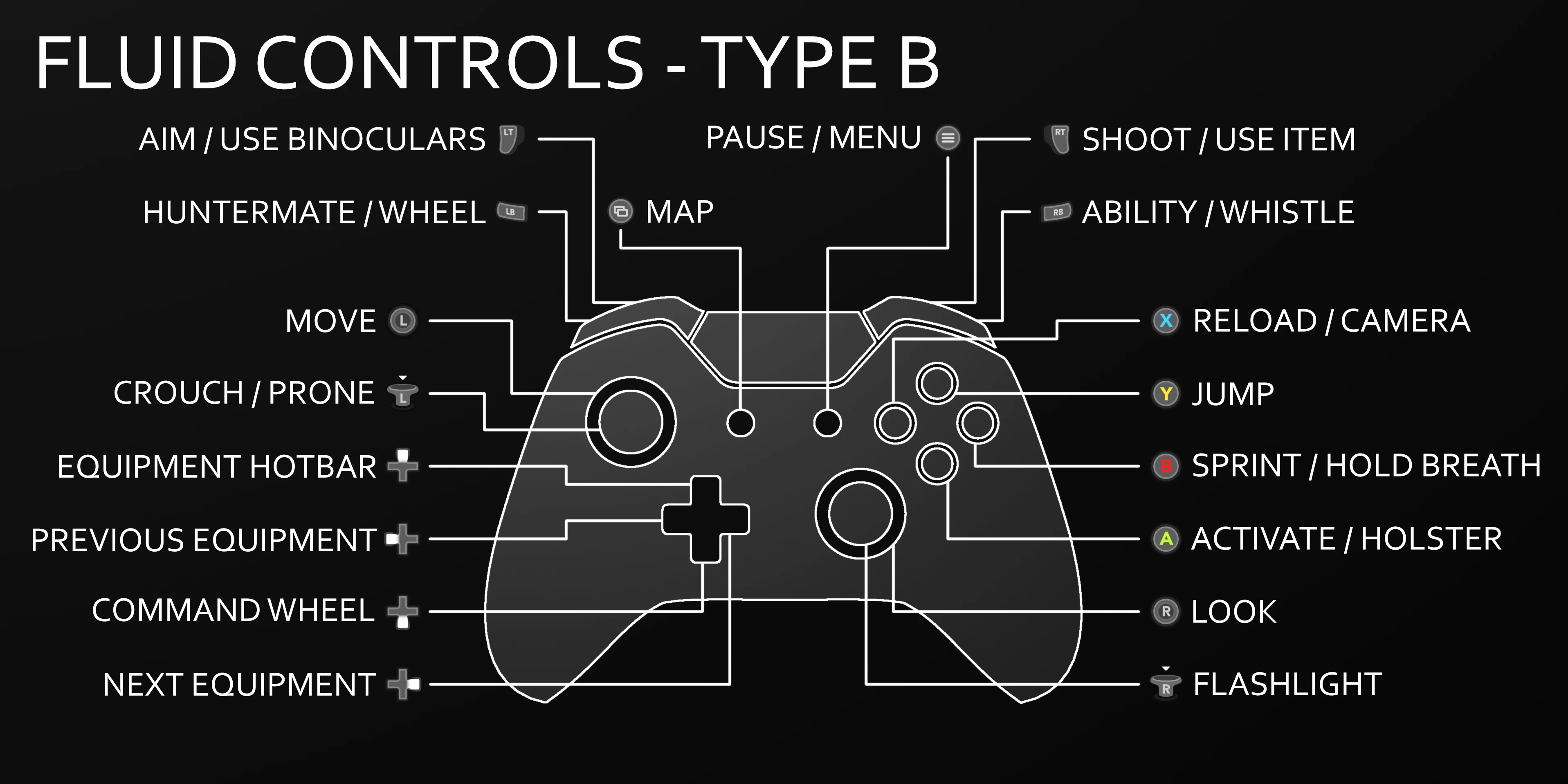
Installation
This mod consists of two parts.
The first is a file keymap_gamepad.bin that goes into your call of the wild base directory > dropzone > settings. The folders are provided for easy drag and drop.
The second file is keymap.json that determines which version of the mod you want. If you want normal sprint and crouch controls, use type A, if you want to swap them, use type B.
Once you have selected your option, you must manually navigate to C:\Users\[YOUR USER]\Documents\Avalanche Studios\theHunter Call of the Wild\Saves\settings\[SOME NUMBERS]\ and replace your keymap.json with the new one.
You will also need to add the following startup parameter to the game, if you have not already:
--vfs-fs dropzone --vfs-archive patch_win64 --vfs-archive archives_win64 --vfs-archive dlc_win64 --vfs-fs.
To uninstall, simply delete both files.