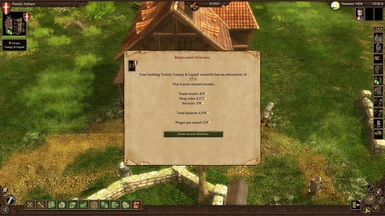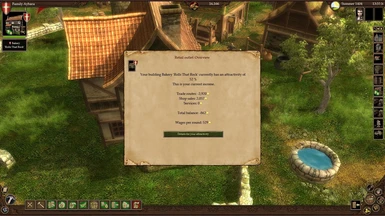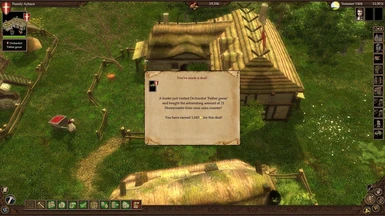About this mod
The Mod "Trade, War, Politics" strives to improve the economic aspects of The Guild 2: Renaissance. Trading is improved through better trading routes and a completely reworked sales counter. The war scripts have been improved. Another office seat was added in politics and office income was increased. See feature list for complete reference.
- Requirements
- Permissions and credits
- Changelogs
The mod was tested in multiplayer sessions through multiple saves/loads, OOS has not been a problem.
The mod is to be considered "Work in Progress". It is currently based on Fajeth's MegaModPack 0.95 and includes some of Fajeth's fixes after 0.95. I may later port the actual features to other mod bases.
Please see the project site for more details and current development, including the changelog.
https://github.com/threeofme/tg2ren-twp
Installation
Download-Link: https://github.com/threeofme/tg2ren-twp/archive/develop.zip
TradeWarPolitics is based on Fajeth's MegaModPack 0.95. Make sure to follow
the installation instructions of that mod **before** you continue with the
following steps.
1. Make sure that **MegaModPack 0.95** is installed correctly.
2. **IMPORTANT** Remove the folder "Scripts/AI/" from your game folder.
Do not remove the rest of the scripts folder, as not all scripts are
contained in this zip file.
You may experience oddities in AI behavior if you skipped this step.
3. Unzip this mod into your Guild2 game folder. Confirm to overwrite
existing files. If you are not prompted to confirm any overwrite,
you unzipped into the wrong folder.
4. Go into the DBT-folder and remove the file **Text.dbt**. Rename the
file **Text_EN.dbt** or **Text_DE.dbt** into **Text.dbt** for English
or German text.
5. Start a new game and have fun.