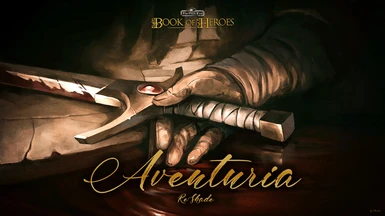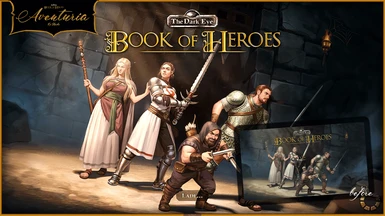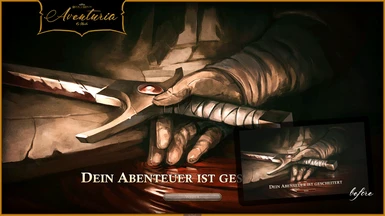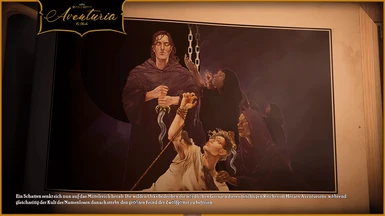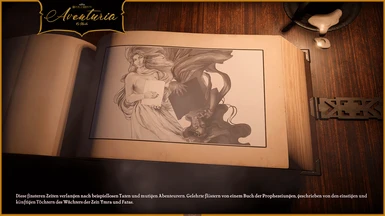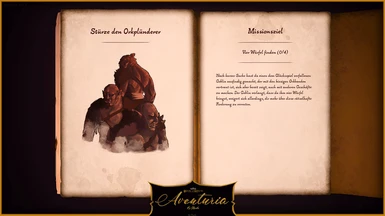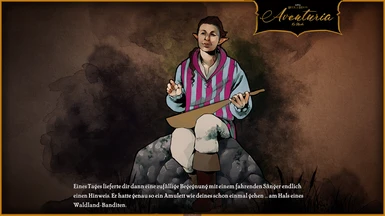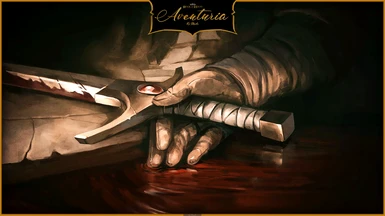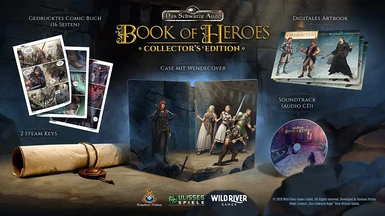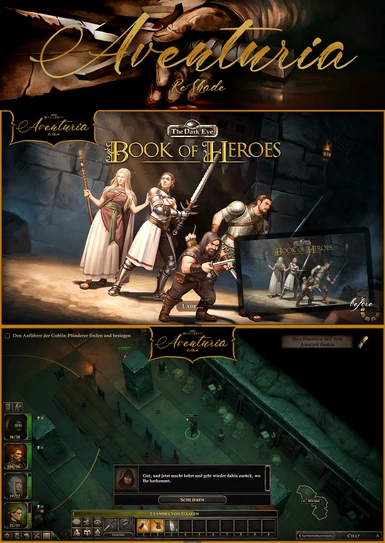About this mod
Aventuria - A ReShade for:
Das schwarze Auge - The Dark Eye: Book of Heroes
- Requirements
- Permissions and credits

About this game
Based on the popular pen & paper game
DAS SCHWARZE AUGE (The Dark Eye) - Book of Heroes
takes you straight to the fantasy world of Aventurien, where you can,
together with friends or alone, read dungeons and experience adventures
that can only be overcome by your party.
• Play with up to 4 players by combining the special skills of different species
and professions to defeat enemies, solve puzzles
and overcome challenges in the procedurally generated missions.
• Create your characters from 12 different professions such as Assassin,
mercenary, consecrated Rondrag, knight or black magician and the 4 species of elves,
half-elves, dwarfs, humans and customize the appearance of your characters.
• There are versatile character development opportunities as well as crafting items.
Find powerful items that you can keep in your personal treasure chest
or sell them at face value in the shop.
• Play with friends or alone in single player mode.
Each character you create follows one of 8 personal goals and has its own agenda.
Play with your companions or hire suitable heroes in the “Black Boar Inn”.
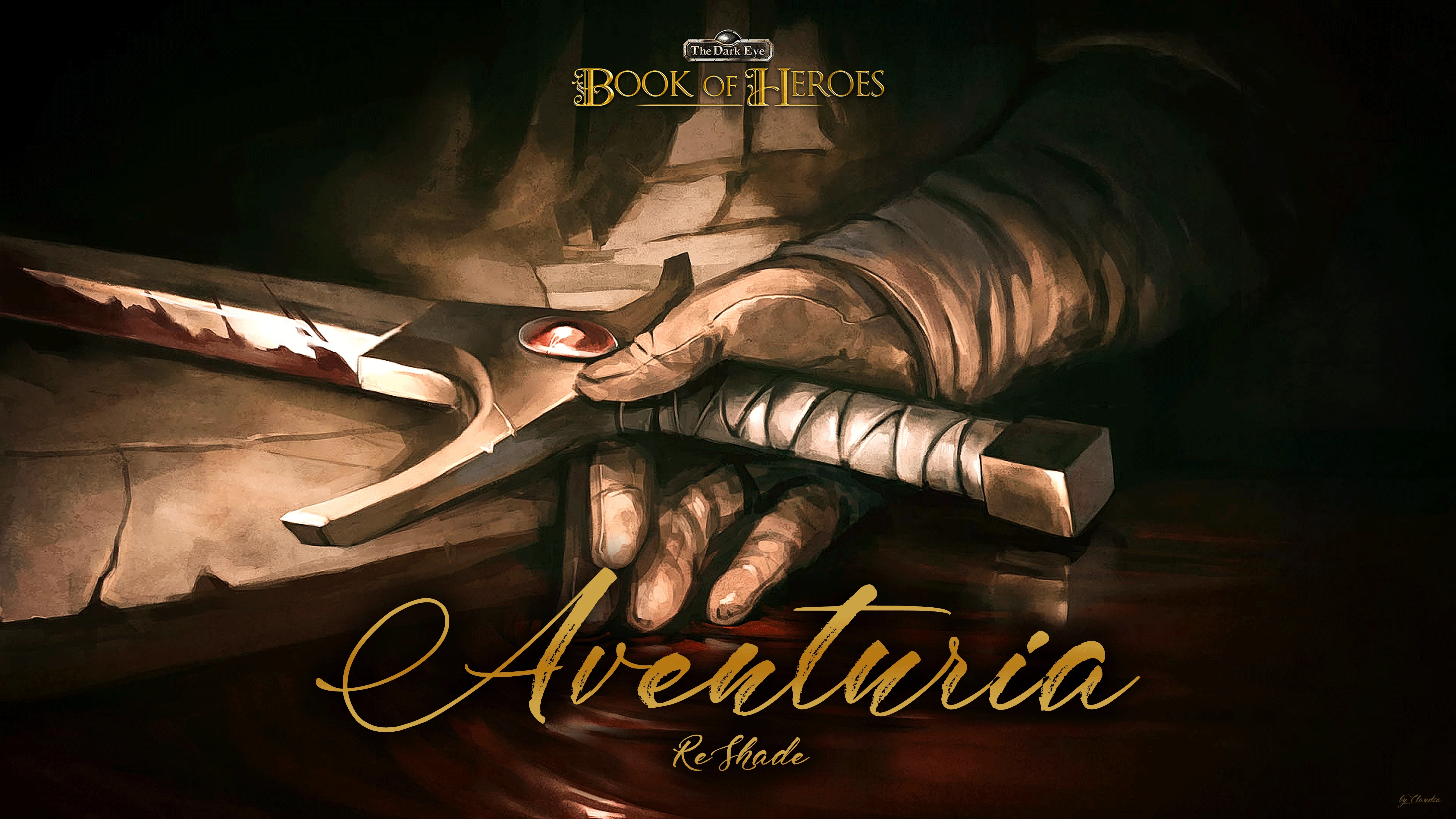
start guide:
ReShade supports all of Direct3D 9, Direct3D 10, Direct3D 11, Direct3D 12 and OpenGL.
A computer with Windows 7 SP1, 8.1 or 10 and the DirectX end-user runtime installed is required.
_______
Install if necessary: NET Framework 4.8
https://dotnet.microsoft.com/download/dotnet-framework/thank-you/net48-web-installer
Install: ReShade
https://reshade.me/
Run setup tool, Follow instructions, Select a game:
- with the .exe in the program folder: C:\ ... \The Dark Eye: Book of Heroes
- with Direct3D 10/11/12
Follow 1st or 2nd. !!!
This file was created for ReShade version 4.5.4.
1. ReShade 4.5.4 install: full content, works perfectly
(Since everything works well with ReShade 4.5.4, an update to ReShade 4.6.+ is not absolutely necessary!)
Instructions for version 4.6, 4.7, +.
2. ReShade NEW ATTENTION !:
Select effect packages to install:
2.1. Standard effect is already switched on
2.2. Legacy standard effects (only select this when using old presents) on
Everything else off!
Ok.
2.3. Select legacy standard effects: all on!
Ok.
(Select effect/image)
This is important, otherwise Aventuria ReShade will not work properly !
3. Before you close the setup tool,
switch on "Skip tutorial" and "Performance Mode".
Then everything should start automatically.
Close setup tool
4. Install Aventuria ReShade:
- Insert Aventuria ReShade file (DefaultPreset.ini) in the program folder:
C:\ ... \The Dark Eye: Book of Heroes\DefaultPreset.ini (exe is located)
5. Start Game:
ReShade starts automatically the first time (screen info above left)
and should take over Aventuria ReShade (DefaultPreset.ini) completely and after a short loading time.
Depending on the system, this is very quick and can lead to short stuttering.
I ask for a short feedback, should a new ReShade update cause problems with Aventuria ReShade.
I try to update in a timely manner. thank you
_______
Mod, start instructions, and picture by Claudia. Nexus exclusive
For risks and side effects ask your doctor or pharmacist. (-;
You like it? Do not forget to "Endorse" me - for motivation and as feedback!
"Track" me - for Update Info. I would be very happy about your support.

.
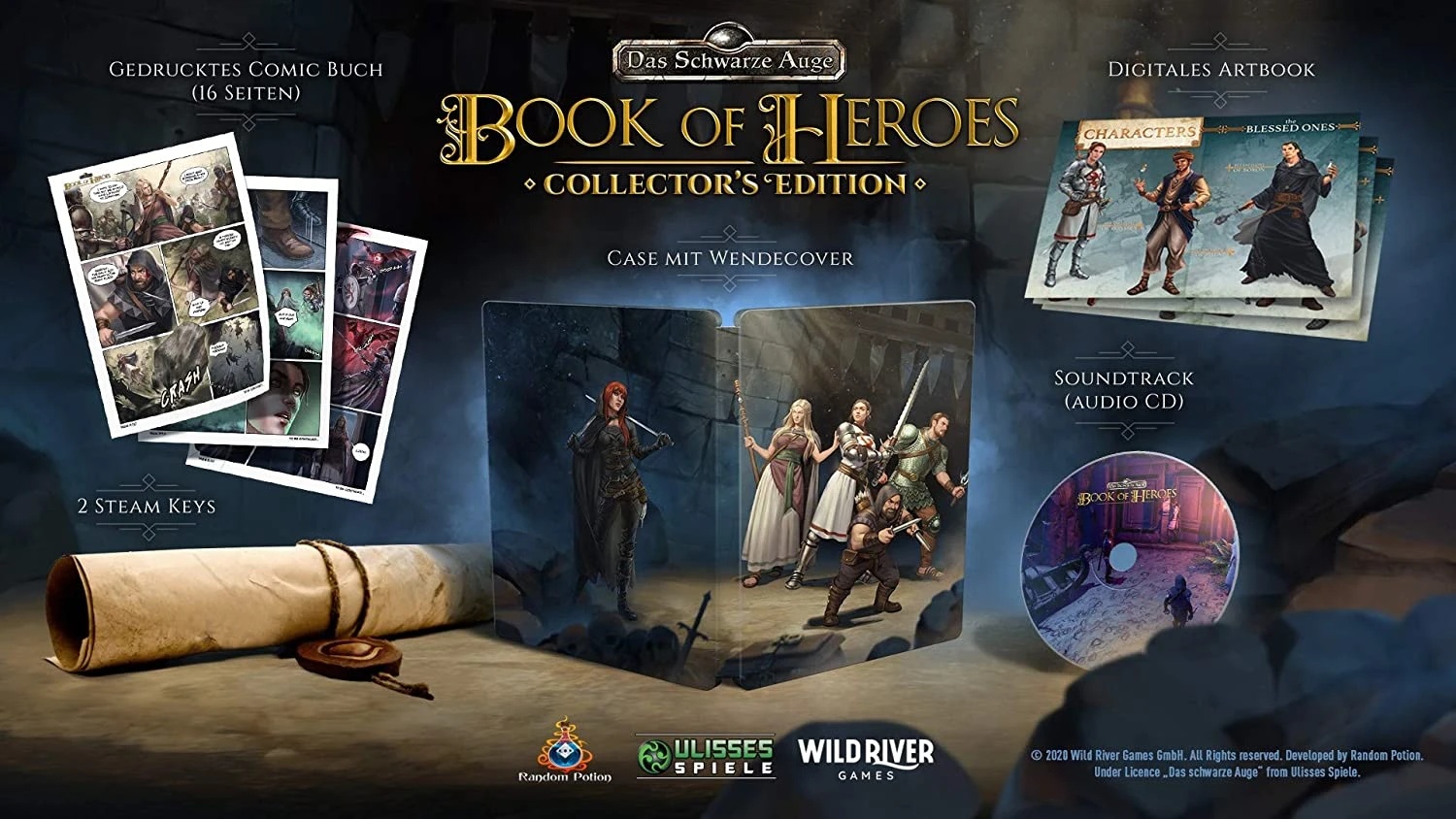
.