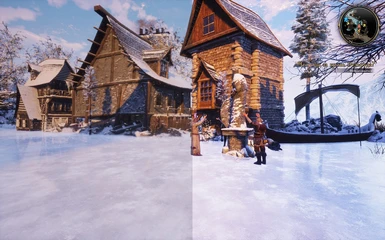=========
1) edit your GameUserSettings.ini (path C:\Users\Your user name\AppData\Local\BardsTale4\Saved\Config\WindowsNoEditor)
-----------------------------------------------------------------------------------------------------
[/Game/Blueprints/BP_GameUserSettings.BP_GameUserSettings_C]
ResolutionDownscalePercentage=100
FieldOfView=90.000000
GammaCorrection=2.600000
AmbientOcclusionEnabled=True
DepthOfFieldEnabled=False
MotionBlurEnabled=False
GodRaysEnabled=True
WaterReflectionEnabled=True
[ScalabilityGroups]
sg.ResolutionQuality=100
----------------------------------------------------------------------------------------------------
2) Copy and replace Engine.ini to C:\Users\Your user name\AppData\Local\BardsTale4\Saved\Config\WindowsNoEditor
3) Set read only for both files! (GameUserSettings.ini, Engine.ini)
4) Download and Install RESHADE (select ...The Bard's Tale IV - Barrows Deep\BardsTale4\Binaries\Win64\BardsTale4.exe and direct3D 10+)
5) Copy Bt4_Reshade.ini to ...The Bard's Tale IV - Barrows Deep\BardsTale4\Binaries\Win64
6) Run game and press shift + F2 then select Bt4_Reshade.ini
***
if you have low fps - edit Engine.ini to decrease r.ScreenPercentage
;-----------------------------------------------------------------------
r.ScreenPercentage=200 (like DSR 2K)
;200% of normal textures resolution (100 default)
;-----------------------------------------------------------------------