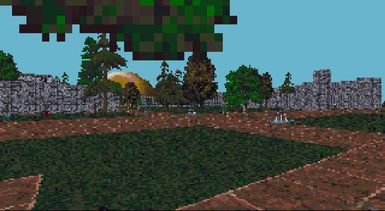About this mod
This is a tutorial to explain you how to increase your view distance far above the limit. A mod is also available in the file section, it removes trees by making them transparent.
- Permissions and credits
1. Install CheatEngine (google it) [safe and simple very popular program]
2. Open Arena and set your Detail to 0
3. Open CheatEngine and click the little computer icon in the top left corner of the window and open the dosbox process
4. Under 'Value:' set 100663296 and click First Scan
5. Set your Detail to 1
6. in CheatEngine: Double click the only changed value from the left section (it should be 117440512)
7. Change the value of this address by double clicking 117440512 in the bottom adress list
Each time you add 16777216 to this value, the Detail bar will increase of one. Don't forget to click the 'Active' little box next to 'no description'.
8. To refresh the Detail bar, you need to close the menu
9. If you are happy with your Detail setting, save the game
10. You can now quit CheatEngine, your Detail bar will stay increased as long as you don't touch it directly in the Detail box.
11. Let me know in the comments if it works well for you.
Informations
-The default maximum view distance is 19
-Twice the view distance value would be 738197504
-I use 987654321, it's about 2.5 times the default view distance (I have 220'000 cycles and no scaler)
-The highest possible value is 4294967294 but I tried with 1'220'000 cycles and I still had around 5 fps and it is overkill way before that since I saw no difference between this and 987654321. It is simply impossible to show everything with 320x200 resolution :3
CheatEngine - Method Two
If you can't find the right address for Detail or you are still at step 4-5-6 do the following:
First scan method: Unknow initial value
1.Decrease/Increase Detail on Arena menu.
2.Scan values that decreased/increased
3.Repeat step 1 and 2 until 3 values remains and copy them to the adress list.(red arrow)
4.Find the graduation by substracting previous/next value
5.Change the value and don't forget to click the little 'Active' box for the 3 values of the adress list.