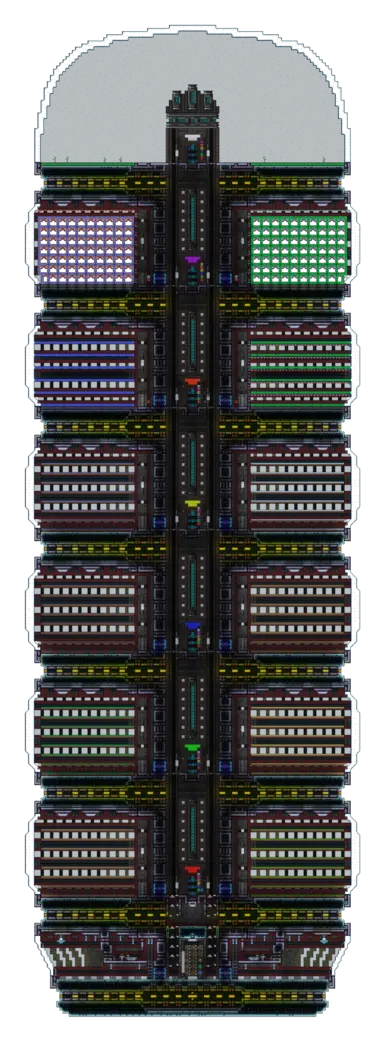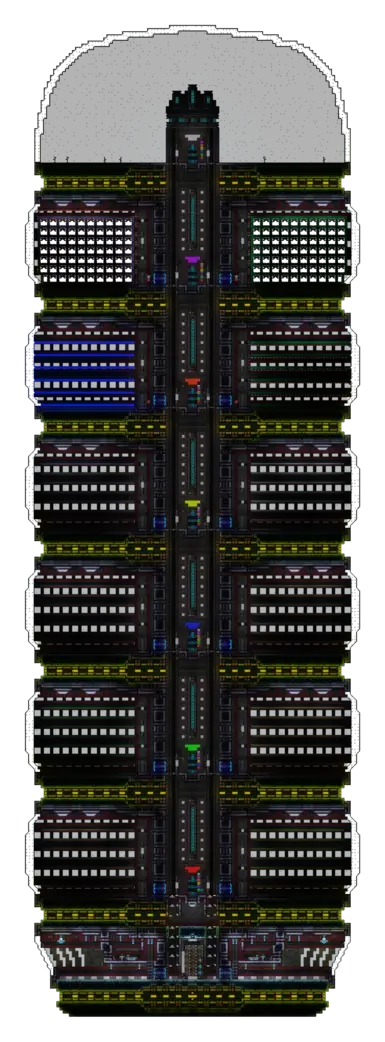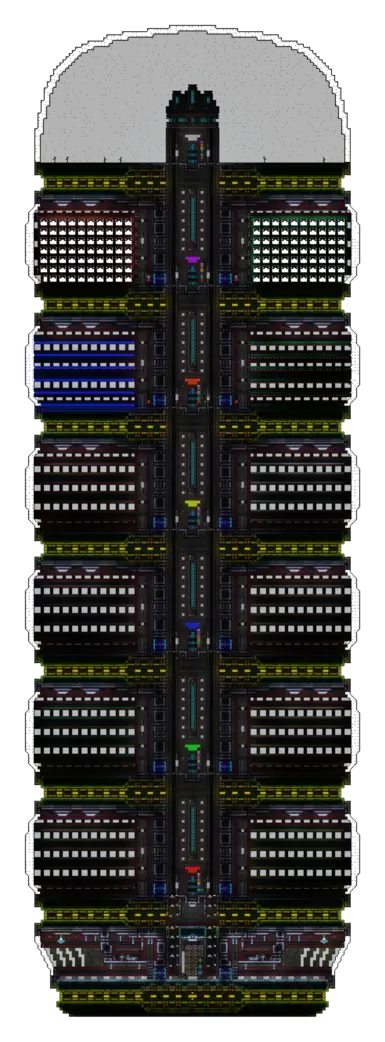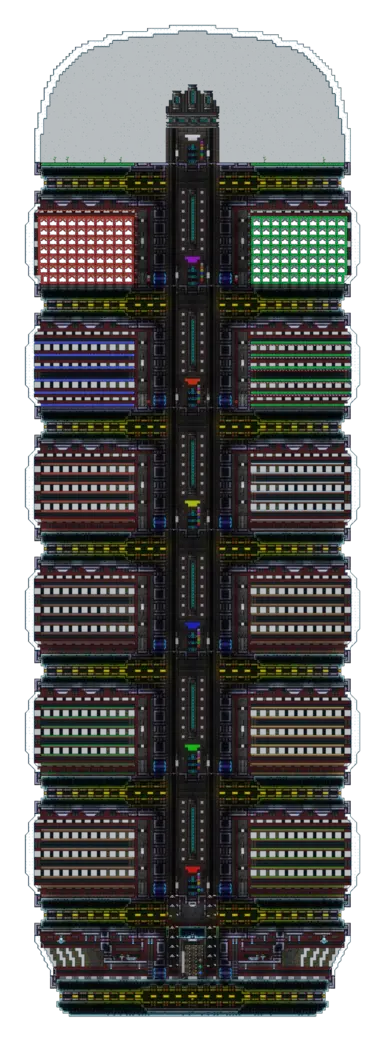About this mod
A fully optimized sci-fi garden preset to be used with Cheat Sheet. You can have all your Terrarian gardening and mushroom farming needs met, whether you play Journey, or Master Mode - with as simple as a click of a button!
- Permissions and credits
PROJECT: SPACE SHUTTLE GARDEN - v1
--------------------
AUTHOR: AngelSoul
--------------------
GAME: Terraria (tModLoader)
--------------------
REQUIREMENTS:
- Cheat Sheet
https://steamcommunity.com/sharedfiles/filedetails/?id=2563784437
- Metroid Mod
https://steamcommunity.com/sharedfiles/filedetails/?id=2984059720
- Wombat's General Improvements Mod
https://steamcommunity.com/sharedfiles/filedetails/?id=2877696929
- Magic Storage
https://steamcommunity.com/sharedfiles/filedetails/?id=2563309347
- Green wrench, Wire, 1 switch, 1 teleporter.
NOTE: Can use Cheat Sheet to spawn items and finish the entrance, from your
place to the Shuttle Garden. Follow the green wire on lowest right.
This is the one you need to connect to your place, so you can enter
the shuttle.
--------------------
BUILD TIME: 4 days
--------------------
DATE: 2024-06-18
/////////////////////////////////////////////////////////////////////
INSTALLATION
/////////////////////////////////////////////////////////////////////
Hold the "Windows" key and press "R". This should open up the run menu.
In the field type the following:
%USERPROFILE%\Documents\My Games\Terraria\tModLoader
Now press OK. This should take you to your terraria tModLoader folder.
Put "CheatSheet_PaintTools.txt", "CheatSheet_PaintTools_1.json", and
"CheatSheet_PaintTools_2.json" files in that folder.
If you already have your own saved builds, make sure you
make a backup first, before adding these.
Open up the "CheatSheet_PaintTools.txt" file, and replace
the "C:\Users\admin\Documents\" part of the text. The "admin" should be
replaced with the name your user profile has on your tModLoader location.
That should do it. When you startup your game, you can now open up
Cheat Sheet menu in-game, and click the brush icon. Then click
on the "Import" button, to load in the configuration of the Space Shuttle
Garden. Now you can place it with a simple click, wherever you want!
Be mindful of your placement though, as it is pretty big, and should be
placed a bit higher up, so it doesn't spawn inside actual terrain.
~ ENJOY AND HAVE FUN!
/////////////////////////////////////////////////////////////////////
THIS BUILD IS FREE FOR EVERYONE TO USE, AND IS TO REMAIN FREE FOR ALL
/////////////////////////////////////////////////////////////////////
~ AngelSoul